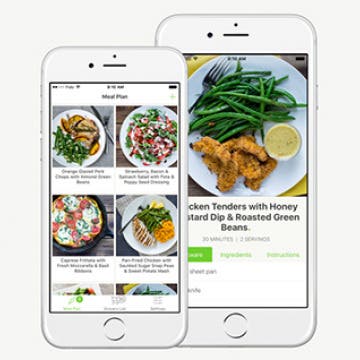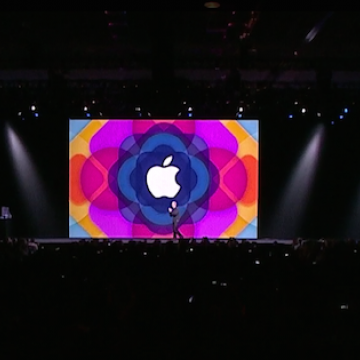iPhone Life - Best Apps, Top Tips, Great Gear
How to Delete an Alarm on Apple Watch
By Rachel Needell
Ever since I got my Apple Watch, it has become the primary way my alarm wakes me up in the morning. I often find myself messing with my alarm settings via my Apple Watch. That's why it's handy to know how to delete alarms directly from your Apple Watch without using your iPhone. Here's how to disable an alarm on Apple Watch.
Share Contact Photo on iPhone: Automatic or Contacts Only
By Rachel Needell
Once you've created and customized your Contact Poster, you can share it with the people you're chatting with in Messages. This is a great way to display your personality with people in Messages, but you can also set the feature to share with only contacts or to always ask before sharing.
- ‹ previous
- 247 of 2416
- next ›
Over the years I've written a lot about great Bluetooth speakers, in particular great Bluetooth speakers that are rugged and outdoor friendly. One of the most common questions I receive in the comments section of these articles has been, "Out of all the rugged speakers, which has the best sound and the loudest volume?" Do I ever have an answer for you now! Not only does this new Bluetooth speaker from Monster boast some of the loudest, most robust audio of any Bluetooth speaker I've come across, rugged or otherwise, it is packed with features that elevate it so far above the competition that it is in a league of its own.
How to Share iCloud Photos with Android—Albums & Videos Too!
By Sarah Kingsbury
Can you share iCloud photos with non-Apple users? You can! Here’s how to send iCloud pics to Android. You can share your photos, videos, and albums with Android and other non-Apple phones.
How to BCC Someone in the Mail App on iPhone
By Conner Carey
When you’re sending an email, you have the option to add recipients to the CC field or BCC field. If you add recipients to the CC field, then the other recipients will be able to see each other's contact information. But what is BCC in email? Find how this function works and how you can use it when sending emails.
Power Up with Style: 3 Best External Batteries from Moshi
By Becca Ludlum
When it comes to tech products people usually just go with the flow when it comes to style and design. They like their iPhones and iPads to look good, but the accessories usually just serve a purpose. If you are looking for the best external batteries to charge your iPhone on the go, you may not pay much attention to design. But Moshi wants you to love the way your accessories look just as much as you love the design of your iDevices. This design dedication is noticeable with the Moshi IonBanks.
How to Create Customized Vibration Patterns
By Sarah Kingsbury
If you find yourself checking your phone every time any phone in your vicinity vibrates, it may be time to create a custom vibration pattern to set your iPhone's ringtone apart from the pack. It’s super easy to do and you can tap along to a favorite song of yours for a fun, unique vibration rhythm. Here’s how create customized vibration patterns.
Top 5 Free Weather Apps for iPhone
By Conner Carey
The Apple weather app that comes preinstalled on all iPhones is easy to use and simple to navigate; however, it doesn’t give you a whole lot of detail. You can see a general expectation of this week in weather, but that’s about all. Luckily, there are plenty of weather apps available in the App Store that provide most information in just as eloquent a package. So here’s the top five free weather apps for iPhone.
Apple Shares “Dillan’s Voice” Videos for Autism Acceptance Month
By Conner Carey
In honor of Autism Acceptance Month, Apple released two videos featuring the life of a teenager named Dillan who uses Apple products to communicate and express his thoughts and creativity. Dillan is autistic and nonverbal, but he is insightful and creative with complex thoughts. Dillon has been using augmented and alternative communication apps for three years to help him communicate, and the videos show how integral the technology has become to his life.
How to Move an Event from One Calendar to Another
By Conner Carey
In the Calendar app, it’s helpful to have multiple calendars for different areas of life. You might have a personal reminders calendar, one for work, one for home, one for family, etc. Each calendar is also color coded to make telling them apart easier; you can also view individual calendars. What happens, though, when you accidentally place an event in the wrong calendar? Easy, simply follow these steps to move it to a different one.
Summertime is just around the corner. That means it’s time to prepare for pool parties, camping and kayaking, or playing on the beach. Wherever you go, having a portable Bluetooth speaker is a must for anyone who wants to enjoy their music too. Inateck sent me its Mercury Box ($39.99) shower Bluetooth speaker to try out. The two most important features for me were portability and water resistance. So I put the Mercury Box to the test.
How to Add and Change Effects in Photobooth on Your iPad
By Conner Carey
The iPhone has a camera app for taking pictures, but the iPad also has a Photobooth app similar to the one most Apple computers have. Unlike the camera app on your phone, the Photobooth app has filters and effects to alter the image you’re capturing before you even take the picture. Personally, the Kaleidoscope effect is my favorite—everything looks cool. Here’s how to add and change effects in Photobooth on your iPad.
Prioritize Your Favorite Contacts with Apple’s VIP Mail
By Conner Carey
We all get too much spam and junk in our email inboxes. If you don't want to miss emails from important contacts, you can set up a feature called VIP Mail in Apple's native Mail app. It allows you to filter emails by creating a VIP mailbox, so you can make sure to receive the emails from the most important people.
Top 5 Free Meal Planning Apps
By Conner Carey
Who doesn’t struggle with eating healthy? Our lives are busy and we juggle a lot of responsibilities constantly. Unfortunately, it’s all too easy to fall out of the habit of taking care of ourselves with fresh, whole foods. That’s why it can be extremely helpful to have a weekly plan for your meals that allows you to grocery shop on Sunday for everything you’ll need. And the easiest way to plan your meals, by far, is with an app. However, a lot of meal planning apps appear free but then require a premium membership. So here’s five of the best free apps for meal planning.
Top 3 April Fools’ Day iPhone Pranks
By Conner Carey
Playing an iPhone prank on your friend for April Fool’s Day is a pretty brilliant, easy way to get your shenanigans on. Today is April 1, so we thought this would be a good time to bring up our three favorite iPhone pranks to play on your friends. From the classic ellipsis gif prank to the home screen fake out — your friends will never see it coming.
Everything We’re Expecting to See at WWDC in June
By Conner Carey
With Apple’s Spring Event over and its new products, the iPhone SE and the smaller iPad Pro, on store shelves, it’s time to look to the future. What can we expect to see at WWDC in June? Hopefully everything the Spring event couldn’t provide (...Macbooks) as well as updates to iOS and OS X. Apple holds its Worldwide Developers Conference at the Moscone West convention center in San Francisco, California each year, and according to Macrumors, the only time frame potentially available at the convention center is June 13 to 17.
How to Move Mail to Junk Folder on iPhone
By Conner Carey
We all receive junk mail, also known as spam, in our inboxes now and again. Despite our best efforts, there’s always the occasion where we’ve signed up for something years ago or entered our email to purchase an item but find we’re now signed up for a newsletter. Whatever the case, it’s super easy to move an email to junk in the Mail app; here’s how.
How to Set a Temporary Profile Picture on Facebook
By Conner Carey
You can now set temporary Profile Pictures on Facebook to commemorate events or show support for causes. The Profile Photo expires after a set amount of time, automatically switching back to the original photo it replaced. This is an awesome way to promote a show you’re in, a holiday or event photo that’s fun, or to show support for a cause such as when Facebook allowed users to overlay the rainbow flag on their pictures. Here’s how to set a temporary Profile Picture on Facebook.