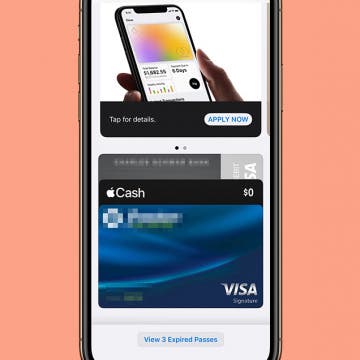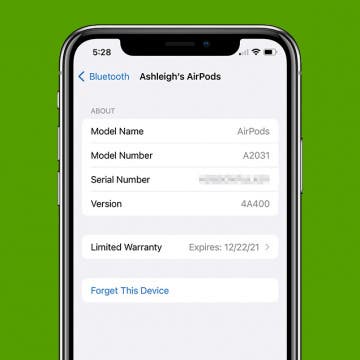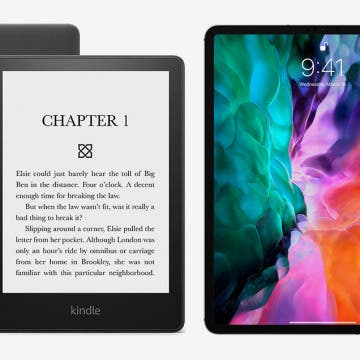iPhone Life - Best Apps, Top Tips, Great Gear
iPhone Life's Best Kids & Parenting Apps (2025)
By Olena Kagui
Whether you're excited to develop your child's digital literacy or hesitant to introduce them to screens, finding a healthy balance of tech use is important in today's world. Here are the best apps for children, parents, and caretakers to support your household.
iPhone Life's Best Creativity & Design Apps (2025)
By Olena Kagui
According to a survey by Bankrate, almost 40 percent of Americans have side hustles. While many people take extra work for the added income, others report working toward more personal freedom and being their own boss.
- ‹ previous
- 94 of 2415
- next ›
How to Get Keyboard on Apple Watch for Faster Typing
By Olena Kagui
The Apple Watch can do a lot entirely independently of the iPhone, but typing on the watch has always been one of the biggest obstacles. While Apple Watch keyboard apps are an option for most watch models, the built-in QWERTY Apple Watch keyboard is a game changer for compatible models.
Fitbit vs. Apple Watch: The Ultimate Guide
By Olena Kagui
Today there are three models of the Apple Watch for sale and even more Fitbit options. When picking the right device, there are many factors to consider. For example, do you want a smart watch, calorie tracker, or health-monitoring device? Then there's price, battery life, compatibility, and so much more to consider next! Let me help you figure out if an Apple Watch or Fitbit is right for you and which model is best.
Why Is My iPhone Hot? How to Stop Your Phone Overheating
By Ashleigh Page
Is your iPhone getting hot or overheating at random times? While you might have a damaged hardware component, the culprit can also be software bugs, battery-sucking apps, and defective chargers. To help you avoid an unnecessary trip to the Apple store, we've compiled a list of common issues and easy solutions to stop your iPhone heating up.
How to Clear iCloud Storage: 7 Tips to Free Up Space
By Leanne Hays
Is your iCloud storage full or almost full? Do you need to get more iCloud storage? Maybe not! Here's how to manage iCloud storage and free up space. We'll show you how to delete items from iCloud storage that you no longer need, seven different ways.
Is Your iPhone Spying on You?
By August Garry
Many of us have had a conversation with a friend, only to be scrolling on our phones later and come across an ad for the very thing we thought we’d been discussing in private. My colleague, Erin MacPherson, told me this story: “My mom was talking to me about wanting a side-by-side double trash can for under her breakfast bar, and a few days later, I was seeing Amazon ads for exactly those. It was... freaky. Up until then, I had pretty much assumed that I’d forgotten about Googling something or looking it up on Amazon, but I was sure I hadn’t with that one.” Stories like this raise the question—is your iPhone spying on you?
iPhone Touch Screen Not Working? Try These 6 Tips
By August Garry
When your iPhone or iPad touch screen is not working, it can just about drive you crazy. Without the touch screen, your whole iPhone becomes basically unusable. Luckily, we have six tricks for how to fix it when your iPad or iPhone screen is not responding to touch.
How to Use Cinematic Mode on iPhone
By Olena Kagui
One of the most exciting features of the iPhone 13 is Cinematic mode. The new iPhone video camera got an upgrade. Together with AI technology, videos filmed in Cinematic mode can be edited directly on your phone to alter depth perception and more. This article will teach you how to shoot video in Cinematic mode and even do some basic editing.
What to Do If Your iPhone or iPad Won’t Turn On
By Ashleigh Page
Is your iPhone or iPad not turning on? While this can be frustrating, it is usually not difficult to troubleshoot the issue and resolve the problem. Below, we'll walk through common solutions so that you can get your device working again whether you're experiencing a software glitch, charging issues, or have dropped your device.
How to Turn Off Deliver Quietly on iPhone
By Amy Spitzfaden Both
You turned off message notifications or notifications for another app, but now you want to turn them back on. We're all entitled to change our minds, so it's important to know how to reverse these things. Deliver Quietly isn't actually the setting anymore, as of iOS 15, so now you're really just turning back on notifications that have been turned off for any app. For this example, we will use iMessage, but you can follow these steps for any app. Here's how to enable iMessage notifications when they've been turned off.
Apple Pay Not Working? Here's the Fix!
By Amy Spitzfaden Both
Why is Apple Pay not working? Hitting obstacles at the point of payment is an extremely frustrating experience, and can even land you in a real pinch. Luckily, there are several troubleshooting steps you can try when you run into problems with Apple Pay, and we'll go over them all here. Here's what to do when Apple Pay won't work.
How to Close an App on Apple Watch
By Olena Kagui
Knowing how to close apps on Apple Watch is important whether an app is acting up or you just don't want to scroll through so many open apps when you're trying to navigate between them. Here's how to close applications on an Apple Watch quickly, and what to do if that isn't working.
How to Fast Charge Apple Watch Series 7
By Olena Kagui
Can you fast charge an Apple Watch? Yes! But only if you have the Apple Watch Series 7 and the USB-C quick charge cable. The Series 7 is a powerful device with many exciting features, including the ability to rapid charge. The faster charging allows the Apple Watch to charge up to 80 percent in just 45 minutes. This means that you can get enough juice to track your sleep in just eight minutes! Here’s how to do it.
Tech Gift Guide: The Best Apple Products & Gadgets of 2021
By Susan Misuraca
In the 172nd episode, David and Donna share all of the best headphones, speakers, cases, smart home gadgets, and more for everyone on your shopping list this holiday season.
iPhone Audio Not Working? Here's the Fix!
By Amy Spitzfaden Both
iPhone sound not working? If your iPhone speakers have stopped working, there are a few things that could be going on. Whether your iPhone sound has stopped working entirely or has been going off and on, these suggestions will help you get your iPhone speakers working again. Here's how to fix your iPhone speaker.
How to Update AirPods Pro Firmware
By Ashleigh Page
The new firmware version for AirPods Pro provides bug fixes and gives you access to new features, such as Conversation Boost. Whether you're troubleshooting or simply excited about the new functionalities, we'll show you how to check whether you have the AirPods latest firmware and how to update your AirPods Pro if it hasn't already been installed.
Kindle vs. iPad: Which Device Is Right for You?
By August Garry
Are you stuck wondering whether you should get a Kindle or iPad for reading? The e-reader vs. tablet debates have been raging for years and everyone has an opinion. In this article, we'll go over the pros and cons of Kindle and iPad to help you find the e-reading device that's right for you.