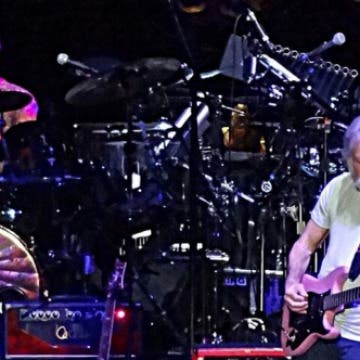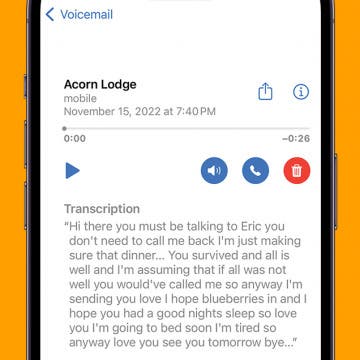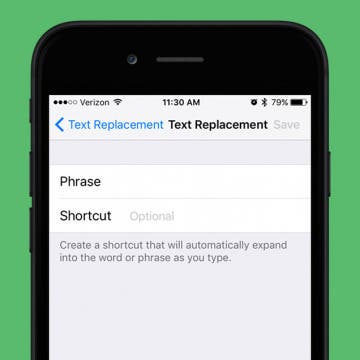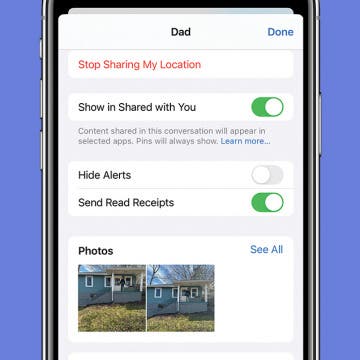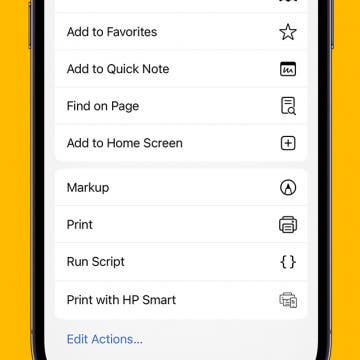iPhone Life - Best Apps, Top Tips, Great Gear
Buyer's Guide 2024: Best Nature & Travel Gear
By Donna Schill
Prepare for your next outdoor adventure with this gear for the open road. Below, you'll find the best equipment we've tried to enjoy your time outside and abroad.
- ‹ previous
- 231 of 2413
- next ›
Top iOS 10 Problems & How to Fix Them
By Conner Carey
Clearly something happened between the final beta and release of iOS 10. I had very few issues on the beta program, but iOS 10 public users, including myself, are having loads of problems and experiencing all kinds of big and little bugs. From battery drain in iOS 10 to Bluetooth connectivity problems, people are asking, “what were you thinking Apple?” We sure don’t know, but we’ve got plenty of troubleshooting fixes for those iOS 10 problems we’re all having. The first public iOS 10 update bricked some iPhones and iPads, but it seems Apple has fixed that issue with iOS 10.0.2. However battery drain remains the largest iOS 10 issue, so we’ll first cover how to fix that problem until another update can remedy the issue entirely. Let’s jump into the top iOS 10 problems and how to fix them.
How to Sort Notes Alphabetically on Your iPhone & iPad
By Conner Carey
You can easily sort your notes alphabetically by changing your settings. Your notes will then be sorted according to either the title or first line (if the note doesn't have a title). Here’s how to sort Apple Notes alphabetically.
We all want to keep our iPhones protected. Though the iPhone has gotten stronger over the years, it’s far from indestructible. Getting the toughest, protective case for your iPhone 6s or 6s Plus is a good idea, especially if you lead a rugged life. We’re looking at waterproof, drop-proof, and shock-proof cases. Only the strongest, most durable will do. Whether you’re planning to hit the slopes this Winter or you simply have a toddler, these heavy-duty iPhone cases will protect your iPhone from mishaps and the elements. Here’s the best protective cases for iPhone 6s and iPhone 6s Plus.
Apple has removed the headphone jack from the new iPhone 7, and a lot of people are not happy. Was the move absolutely necessary for innovation? Or is just Apple running out of ideas? Now that we've had a couple of weeks to digest the news and people are getting used to their new iPhones, I’d like to offer an alternative explanation.
How to Forward a Text on iPhone
By Violet Cooper
You can easily forward texts from the Messages app, including photos. Here’s how to forward a text message on iPhone.
How to Set the Timer from Control Center on iPhone
By Conner Carey
Apple added lots of little shortcuts to 3D Touch when it debuted iOS 10. One such useful shortcut is setting the timer from Control Center using 3D Touch on iPhone. Doing so will give you preset options to choose from, allowing you to set the timer in a single step. You can also still tap on the timer to set a specific time not listed as an option. Here’s how to set the timer from Control Center on iPhone.
It's 2016 and our world is in a tumultuous state. Same old story some would say; wars, famine, human strife, and suffering. Particularly here in America, it seems like society in general is on edge and dealing with serious issues of justice, intolerance, and discord. For me, one of my greatest solaces over the decades has been and still is the good ol' Grateful Dead. The experience of their music, live shows, and the collective optimism and enthusiasm of the "Deadhead" scene has been an anchor for me in the storm of life ever since I was in my late teens, which is when I first started seeing shows, back when de facto band leader, Jerry Garcia was still alive.
iOS 10 Message Effects Not Working? Turn Off Reduce Motion
By Conner Carey
Depending on your point of view, the new effects features in the Messages app is either lots of fun or totally ridiculous. But you never know when you’ll need to send your friend fireworks and confetti, so you might as well be prepared. Reduce Motion on iPhone is a setting we’ve recommended turning on in the past to save battery life. Keeping it on will still help battery life, but if you want to enjoy Message effects, you’ll have to turn it off. This is due to the function of Reduce Motion, which cuts out all the extra transitions and animations on iPhone. If you’ve been wondering why the new, fancy effects in Messages hasn’t been working for you—here’s how to fix it.
How to Easily Unsubscribe from Email Lists on iPhone & iPad
By Conner Carey
iOS 10 introduced a lot of smaller tweaks and features that make a big difference. One of my favorites is the one-step email list unsubscribe. This is especially useful if you signed up for something only to receive loads of spam emails with no obvious unsubscribe button at the bottom. This happened to me recently when signing up for a contest. I realized after the fact that I had also signed up to receive loads of emails from all different kinds of websites promoting something. Inbox overwhelm set in. But then I saw that beautiful unsubscribe box at the top of the page. Thank you, iOS 10. Here’s how to easily unsubscribe from email lists in Mail with iOS 10 or later.
How to Use iPhone Voicemail Transcriptions
By Conner Carey
A lot of people are asking, "How do you use voicemail transcription on the iPhone?" The feature itself is pretty easy to use, but it can be a little glitchy. We'll go over everything you should know about how to use voicemail transcriptions on your iPhone and what to do if voicemail transcription is not working on your iPhone. Here's how to use the voicemail-to-text feature of Visual Voicemail on your iPhone.
How to Add Words to the iPhone Dictionary & Get Better Autocorrect Results
By Sarah Kingsbury
iPhone Predictive Text is awesome at turning your garbled typing into coherent messages, notes, and more. Except when it's not. If you've ever felt so frustrated with bad iPhone spelling suggestions that you wanted to turn off Autocorrect on your iPhone, why not try adding words to the iPhone dictionary instead? Here's how to change words in Autocorrect.
How to Turn On Read Receipts for Certain Contacts
By Conner Carey
Read Receipts let the person you're texting know when you've read their message. This can be a great way to subtly let people know that you've received their text, but it also can become a privacy problem. Luckily, read receipts are turned off by default on all iPhones. However, if you want to turn them on for specific people, there is a way. Here's how to turn Read Receipts on for specific messages.
How to Add a Website to Your Home Screen
By Sarah Kingsbury
If you have a favorite website you use daily, consider adding the website to your Home Screen on iPhone or iPad. This is perfect for quickly accessing a website without needing to enter the URL in Safari each time. You can bookmark the website to a Home Screen icon that looks just like an app and opens just as easily. Here's how to add a website to your Home Screen.
Old-fashioned thermometers require contact. Either the thermometer must be kept under the arm or under the tongue until a little beep lets you know it has a reading. If you have multiple sick kids on your hands, the last thing you want to do is spend thirty minutes checking temperatures and cleaning the thermometer each time. Instead, meet Flo by Zeraph ($49.99). It’s a contact-free smart thermometer that can tell you instantly whether or not someone has a fever. No need to hold it under the tongue, simply hold it up to a forehead and let the green or red light be your guide. Or open the Flo by Zeraph app on your iPhone or Apple Watch to see their exact temperature.
How to Save GIFs on an iPhone: Download Your Favorites
By Conner Carey
Here's how to download GIFs from internet browsers, Facebook, WhatsApp, GIPHY, Messages, and other common apps. You can easily share your favorite GIFs with others once they're saved to your Photos app. Let's learn how to save GIFs; it's easy!
How to Register as an Organ Donor in the Health App
By Conner Carey
In the Health app on iPhone, you can create a Medical ID with important information in the case of an emergency. Your Medical ID can be accessed from the emergency dialler without unlocking your iPhone. When creating your Medical ID card, you’ll have the option to sign up as an organ donor with Donate Life America’s organ donation registry. Here’s how to register as an organ donor in the Health app on iPhone.