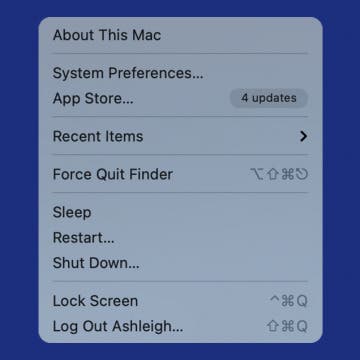iPhone Life - Best Apps, Top Tips, Great Gear
How to Create Custom Stock Watchlists on iPhone
By Devala Rees
The Apple Stocks app that automatically comes with your iPhone is a useful tool to help you keep up with financial news and stock performance. You can follow certain stocks and markets, and even organize specific stocks into separate watchlists. Let's cover how to create a custom watchlist in the Stocks app on your iPhone.
How to Lock the Keyboard on a Mac
By Devala Rees
Locking the keyboard but nothing else on your Mac requires a third-party app; but in most cases, you don't actually need this. Whether you want to lock the keyboard on a Mac to clean it, or you have young kids, or a mischievous pet that likes to lay across your keyboard, the easiest way to protect against unwanted changes or entries in text fields is to simply lock your Mac screen.
- ‹ previous
- 484 of 2408
- next ›
How to Organize Your Calendar in 2025
(Sponsored Post) By Amy Spitzfaden Both on Thu, 02/13/2025
Apple is pretty good about updating its products, but it seems to have forgotten about the Calendar app and its many downsides. The makers of Informant 5, on the other hand, do not forget to regularly improve their app based on user experience. The latest updates to this calendar and task-management app are a productivity game-changer.