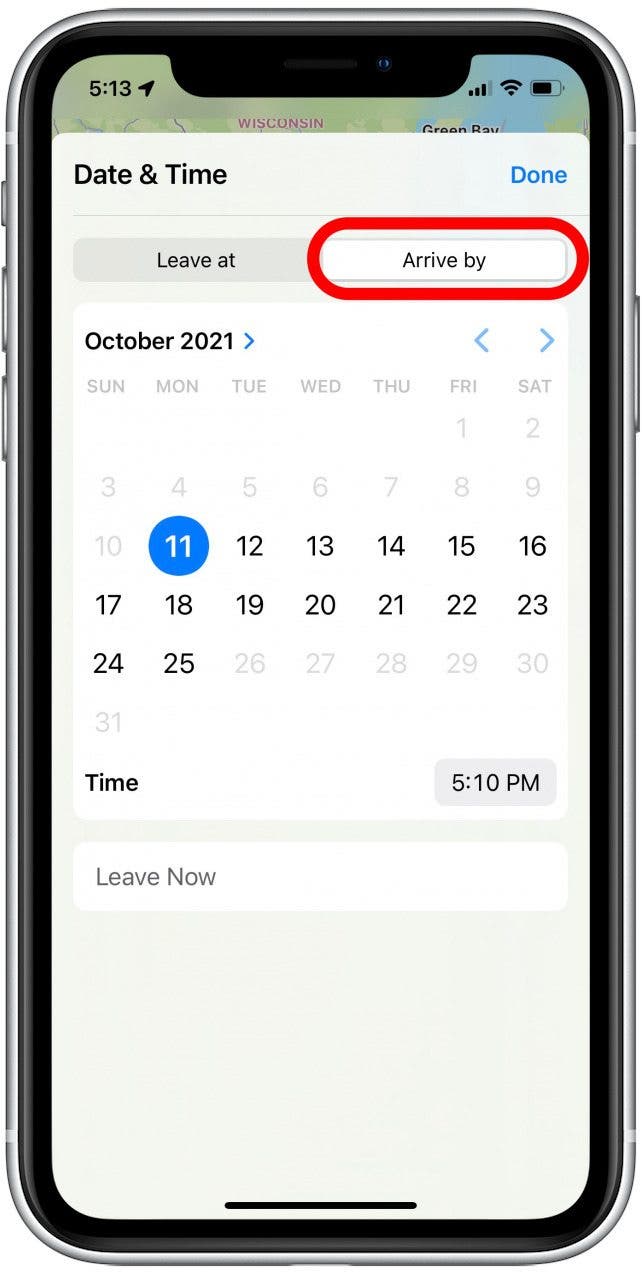The ability to set a departure time and arrival time in Apple Maps is not only useful for trip planning—it can help you to better coordinate your day. Want to know when you need to leave for your son's 4:30 p.m. guitar lesson in rush hour traffic? Or maybe you'd like to find the best time to leave and avoid traffic? We'll show you how to get estimated travel times and directions with departure time and arrival time factored in.
Related: How to Add Driver's License to Apple Wallet
Jump To:
How to Change Departure Time in Apple Maps
When you set a departure date and time in Apple Maps, you can preview your best route and estimated travel time with traffic. This is useful for trip planning, as your travel time will likely vary depending on the day of the week and the time of day you decide to leave. By testing different departure times in Apple Maps, you can determine the best time to leave. Here's how:

- Open the Apple Maps app.
![]()
- Type in the address or business name of your intended destination.
![]()
- Tap Directions.
![]()
- Select the correct mode of transportation.
![]()
- Tap Leaving Now.
![]()
- Tap Leave At.
![]()
- Select your preferred departure date and time.
![]()
- You can also select Leave Now to reset back to the current date and time.
![]()
- Tap Done.
![]()
How to Set an Arrival Time in Apple Maps
Changing the arrival time in Apple Maps allows you to see when you should leave to reach your destination. The departure time and route are calculated factoring in delays, giving you an estimated travel time with traffic. Here's how to set an arrival time in Apple Maps on iOS 15:
- Open the Apple Maps app.
![]()
- Type in the address or business name of your intended destination.
![]()
- Tap Directions.
![]()
- Select the correct mode of transportation.
![]()
- Tap Leaving Now.
![]()
- Tap Arrive By.
![]()
- Select your preferred arrival date and time.
![]()
- You can also select Leave Now to reset back to the current date and time.
![]()
- Tap Done.
![]()
That's all there is to it! Now you can easily find the time you need to leave by setting arrival times, and also be able to adjust departure times to preview estimated traffic delays and when you'd likely arrive at your destination.