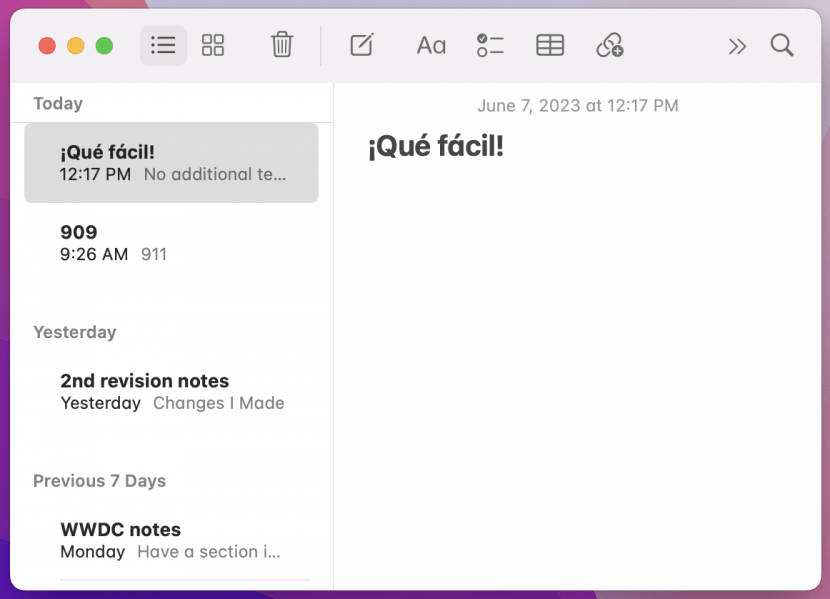What to Know:
- The easiest way to type an upside-down exclamation point is by pressing the "option" and "1" keys on your Mac keyboard.
- The easiest way to remember the upside-down exclamation mark command is that there is one different keystroke from the standard exclamation mark.
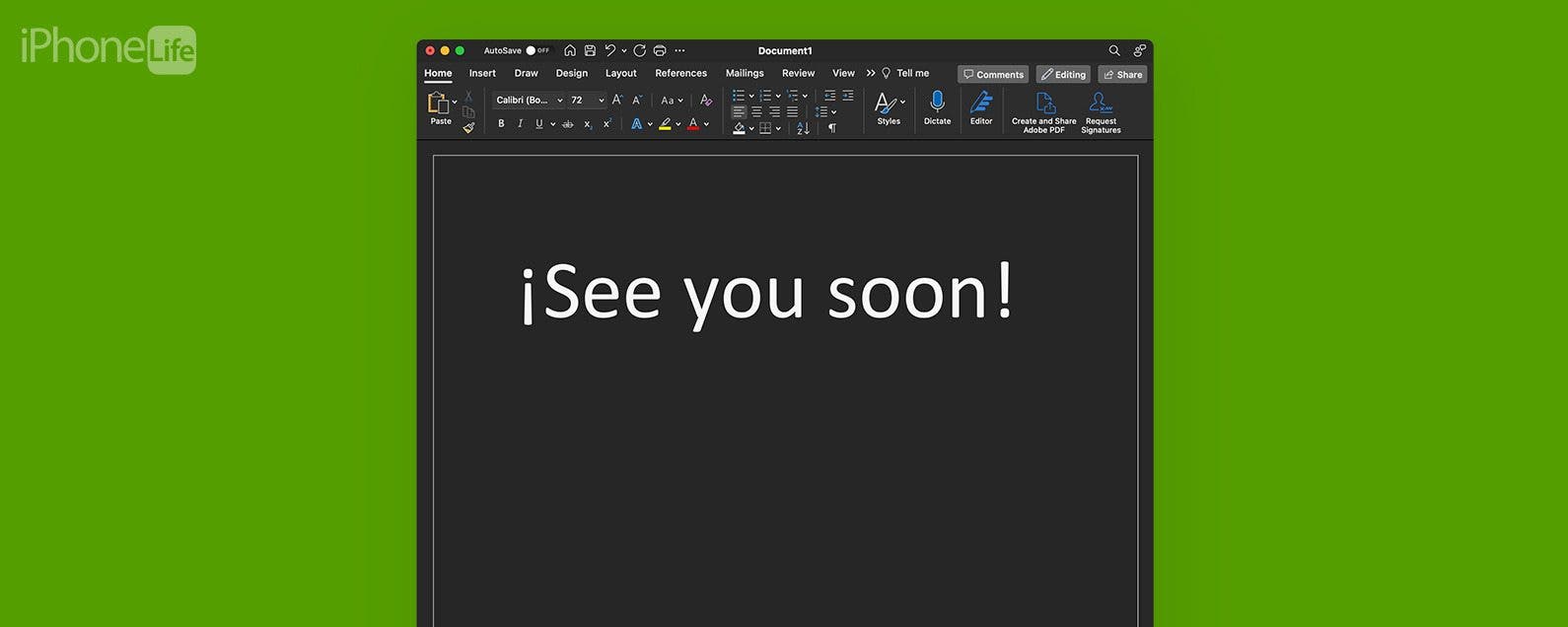
Upside-down exclamation marks, also called Spanish exclamation points or inverted exclamation points, are used in Spanish, Asturian, and Waray languages. They are used at the beginning of an emphasized sentence, and there is a right-side-up exclamation mark at the end. I'll teach you how to do upside-down exclamation marks easily on your Mac!
How to Do an Upside-Down Exclamation Mark on Keyboard
Typing an exclamation point in Spanish is easier than you'd expect because it is such a commonly used symbol! You type it like a regular exclamation point, but you use the "option" key instead of the "shift" key. For more keyboard shortcuts, sign up for our free Tip of the Day newsletter.
- To type an upside-down exclamation point, locate the "option" and "1" keys on your keyboard.
![To type an upside-down exclamation point, locate the "option" and "1" keys on your keyboard.]()
- Press them both, and you'll get the upside-down exclamation point: ¡.
![Type an upside-down screenshot with "option" and "1"]()
¡That's it; your upside-down exclamation point is on your page!