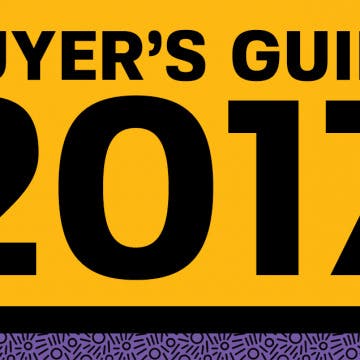When you invest in a home security system, you’re not only investing money, you’re also entrusting the safety of your home and its inhabitants to this technology. It’s important to choose a system that you can both trust and has the functionality your specific situation needs. I put two major home security systems to the test and here is what I found.

SimpliSafe
The Starter Kit includes everything you need to set up a basic system in your home that you can easily expand on as needed: A base station, camera, motion sensor, three entry sensors, and a keypad. Also included are window stickers and a yard sign to act as an extra deterrent for criminals.
Setting up the system was simple and intuitive. Once I downloaded the SimpliSafe app and connected the base station to my home’s Wi-Fi, the rest of the devices in the kit practically set themselves up. The app’s Learning Center has articles explaining how the different SimpliSafe features work and setup guides for each device, which was very helpful for determining the best locations for the motion sensor and camera.

My husband was anxious about possibly setting off false alarms while learning how to use the system, but SimpliSafe has thought of that; when you sign up for your monitoring plan, you have a 72-hour practice period to learn how to use the system. The company even sent emails explaining how to practice setting off and turning off alarms and how to handle other security situations. And as it happened, the system is so easy to use that we never felt in danger of setting off an unwanted alarm.
Other pros of using SimpliSafe: We were concerned about privacy with indoor cameras, but the camera shutter closes when the system is set to Home, the keypad is easy to use, and the motion detector has no issues with ignoring my dogs.
The biggest downside is that SimpliSafe’s systems are not HomeKit Compatible. But the app does allow you to set up limited automations for scheduling arming and disarming.
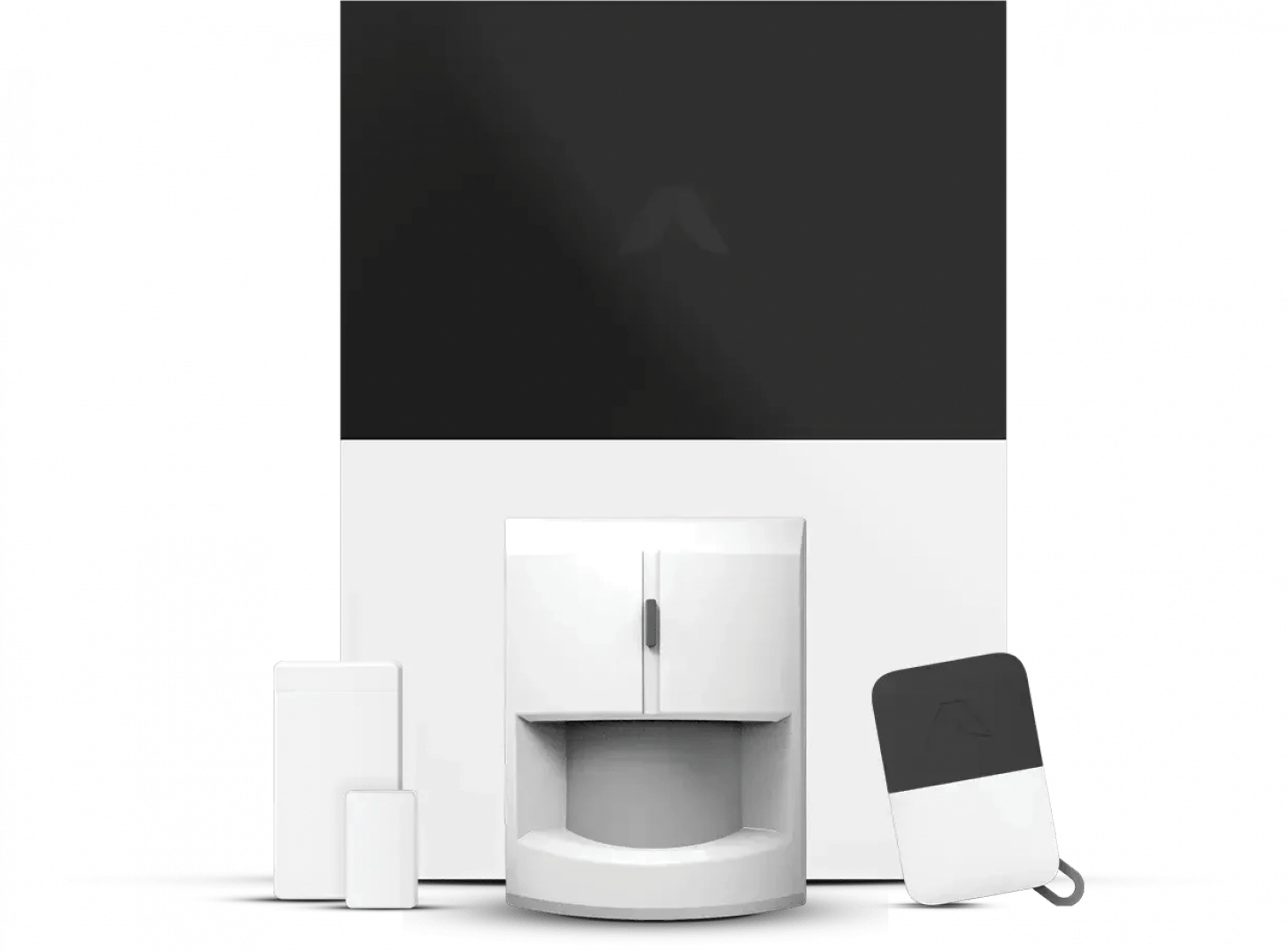
Abode
Abode’s basic kit comes with a lot less than SimpliSafe’s: a base station, a motion sensor, a single door/window sensor, and a keyfob. Also included is a window sticker. Right off the bat, I felt like I needed more equipment to have a basic functioning system. Although the price is the same as the SimpliSafe Starter Kit, Abode’s system doesn’t include a camera or keypad. A more comparable system might be the Abode Iota Hub 6-Piece Bundle for $660, which includes a hub with a built-in camera, two door/window sensors, a glass break sensor, a keypad, and a keyfob, but no motion sensor.
Set up was difficult and confusing. There was almost no documentation in the box on how to set up or use the system, just a quick start card that did reassuringly promise that all I had to do was download the app and follow the step-by-step instructions to get started. But the actual instructions were inadequate and hard to find in the app. I ended up locating a link to support articles in the app’s settings, but even those articles could have used a lot more information in order to be helpful. Connecting the base station to the internet was glitchy, even though it’s done through an Ethernet cable rather than Wi-Fi, and I had to restart the process a couple of times.
Once the base station was set up though, the rest of the devices connected instantly. But installing the entry sensor required a lot of repositioning to get it to align well enough to accurately sense whether the door was open or closed. And while you can set the motion detector to only be active when the system is set to Away, my dogs set it off so much that I ended up turning it off. Overall, I found the system confusing enough that I was worried about setting off an alarm and being able to remember which button to press on the keyfob to turn it off. It certainly did lend some extra excitement to testing the kit.
Overall, I’m baffled by the decision not to include a keypad in the basic kit. While you can control the Abode system with the app, not everyone in a house will have access to the system via app; kids who don’t have a phone and guests who you don’t necessarily want to give access to your security system will need to arm and disarm the system at times. But to be fair, once the Abode system was up and running and I was reasonably confident that I understood how it worked, using it went smoothly.
The one area where Abode is clearly superior to SimpliSafe is its compatibility with HomeKit. This allows you to set up scenes and automations with your other smart home devices, such as other brands’ security gear and smart lights and thermostats. This makes Abode a good choice for people who already have a lot of other HomeKit security equipment and want to manage them all together in the Home app. I also like the option to keep the base station connected to the internet via an ethernet cable. This is great for anyone who has unreliable Wi-Fi. (Ethernet is only required for setup though, after that, you can use Wi-Fi and place the base station anywhere in your home that you want.)
Is It Worth It to Pay for Monitoring?
Abode and SimpliSafe both offer different levels of monitoring plans. But you can also use either system without a subscription and monitor your home yourself. Abode even acknowledges that some users will want to do that and offers a self-monitoring subscription for $6.99 month that lets the user verify alarms themselves and then decide whether to forward it to Abode’s monitoring service, who presumably then contact emergency services for them, and SimpliSafe has a $9.99/month plan that is essentially just paying for storage for camera recordings. If you want full monitoring, you will need to pay $24.99/month for Abode’s Pro monitoring plan and $31.99 and up for SimpliSafe’s.
On the pro self-monitoring side, sometimes the biggest deterrent factor of a security system is its very existence. So, if you have signs and window stickers and a visible security camera, that might be enough to discourage a lot of would-be intruders (this is why I made a point of mentioning how many signs and window stickers each security kit came with). And it is free to get alerts from either system and check your video feed before deciding whether to call emergency services yourself. If you frequently set off alarms by accident, self-monitoring can save you from potential fines or wasting emergency services’ time.
On the pro paid-monitoring side, many insurance companies will offer a discount if you have a paid monitoring subscription set up to go with your that will help offset the cost of the subscription. And paid monitoring can include features like cellular connectivity so you will still be protected in the case of an internet outage.
Ultimately, whether paid monitoring is worth it depends on your individual circumstances: Do you live in an area with low crime rates and a responsive police department or are home invasions common? Do you work from home and can therefore keep an eye on things in person most of the time or are you away a lot? Are there features that you consider essential that only come with a subscription, such as cellular service if your internet is unreliable? Are you concerned about situations where you might not be physically able to contact emergency services yourself? How much of a discount does your homeowner’s insurance offer? Once you add up all these factors, you should have the answer to whether paying for monitoring services is worth it to you.
Conclusion
For me (and I suspect for many others), when it comes to security systems, Homekit compatibility takes second place to ease of use. I think people are more likely to use a security system that is simple to set up and use. And you need to use a security system for it to be effective. SimpliSafe has some of the best and most thorough instructions for setting up and using a product I’ve ever seen. But if HomeKit compatibility and the ability to integrate your system with your other smart security devices is important to you, Abode might be the way to go—as long as you can get past the steep learning curve.