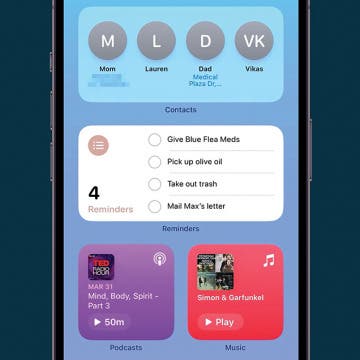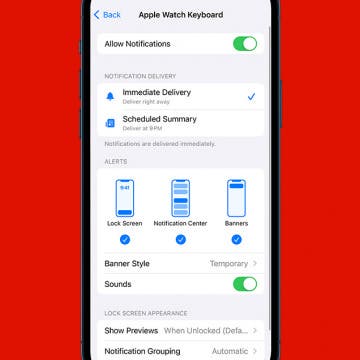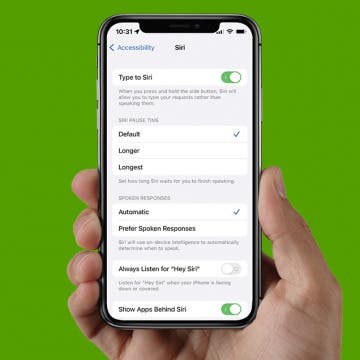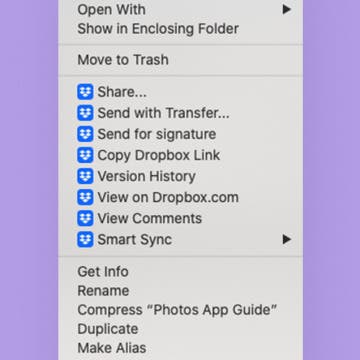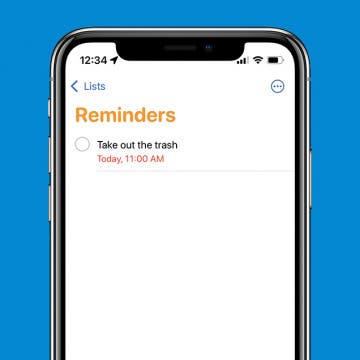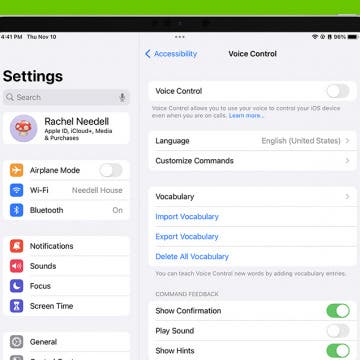Have you ever gotten distracted browsing irrelevant webpages in Safari when you needed to be studying or working? Thankfully, Focus mode 16 allows you to limit which Tab Groups you can browse in Safari. Let's dive into how to pair Focus mode with Safari Tab Groups.
Device Management
How to Create a New iPhone Lock Screen
By Olena Kagui
There are many new ways to customize your Lock Screen! I'll walk you through the customization menu, and I'll teach you how to create a new Lock Screen you've always dreamed of. You can make a bunch of different ones and switch between them when you feel like changing things up!
How to Use Interactive Widgets on iPhone
By Rachel Needell
One fun new feature that debuted with iOS 17 is the highly requested interactive widgets. In previous iterations of iOS, the widgets displayed bits of info or data. Now, with iOS 17, you can actually use the widgets as if they are mini versions of the app! This includes things like checking off reminders on your to-do list, turning your lights on and off via the Home widget, or pressing play or pause on your Apple Music. Here's how it works!
How to Delete Downloads on Mac to Clear Storage Space
By Devala Rees
Many users don't know how to delete files buried in the Mac Downloads folder, and this can sometimes slow down a computer’s performance. Though these files are out of sight and out of mind, they do still take up important storage space! We’ll show you how to delete downloads on Mac.
How to Turn Off Apple Watch Keyboard Notification
By Rachel Needell
Typing on the Apple Watch can be a little tricky because the screen is so small. That's why after watchOS 8, Apple released a feature that allows you to utilize your iPhone's keyboard to type on the Apple Watch instead. However, this notification popping up on your iPhone can get a bit annoying. Here's how to stop the Apple Watch keyboard notification that keeps popping up.
How to Change Siri Voice Response Time
By Rhett Intriago
Siri is one of the most useful iPhone features because it allows you to use your voice for a wide variety of tasks. However, sometimes Siri starts responding before you’ve finished talking, which can make it difficult to get the most out of voice commands. We’ll show you how to change Siri’s voice-recognition response time.
How to Change Lock Screen on iPhone
By Kenya Smith
Let's say you have created some Lock Screens, and you get bored of using one of them. Now with the new iOS 16, you can easily switch between Lock Screens without going to your settings. This article will show you how to switch between Lock Screens on your iPhone.
How to Zip Files & Unzip Files on Mac
By Leanne Hays
How do I reduce file size on a Mac? You don't have to pay for a file compressor to create a zip file or zip folder. We'll show you how to compress a file (or folder) in three easy steps! We'll also cover how to unzip files on a Mac.
Hidden Tips & Tricks for Your iPhone
By Amy Spitzfaden Both
Our iPhones are capable of so much, yet many of us only scratch the surface with our daily use. Expanding your iPhone skills doesn’t mean you have to create feature-length movies or become a high-level app developer. You can simply learn hidden features that make your daily tasks easier. So, let’s take a look at the best hidden iPhone tricks to make your iOS use a little easier and a lot more fun.
How to Edit Lock Screen on iPhone
By Kenya Smith
Let's say you created a Lock Screen for your iPhone, but you're not satisfied with how your Lock Screen turned out. One solution is to create a new Lock Screen, but that takes a lot of work. Fortunately, iOS 16 allows you to edit your current Lock Screen without creating a new one. We will show you how to do this quick and simple task.
Troubleshooting the Depth Effect on iPhone Lock Screen Wallpaper
By Brian Peters
There's a fun new feature available for Lock Screen photo wallpaper that's been added with iOS 16: the Depth Effect! This neat feature will make the subject of the photo appear in front of the clock, and here we'll walk you through a few common problems that can temporarily disable the effect.
10 Useful & Cool Widgets for Your iPhone Lock Screen
By Olena Kagui
It is possible to customize your Lock Screen like never before. You can now add widget apps directly to your Lock Screen so that you can access information and stats at a glance without needing to unlock your iPhone. This is definitely a productivity or entertainment game changer!
How to Customize Safari Start Pages for Each Tab Group
By Brian Peters
There are now more options than ever for customizing your Safari browsing experience with Tab Groups. I’ll walk you through how to pin tabs in groups and how to set unique Start Page backgrounds and favorites.
Discover the Hidden iPhone Sleep Timer
By Hallei Halter
I like listening to shows or music before I fall asleep. Unfortunately, I had a habit of falling asleep while the media was playing and would wake up to a dead device. Here's an easy tip to use the Clock's hidden sleep timer on your iPhone so that media will automatically stop playing.
Apple Watch Snooze Disappeared after Update? Here's the Fix!
By Leanne Hays
Have you noticed since updating to the latest watchOS that the snooze option is missing from your Apple Watch alarm? Here's how to get snooze to show up again in the Apple Watch Clock app.
How to Delete an Alarm on Apple Watch
By Rachel Needell
Ever since I got my Apple Watch, it has become the primary way my alarm wakes me up in the morning. I often find myself messing with my alarm settings via my Apple Watch. That's why it's handy to know how to delete alarms directly from your Apple Watch without using your iPhone. Here's how to disable an alarm on Apple Watch.
How to Add Widgets to iPad Home Screen
By Olena Kagui
Widgets have helped people customize their iPads for years! You can now add widgets on your iPad Home Screen and not just in the Today View. In the steps below, I'll walk you through how to add a widget to your iPad Home Screen.
How to Delete Reminders on iPhone–the Easy Way!
By Rhett Intriago
The Reminders app is an incredibly useful feature to help you avoid forgetting tasks, appointments, and deadlines. But once you’re done with the reminder what do you do? In this article, we’ll go over how to delete reminders on your iPhone to help you stay organized and on track.
How to Turn Off Voice Control on iPad
By Rachel Needell
Voice Control on iPad is a really interesting and fun feature that allows you to use your tablet completely hands-free. You can tap anywhere on the screen without using your fingers by saying "show grid," and telling the iPad to tap certain quadrants. However, it can become a bit of a nuisance and you may find you need to turn off Voice Control. We'll show you how to enable and disable Voice Control on your iPad.
How to Create a Photo Lock Screen on iPhone
By Kenya Smith
You're probably familiar with how to use a photo as your Lock Screen, but with iOS 16, having a photo as your Lock Screen is even better. You will be able to edit photos and change the style of your photo to make a Lock Screen that fits your personality. Before you learn how to add different styles to your photo lock screen, let's go over the basic setup.