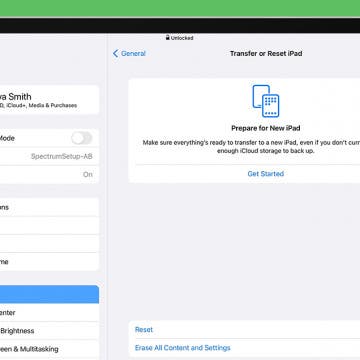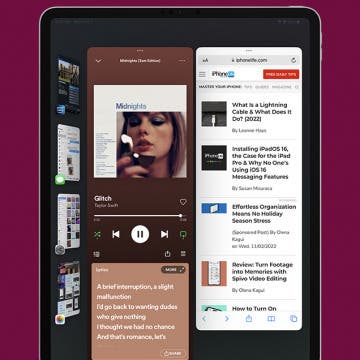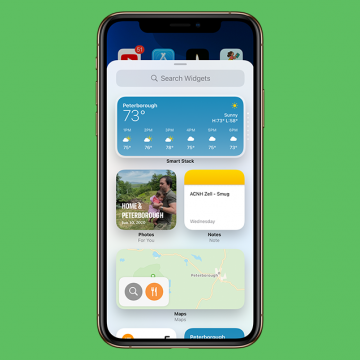How to Show Battery Percentage in the iPhone Battery Widget
By Erin MacPherson
Is your phone’s default battery widget too small or missing percentage information? If you’re wondering how to turn on battery percentage on your iPhone, this step-by-step guide walks you through the process. In just a few taps, you’ll be able to choose your favorite version of this widget and keep battery status always visible on your Home Screen or Today View.