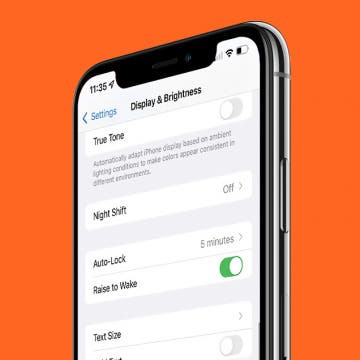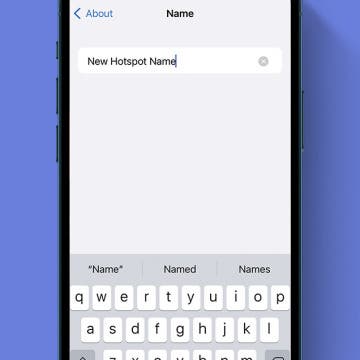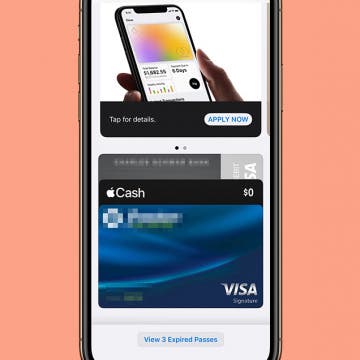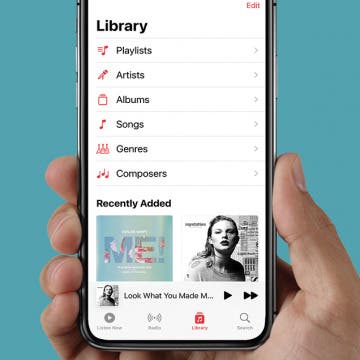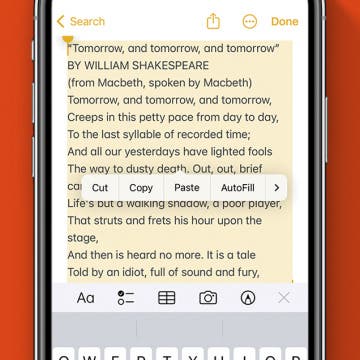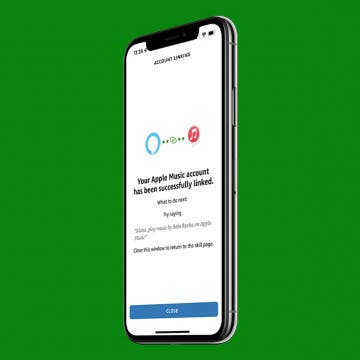How to Cancel Amazon Music on iPhone
By Rhett Intriago
Amazon Music Unlimited is a great service to have on your iPhone if you’re a heavy music listener. However, if you’ve tried it and decided it’s not a service you need, canceling Amazon Music can be a bit confusing. Luckily, we can show you how to cancel Amazon Music online and through the Amazon Music app.