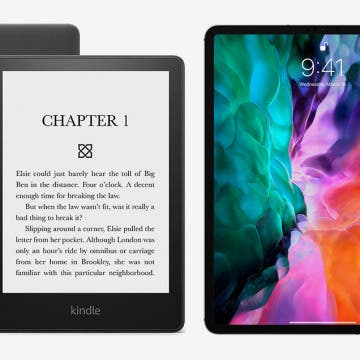Must-Have Car Accessories: Smart Gadgets for Safety, Health & Convenience on the Road
By Leanne Hays
Whether you have a road trip coming up, a long commute to work or just a series of errands to run around town, it's nearly inevitable that you'll spend some time every day in that home away from home: your car. No matter what your destination, there are a few Apple accessories that can help make daily driving more convenient, safe, and pleasant. We've included reviews of a magnetic phone charger, an iPad car mount, a portable jump starter, a mobile air purifier, and even more cool car accessories you never knew you needed (until now.) Read on for our car-tech roundup, where we'll introduce you to six of our top picks for auto accessories this year.
DART-C Power Adapter Review
By Mike Riley
If you are an iPhone or iPad user who wants to sync to your new Apple MacBook via a Lightning cable, you will first need to acquire an expensive dongle that converts from the MacBook's USB-C connector to the older USB standard plug. This may also leave you with no way to power your laptop with your iPhone’s cable occupying the port, since the MacBook has but a single USB-C port that also doubles as a power supply port. Fortunately, the power specialists at FINsix have created a power adapter that can deliver both USB-C capable power while also adding a standard USB plug inline to the power cord. It also comes in a package far smaller than Apple's USB-C charger and dongle combined.
Review: Compact USB-C to HDMI Adapter from Moshi
By Todd Bernhard
Ever since Apple dropped the HDMI port from the MacBook Pro, I've had to carry an adapter around, and leave some at home and work. Not only is it expensive, it's also a hassle. Moshi has an answer. The company sent me a USB-C to HDMI Adapter ($44.95) to try. This adapter is small, about the size of a box of matches, and it plugs in directly to your device's USB-C port, essentially becoming an extension of your MacBook, iPad Pro, or other USB-C device. It makes it easier for the adapter to come with you and your device, so you don't need to leave adapters in multiple places. Or if you do need to bring it separately, it's compact and easy to carry.
After awhile, the Apple lightning cable is bound to fray. Finding the best durable lightning cable for charging your iPhone is a must. Apple switched to lightning cables with the iPhone 5, which means iPhone 6 and iPhone 7 users will be searching for a strong lightning charging cable too. You can get another one from Apple or put that money towards a third-party lightning cable that will be more likely to last a lot longer. We’ll cover the best, most durable lightning cables, the best short lightning cable, and multiple other categories. If you need a new charging cable, this is the roundup for you.
Review: This SunnyBAG Solar Backpack Can Charge Your Gear
By Todd Bernhard
How many times do you find yourself without power and no outlet nearby? Well, if you're trekking in a sunny area, you have a nice and nice looking option. In fact, my daughter will be backpacking in South Africa this summer, so I was excited when I received the Solar Backpack ICONIC ($119.90) from SunnyBAG. It's a backpack with a solar panel built-in to the exterior.
Kindle vs. iPad: Which Device Is Right for You?
By August Garry
Are you stuck wondering whether you should get a Kindle or iPad for reading? The e-reader vs. tablet debates have been raging for years and everyone has an opinion. In this article, we'll go over the pros and cons of Kindle and iPad to help you find the e-reading device that's right for you.
iPhone Life’s Best of CES 2019 Award Winners
By Sarah Kingsbury
Every year, our team of editors comb the far reaches of the Consumer Electronics Show in Las Vegas to find the best new technology for iPhone, iPad, and Apple Watch users. The following Best of CES 2019 Awards go to the most forward-thinking and useful iOS gear coming to market this year.
Hands on with the Apple Watch Series 5
By Donna Schill
In the 122nd episode of the iPhone Life Podcast, David shares his experiences with the Apple Watch Series 5 after upgrading from the original model. David and Donna also discuss why Apple is expected to skip its October announcement and wait until early 2020 to release a new iPad Pro.
How to Organize Reminders on iPhone with Tags
By August Garry
The iPhone Reminders app is a great tool for making grocery, chore, and to-do lists, but it can feel disorganized at times. Tagging iPhone reminders makes viewing and filtering list items much simpler so you can spend more time being productive and less time trying to find what you're looking for. We'll show you how to tag reminders on iPhone.
How to Back Up Your iPhone to a Mac without iTunes
By Cullen Thomas
It’s official. Apple has killed off iTunes, marking the end of its oldest and most iconic piece of software. Beginning with macOS 10.15 (Catalina), iTunes is no more, prompting many to ask: How do I back up my iPhone without iTunes? The answer is simple: You can back up your iPhone in Catalina or later by using Finder on your Mac and, of course, you can back up your iPhone to iCloud. This article covers both options.
How to Create a Shared Music Playlist with Apple SharePlay
By Ashleigh Page
Apple SharePlay is a new feature that allows you to play movies and music during your FaceTime calls. It's fun to listen to music together, and even more so when everyone can add their favorite tunes. Let's cover how to play music on FaceTime and make a shared playlist.
Apple's fall 2021 event, called "California Streaming," opened with a video montage that seemed designed to sell the audience on how beautiful California is. The montage then concluded with Tim Cook stepping onto a stage at Apple Park in Cupertino. Perhaps this is Tim Cook's way of trying to persuade remote Apple employees reluctant to give up working from home that it's time to return to the office? From there, Cook and the Apple team introduced a host of new products including the iPhone 13 lineup consisting of four new models, a ninth-generation iPad and sixth-generation iPad mini, and the Apple Watch Series 7 (but no Apple Watch SE update). Notably, no new AirPods were announced. While some of the new iPhone camera features are pretty exciting (Cinematic Mode, anyone?), there were no big surprises during the event. But even so, shiny new iPhones, iPads, and Apple Watches are always exciting. Here's everything you should know about Apple's latest devices.
How to Change Work & Home Addresses in Maps on an iPhone
By Conner Carey
Set your home address in the Google or Apple Maps app so it's easy to get directions from your current location to home. Set a work address and add favorites in Apple or Google Maps, and getting directions takes just a few taps. You can also edit and update the location of your home, work, or other favorites on your iPhone.
How to Browse Using Keyboard Shortcuts on Your iPad
By Conner Carey
If you use a keyboard on your iPad or iPhone, keyboard shortcuts are a fantastic way to easily get around. Instead of constantly touching the screen, you can use keyboard shortcuts to quickly complete actions. This tip focuses on using keyboard shortcuts to browse through the Mail app and Safari. Here’s how to browse using keyboard shortcuts on your iPad.
Apple Announces the 9th-Generation iPad & 6th-Generation iPad Mini
By Cullen Thomas
Apple announced two updated iPads at its September 14 event in 2021. The two iPads are the iPad (9th generation) and a redesigned iPad mini (6th generation); we'll go over the features and pricing of both iPads, which seem optimized for video use, including features like increased brightness, better color with TrueTone, and also Center Stage, which allows the cameras to track your movement while you record a TikTok or a chat in a FaceTime Call. Let's get started.
iPadOS 15 Release: When to Update iPad & Which Features Are Available Now
By Erin MacPherson
Apple announced during its "California Streaming" event that iPadOS 15 is rolling out on September 20, but we've learned that some iPadOS 15 features won't be available yet. Delayed features are part and parcel with Apple's large annual software updates, so while we're not surprised to learn that we'll have to wait on certain functionalities, we're still a little bummed. When can you update, and which iPadOS features will be immediately available and which will be delayed? We'll walk you through it.
Enter Split View from App Switcher in iPadOS 15
By August Garry
Do you love using Split View to multitask on your iPad? Well, with iPadOS 15, using Split View just got easier than ever. Now you can activate Split View straight from the App Switcher, and when you're done, you can stop using Split View from the App Switcher, too. Let's learn how to use Split View in iPadOS 15!
Every fall, Apple's events shake up the tech world with exciting product releases! This year, we expect several events, announcing a series of new iPhone 13, Apple Watch 7, AirPods 3, two new iPads, a new MacBook Pro, and maybe some brand new devices. Let's dive right in!
Follow Our iPhone 13 Event Coverage on September 14
By Leanne Hays
Apple will hold a fall event, called California Streaming, on the 14th of September at 10:00 a.m PDT. We'll finally find out if the rumors are true about the new iPhone 13 line, as well as other devices such as the Apple Watch 7, new AirPods Pro and AirPods 3, new iPad mini and iPad ninth generation, and a possible new MacBook Pro. Our team will be watching the Apple event livestream, and we'll host a conversation in our private Facebook group as the event happens; you're invited to join in, ask questions, and share your opinions. We'll tape a special podcast episode after the announcement, where we’ll discuss everything just announced. Read on to learn more about how to be a part of our event coverage.
How to Connect to a Personal Wi-Fi Hotspot Using Bluetooth
By Leanne Hays
In a previous daily tip we discussed how to set up a Personal Hotspot using your iPhone, and how to connect your devices to it using Wi-Fi. But what to do if Wi-Fi is unavailable or unreliable? You're not out of options; it's time to connect to your Personal Hotspot using Bluetooth. While your Bluetooth connection will be slower than Wi-Fi, it does have its charms. Bluetooth uses far less power than a Wi-Fi connection, is more secure, and features automatic pairing—as opposed to Wi-Fi, which has a lag while your laptop, iPad or iPod connects, and may require you to rejoin the network every time your device goes to sleep. So without further ado, let's learn how to connect to a Personal Hotspot using Bluetooth!