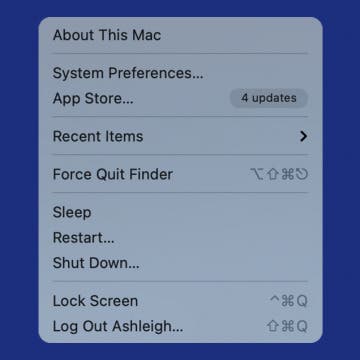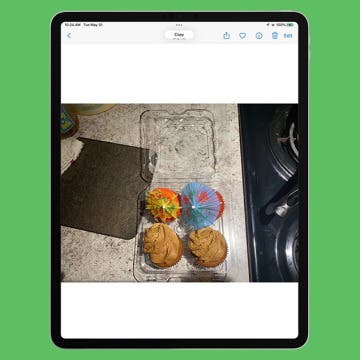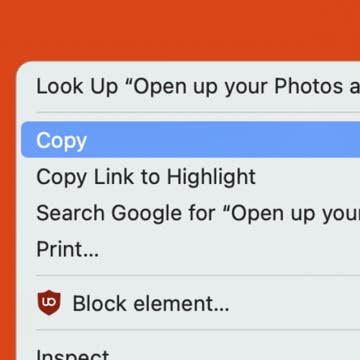Where Do AirDrop Files Go? Your Questions Answered
By Amy Spitzfaden Both
Where do AirDropped files go? If someone sent you something over AirDrop and you can't find it, you'll want to know where to find AirDropped photos and files. It depends on whether you're using a Mac or an iPhone, but generally, everything AirDropped to a Mac will go to your Downloads folder, and everything AirDropped to an iPhone will go to its associated app (e.g. Photos). Let's take a closer look.