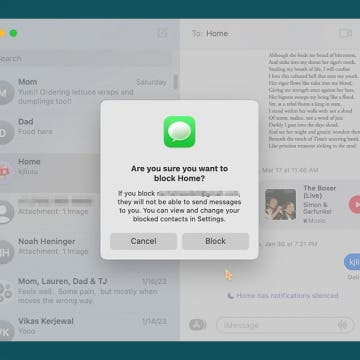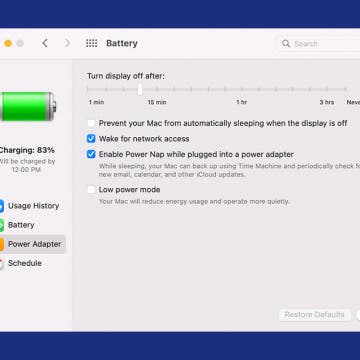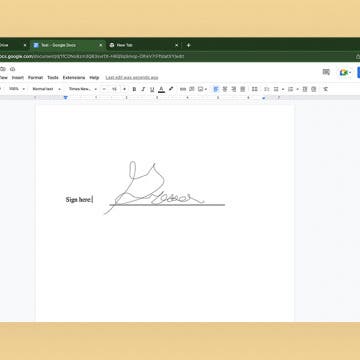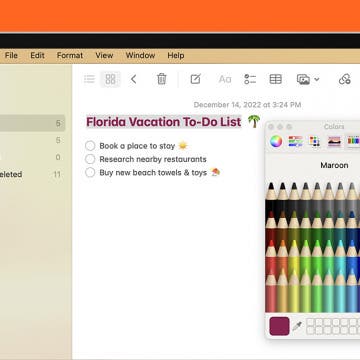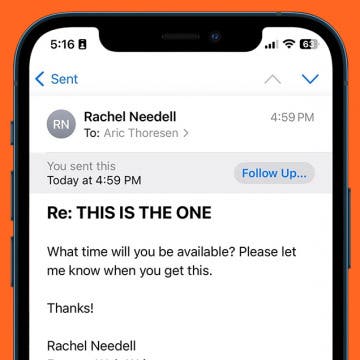What Does CC Mean in Email? Quick Email Terminology Guide
By Olena Kagui
When sending or receiving an email, there is always a sender and a recipient. In addition to the primary recipient field, there is also CC and BCC. It is important to understand the function of each field, whether you are sending the email or responding to one that includes other recipients. I'll help you understand the difference between CC and BCC and how to use them correctly.