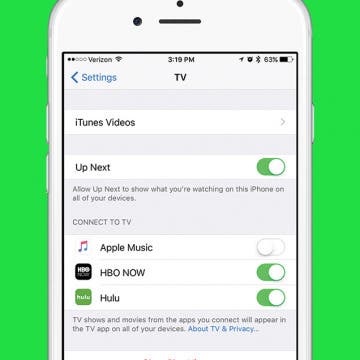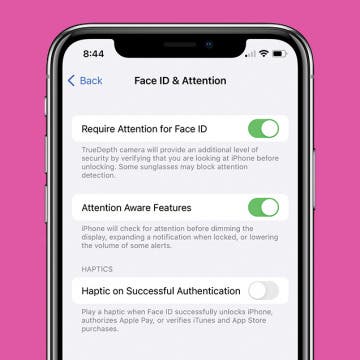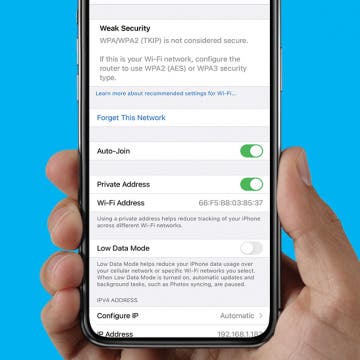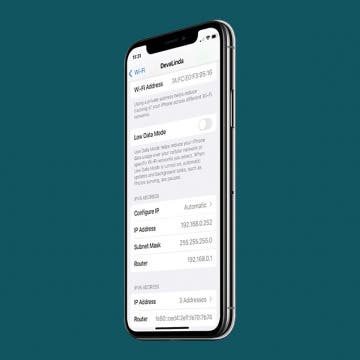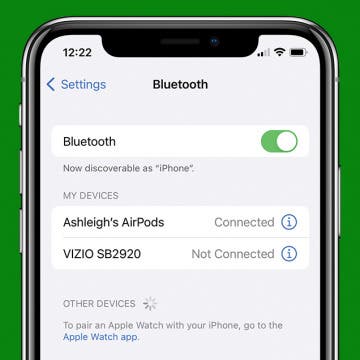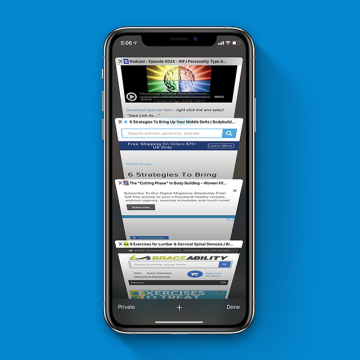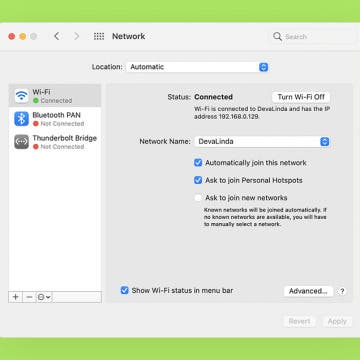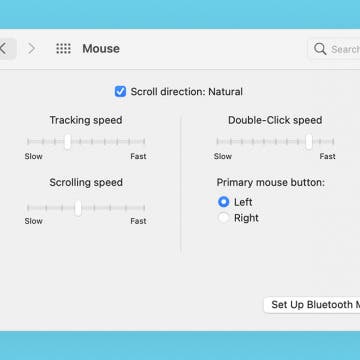How to Increase Hotspot Speed on iPhone
By Devala Rees
Using your iPhone as a mobile hotspot can be a convenient way to access the internet on your other devices. However, various issues can slow down the speed of your hotspot. The good news is that there are simple troubleshooting steps you can try to strengthen your mobile hotspot performance. Below, we've compiled a list of common solutions for how to make a hotspot faster on your iPhone.