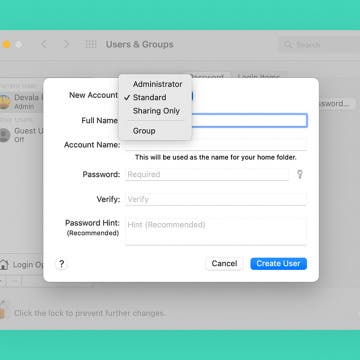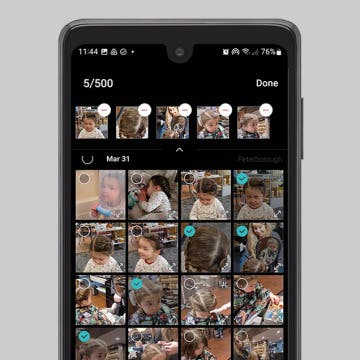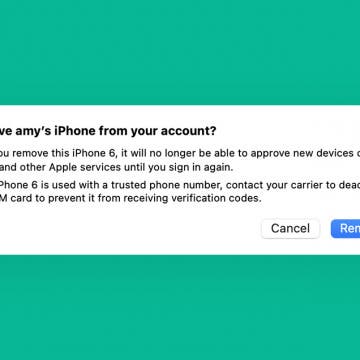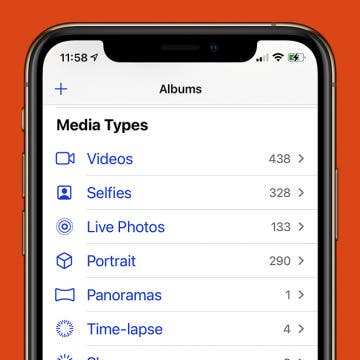Apple Maps Not Working? 5 Fixes to Get You Back on the Road
By Rhett Intriago
So you’re about to embark on a long road trip but Apple Maps is not working? We’ll help you get back on the road in no time at all. Below, you’ll find our best suggestions for fixing Apple Maps not working.