What to Know
- Cost differences may determine if a GPS + Cellular or GPS-only model is right for you.
- The cellular version allows you to use features such as phone, messages, music, and podcasts without your iPhone in range.
- The Apple Watch cellular model can be good for families who aren't ready for a child to have their own phone.

For those newly entering the Apple Watch world, the question of whether to get an Apple Watch with GPS and cellular capabilities or with just the GPS can seem like a big one. Luckily, this decision comes down to two basic considerations: whether you'll use the cellular features and if you can afford it. We'll cover the ins and outs of each to help you decide between Apple Watch GPS-only and GPS + cellular models.
Apple Watch GPS vs. Cellular: Which to Buy?
When deciding whether to buy an Apple Watch with GPS + Cellular or an Apple Watch with GPS-only you should consider the cost, whether or not you need it, and how your Apple Watch will function without it. Let's go through all these questions to help you decide if an Apple Watch with both GPS and cellular capabilities is for you.
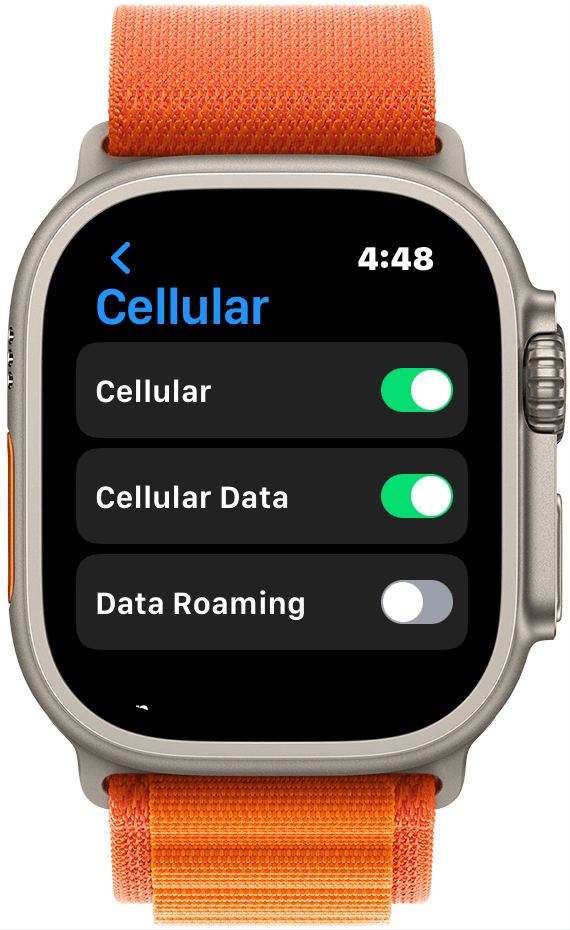
Cellular vs. GPS Apple Watch: What's the Difference?
The difference between an Apple Watch with GPS and cellular and just GPS is in the description: one has cellular capabilities, and one does not. Cellular capabilities access your cellular network, allowing you to make calls and use data as you would on your iPhone. GPS-only means your Watch will have location-based services, such as Left Behind reminders, but you cannot make calls or use your data independent of your iPhone. If your Watch is connected to your iPhone or Wi-Fi, you'll have more options, which we'll cover in the section below.

Another significant difference between Apple Watch with cellular and with only GPS is the price. Cellular models cost more than GPS-only, and you'll have a monthly fee to add your Apple Watch to your phone plan. We'll go over the costs below, but even beyond the initial purchase, the costs of having cellular remain higher than if you opt to get the GPS-only model.
There's no physical difference between the Apple Watch cellular vs. GPS only. The band options, case, size, and screen are all identical, regardless of which model you choose. The only exceptions are the Apple Watch Ultra and Ultra 2, which are only available in GPS + Cellular, so there's no GPS-only model.
Can You Use an Apple Watch without Cellular?
Yes, you can use your Apple Watch without cellular capabilities, but in a more limited way. Every Apple Watch model except for the Apple Watch Ultra and Ultra 2 is available as GPS-only. If you opt for the Apple Watch Ultra and Ultra 2, you do not need to add it to your plan and activate its cellular capabilities. However, without cellular capabilities, you will need to be within range of your phone (about 30 feet) to make calls, text, use your data, or be connected to Wi-Fi. I own the GPS-only Apple Watch Series 8 and find this suits my needs. My phone is almost always within range, but I enjoy not having to take it out to check messages and notifications. Tracking steps is also easier since I don't need to make sure I have my iPhone positioned so it can accurately read my body movements.
However, you'll need cellular if you want to use your Watch for emergency calls independent of your iPhone or a Wi-Fi connection. If you like to leave your phone at home but still be connected to your service, like when you go for a run, cellular is the way to go. For more great Apple Watch tutorials, check out our free Tip of the Day Newsletter!
How Much Does an Apple Watch Cellular Plan Cost?
Every Apple Watch costs more if it includes cellular capabilities, except the Apple Watch Ultra and Ultra 2, which only have one price, as all models include cellular capabilities. On average, a cellular Apple Watch will cost around $100 or more than its GPS-only alternative. After you make your purchase, you'll have to pay monthly to add an Apple Watch to your phone plan. Most providers charge $10/month, which is reasonable, but this can add up if you're trying to cut costs.
How Much Data Does Apple Watch Cellular Use?
Your Apple Watch will not inherently use up data. It will only use as much data as you let it though, and you can end up using a lot more than you anticipate if you aren't careful with permissions, as updates and refreshing can eat up data very quickly. Cellular features also use more battery life, which is something to consider when deciding what your typical Apple Watch usage might look like and what you hope to get out of it.
Who Should Buy the Apple Watch GPS + Cellular?
In my experience, needing cellular on my Apple Watch hasn't fallen within my typical usage. My phone is almost always within range, and while it can be fun to take calls on my watch instead of scrambling for my phone, I wouldn't need to use it to make or take calls alone. However, if you're looking for something to replace your phone at times, you'll want to get the cellular model.
One group that might consider Apple Watch with cellular capabilities is parents introducing their children to device ownership. The monthly price for a cellular Apple Watch is much lower than an extra phone line, and it can be an option that minimizes screen time and internet access. Family setup allows parents to control a lot of access for their children and add more than one Apple Watch to the parent's phone.
Which version do you have, and how do you like it? Let me know in the comments! Next, learn about what Apple Watch cellular plans cost with every carrier.
FAQ
- How to set up cellular on Apple Watch? If you have an Apple Watch with cellular capabilities, you can contact your phone carrier and have them activate a cellular plan for your watch. Because your Apple Watch uses an eSIM, activation can be done remotely.
- How does Apple Watch cellular work? Cellular on your Apple Watch functions the same as it does on your phone. A cellular Apple Watch allow you to access the internet, make calls, and text independently of your iPhone. In contrast, an Apple Watch without cellular can only do those when in range of an iPhone or connected to Wi-Fi.

























