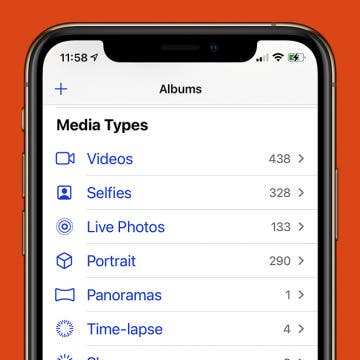Apple's Photos app shows a key photo or thumbnail for each person included in the People album on your iPhone or iPad. Here's how to change that thumbnail in a few easy steps.
Leanne Hays
How to Find Someone in the People Album on iPhone & iPad
By Leanne Hays
Want to save time when searching for pictures of a specific person? Here are two of the best ways to find photos of a person in the Photos app on your iPhone or iPad in just a few easy steps.
How to Find Every Photo & Video from a Location on iPhone
By Leanne Hays
Did you know you can see every single photo and video taken at a particular place in just a few easy steps? Apple's Photos app has a Search tab that lets users find photos and videos based on location; here's how to use this photo search feature.
How to Find Recent Searches in the Photos App on iPhone
By Leanne Hays
Apple's Photos app not only lets users search photos in several convenient ways, but also to view and clear their recent searches. If you want to find your recent photo search results, here's how!
How to Find Selfies, Screenshots & More on iPhone
By Leanne Hays
If you're wondering, "Where are my screenshots being saved?" or "Where are Live Photos stored?" you need this tip! Here's the fastest way to find all the Media Types in your Photos app, including screenshots, Live Photos, selfies, Slo-mo and regular videos, and even Hidden and Recently Deleted photos!
Apple's Photos app automatically organizes your pictures into a collection called Featured Photos. Featured Photos frequently change, so if you see one you love, you'll want to take action, so it's not buried in your Photos Library again. Let's go over how to share, favorite, and edit Featured Photos.
How to View Photo Memory Mixes on iPhone & iPad
By Leanne Hays
Apple's Photos app automatically creates Memory Mixes, which are collections of photos displayed as a musical slideshow. These are customizable and can be a fun way to see and share memories. We'll show you how to find Memory Mixes in the Photos app on iPhone and iPad.
How to Right Click on a Mac with Trackpad, Keyboard & Mouse
By Leanne Hays
How do you right click on a mouse for a Mac or MacBook Pro? How do you right click on a Mac without a mouse, but with a touchpad? And, how do you right click on a touchpad without buttons? Here's how to right click on any Mac, whether it's a laptop or desktop, with keyboard shortcuts, a mouse, or a Mac trackpad.
iOS 15: New Features, Updates, Release Date & Compatibility
By Leanne Hays
Apple previewed iOS 15 at the June 7 WWDC Keynote; the latest iPhone software update will integrate apps, features, and services, both new and familiar, more seamlessly than ever before. The iOS 15 beta is available for those who want to try the new features now, while more cautious users can update to iOS 15 in September when the finished version is released. These improvements will help iPhone users connect with friends and family, reclaim their time, and get more from apps that we've all grown comfortable and familiar with, like Photos, Wallet, and Maps. Let's go over everything we have to look forward to in the fall, including FaceTime updates, the new Focus feature and redesigned Notifications, the revamped Safari app, and much, much more.
Anticipation is building for the WWDC keynote on June 7, when Apple will kick off its developers conference by introducing the latest versions of iOS, iPadOS, watchOS, tvOS, and macOS. Our editorial team will be watching the WWDC 2021 keynote livestream and hosting a conversation in our private Facebook group as the event happens. And you're invited to join in, ask questions, and share your opinions! After the keynote, watch or listen to the iPhone Life Podcast, where we’ll discuss everything just announced. Read on to learn more about how to be a part of our event coverage.