How to Change Ringtone on iPhone
iPhone Ringtone 101: Learn how to change your ringtone, buy new ringtones and find out how to find free music ringtones for iPhone!


Your ringtone alerts you of incoming calls, and it can be a fun way to customize your phone. I'll teach you how to change your default ringtone and how to get custom ringtones on iPhone!
Related: How to Create Free Ringtones for Your iPhone (No Computer Needed)
Every iPhone comes with a pre-set ringtone that you can easily change to something that suits your preferences and personality. Here's how to change your default ringtone on the iPhone. I will also show you how to set a song as a ringtone on iPhone:
- Open the Settings app.

- Select Sounds & Haptics.

- Tap Ringtone.
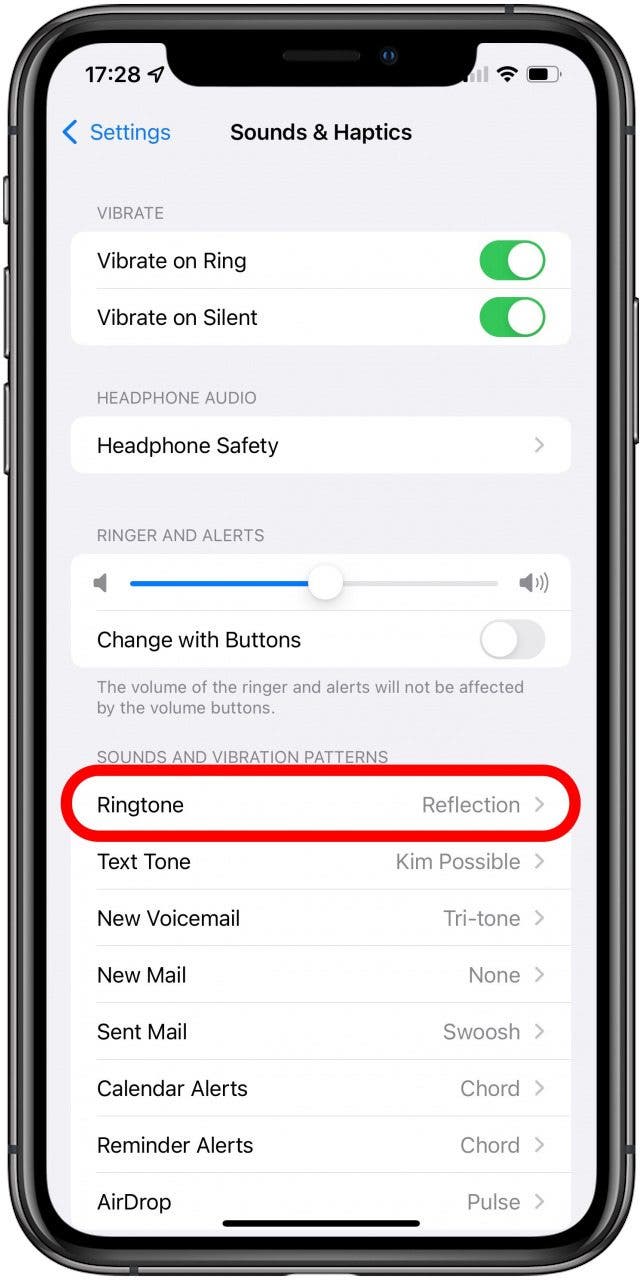
- Under Ringtones, you will have a choice of the pre-saved options. You can see even more options if you tap Classic. Tap the ringtone you like to select it; it will save automatically.
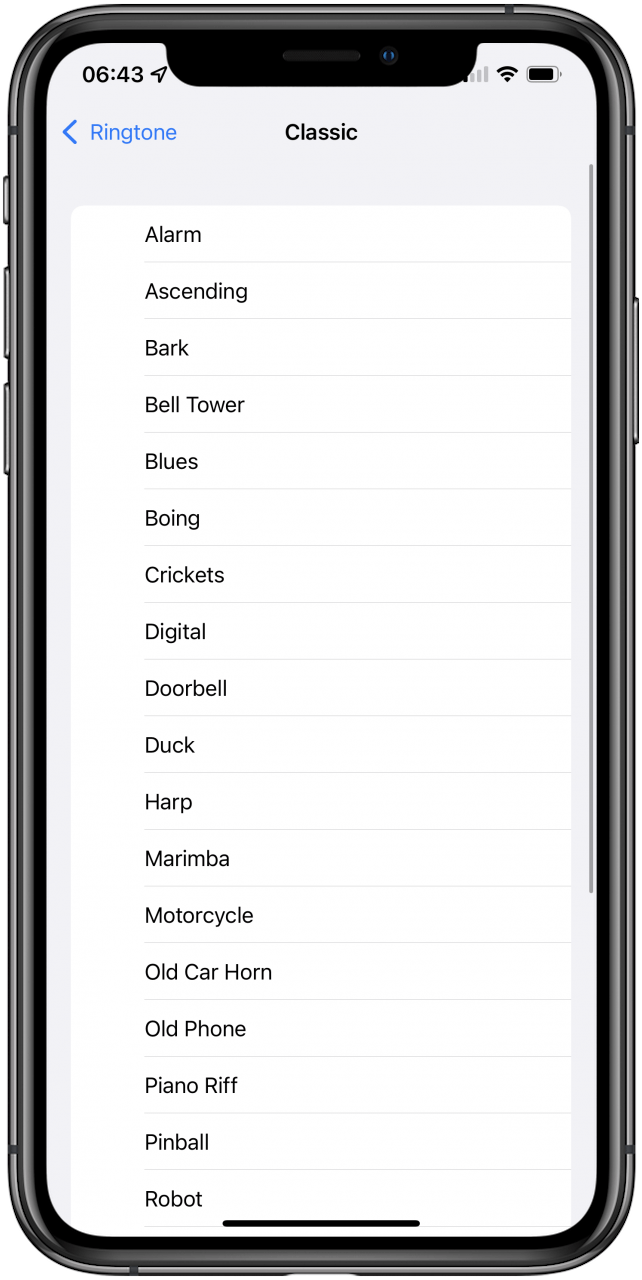
- You can also scroll up and choose to buy a new ringtone from the Tone Store if you don't like any of the free ones.
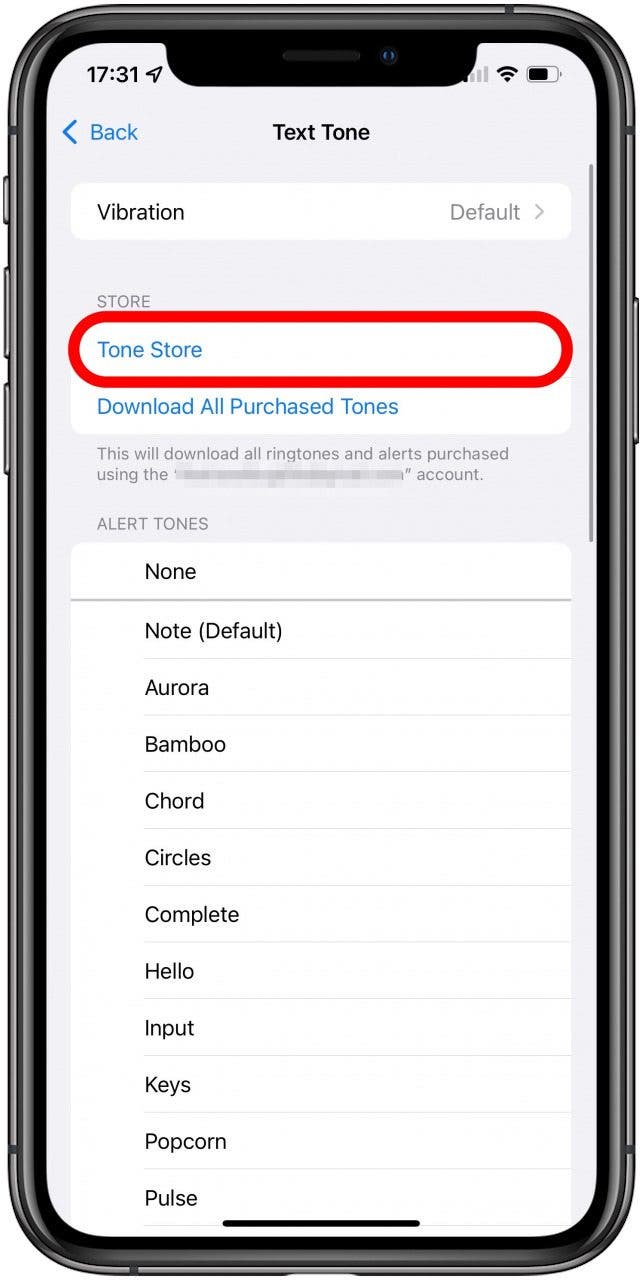
- If this is your first time in the Tone Store, you will have to tap Continue.

- Tap Tones.

- In the Featured tab, you can see various categories allowing you to browse by genre, style, and more.
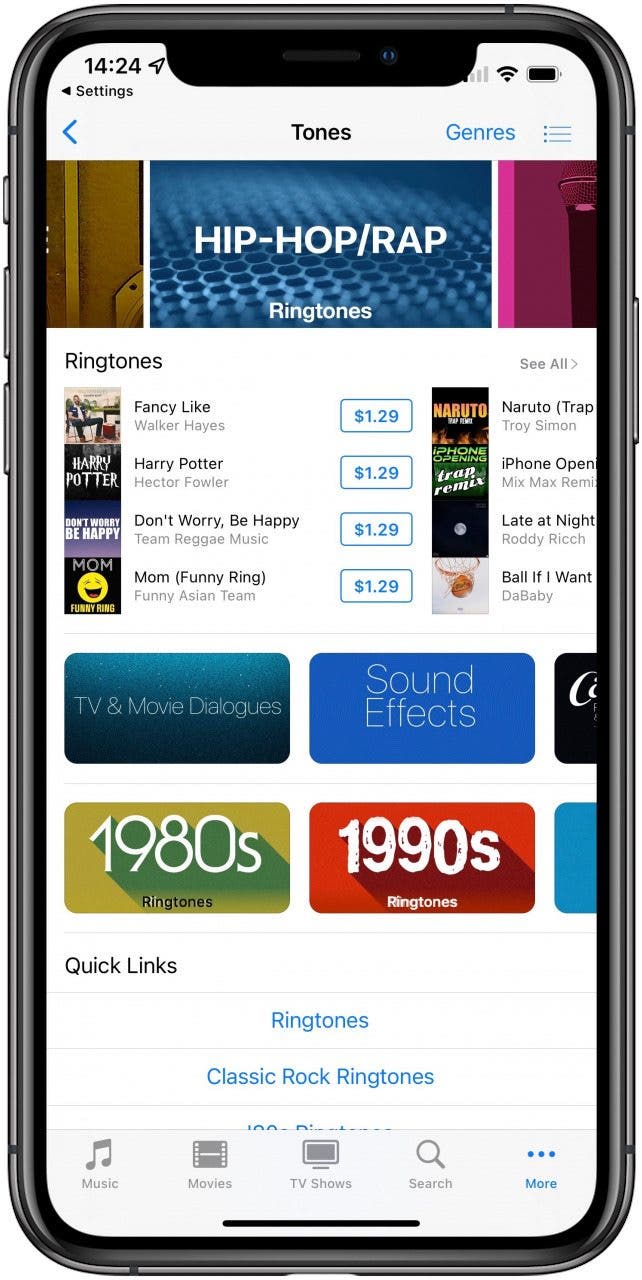
- You can also tap the Charts tab to see the most popular ringtones.
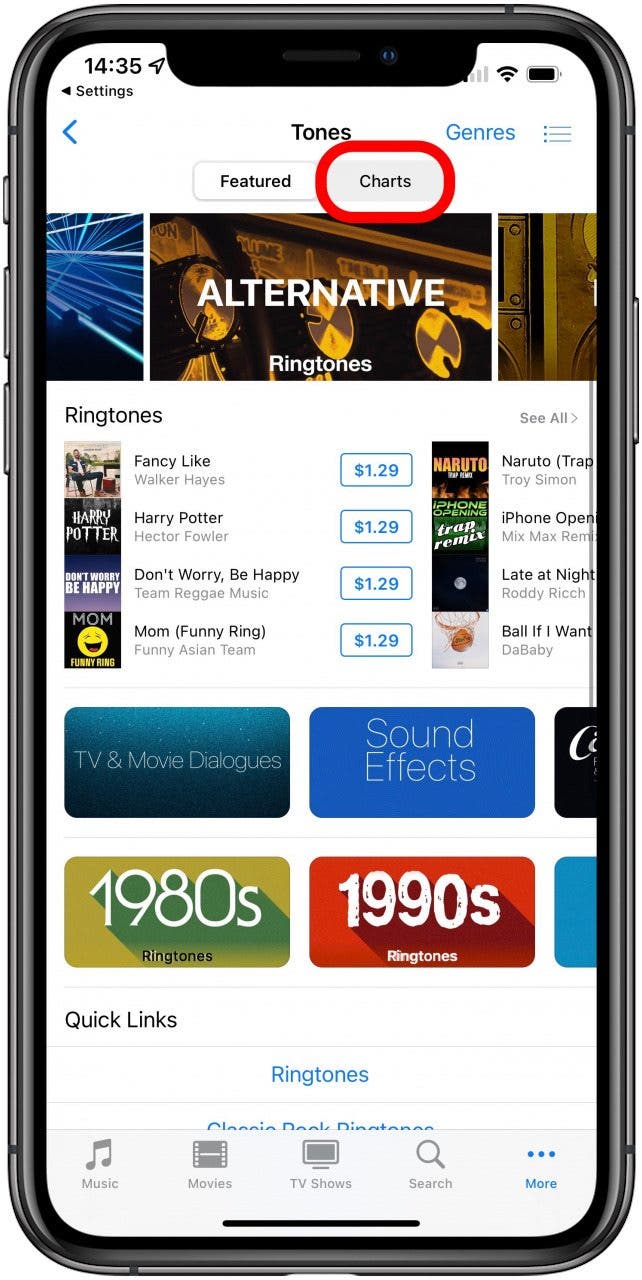
- To listen to something, tap it.
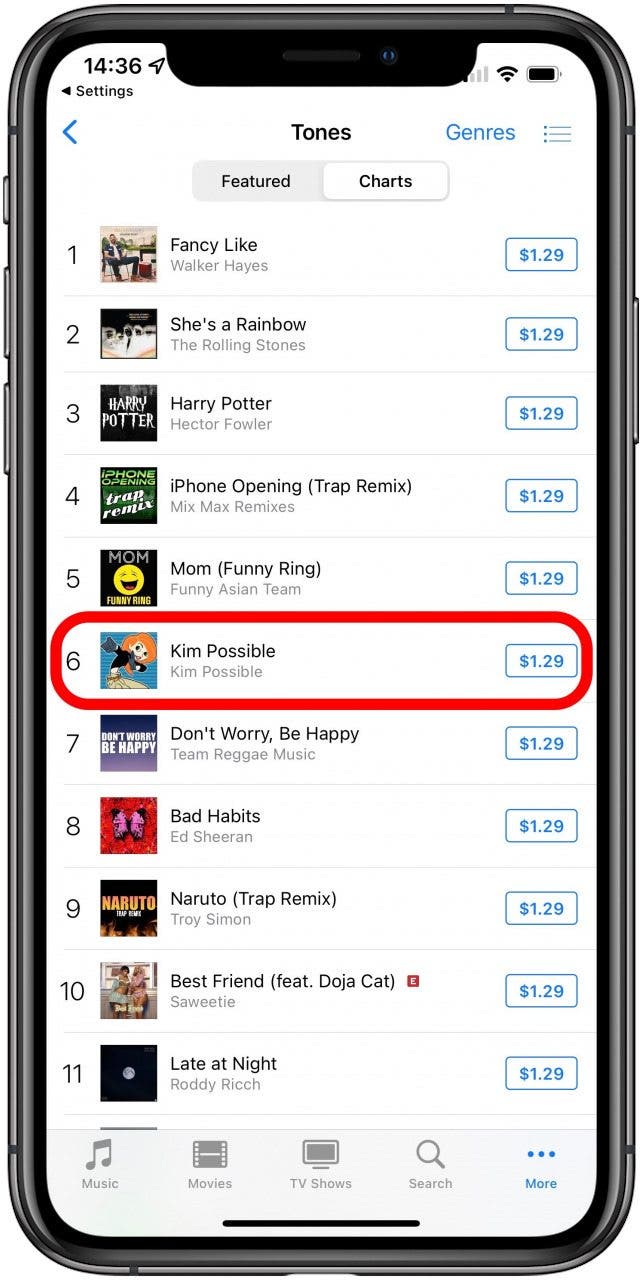
- Then, tap the name.

- To buy something, tap on the price.
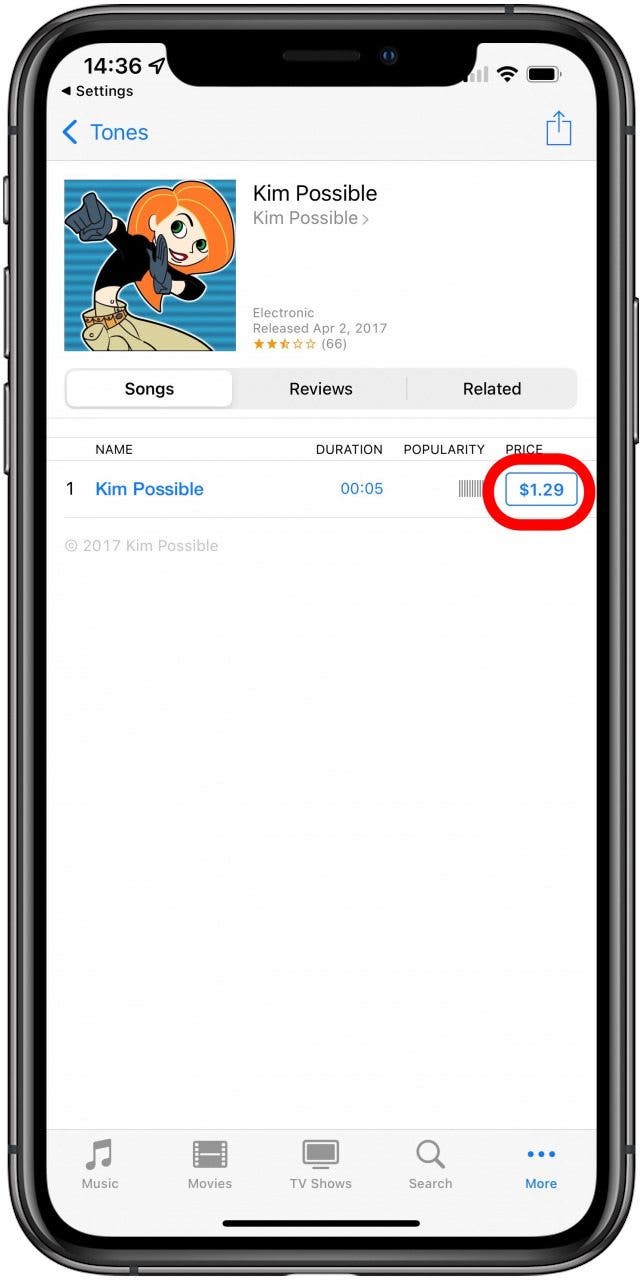
- You’ll have the option to Set as Default Ringtone, Set as Default Text Tone, and Assign to a Contact. You can also press Done to buy it but not set it as anything just yet.
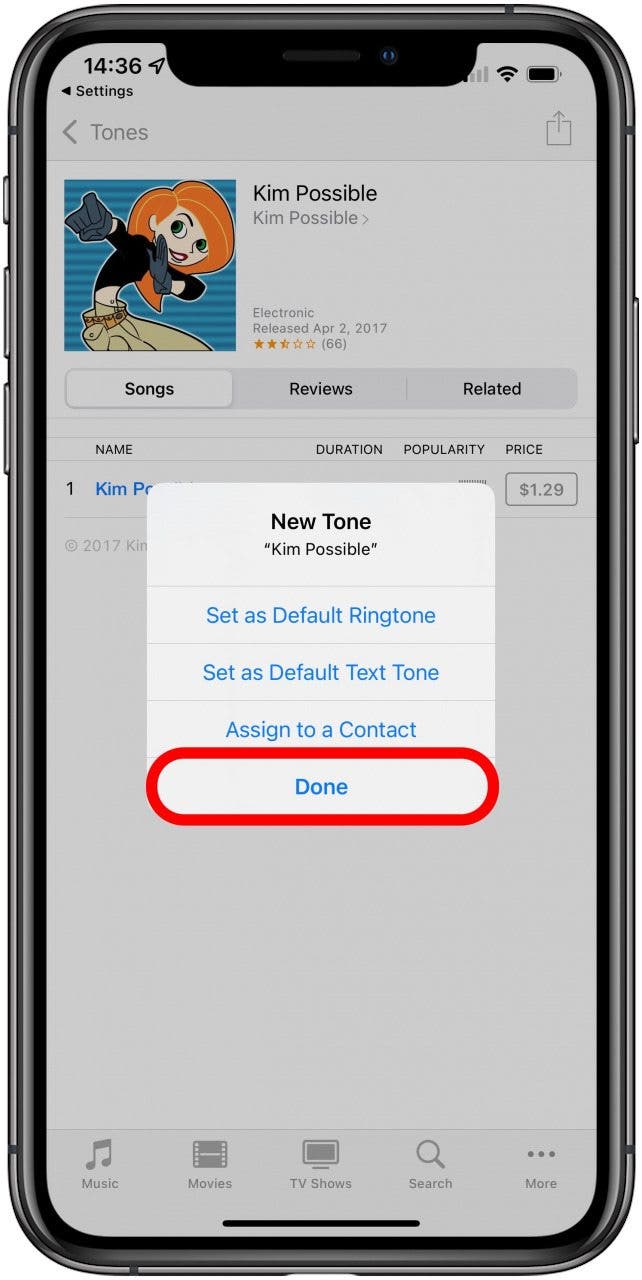
- If you haven’t already selected Set as Default Ringtone, you will have to return to Ringtone in your Sounds & Haptics settings.
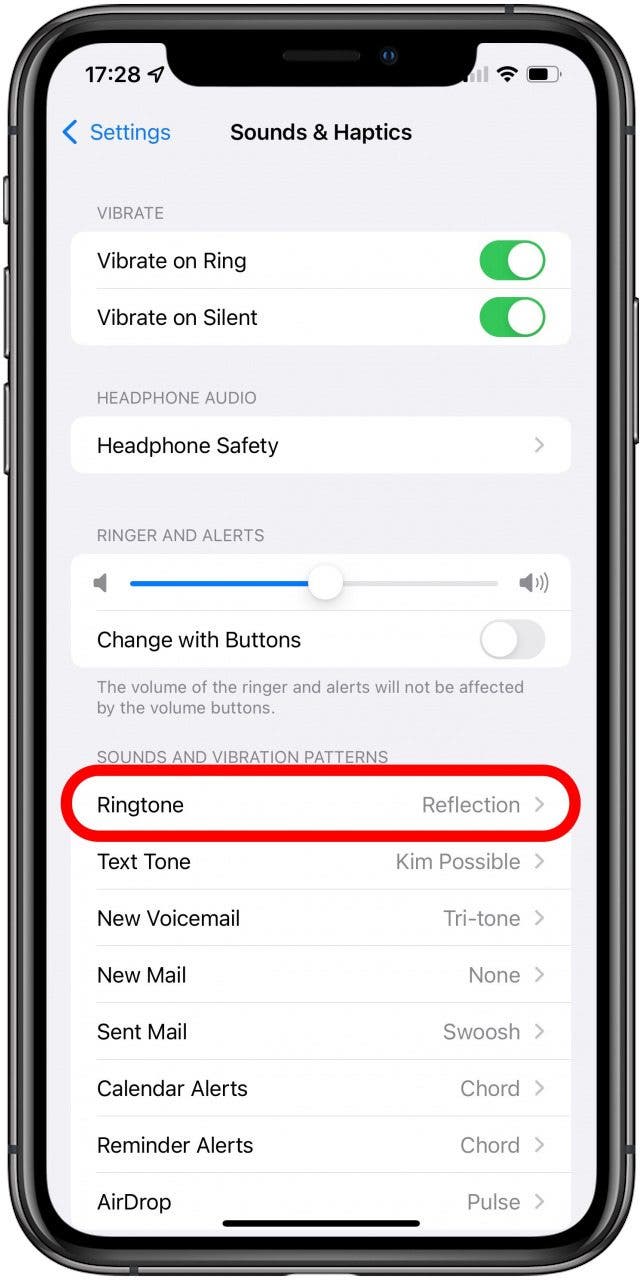
- Next, tap Download All Purchased Tones.
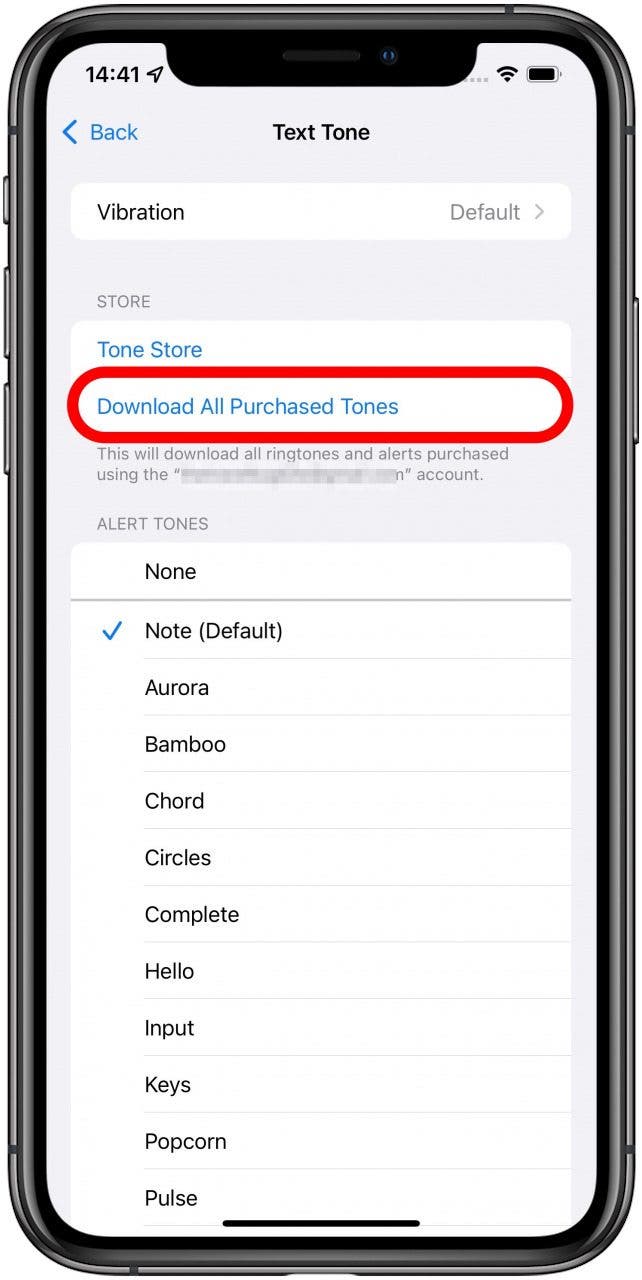
- Now, your purchased ringtones should appear as Ringtone options.
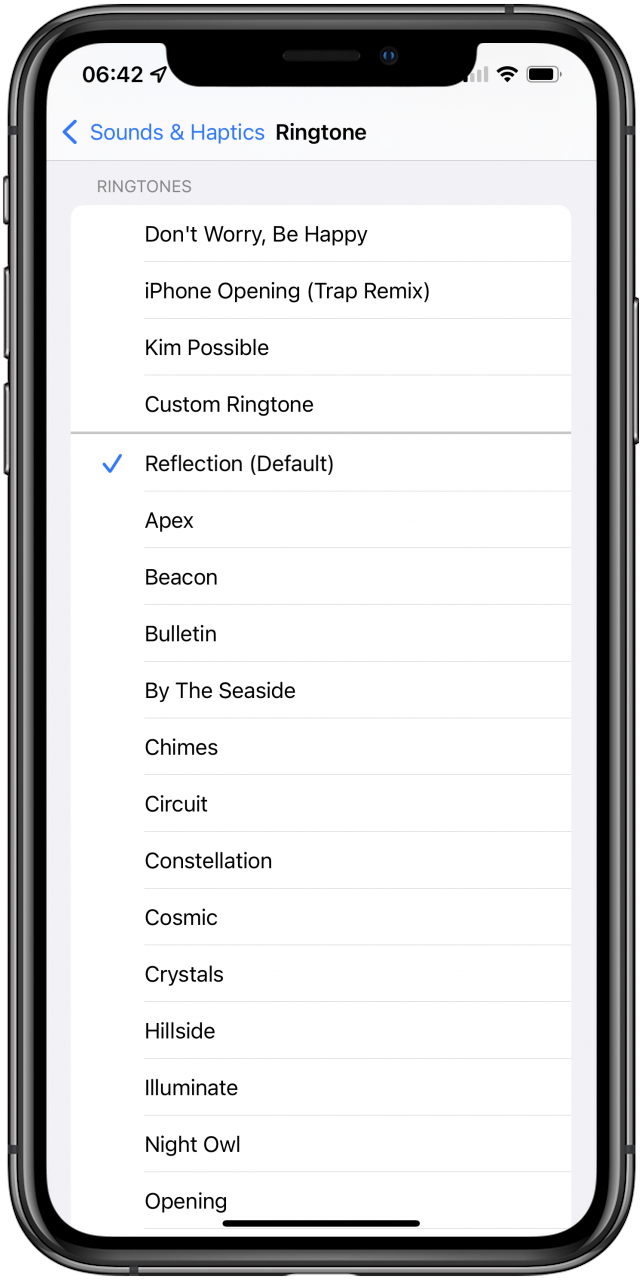
Pro Tip: If you were wondering how to add ringtones to iPhone without iTunes, the steps above are how you do it! You can even search the Tone Store for songs, soundtracks from movies, and other sound effects.
Now you know how to get ringtones on iPhone! There are a handful of provided ringtones and thousands you can purchase from the store, so you can have a blast customizing. To learn more about personalizing your iPhone, sign up for our free Tip of the Day newsletter.
Every day, we send useful tips with screenshots and step-by-step instructions to over 600,000 subscribers for free. You'll be surprised what your Apple devices can really do.

Conner Carey
Conner Carey's writing can be found at conpoet.com. She is currently writing a book, creating lots of content, and writing poetry via @conpoet on Instagram. She lives in an RV full-time with her mom, Jan and dog, Jodi as they slow-travel around the country.
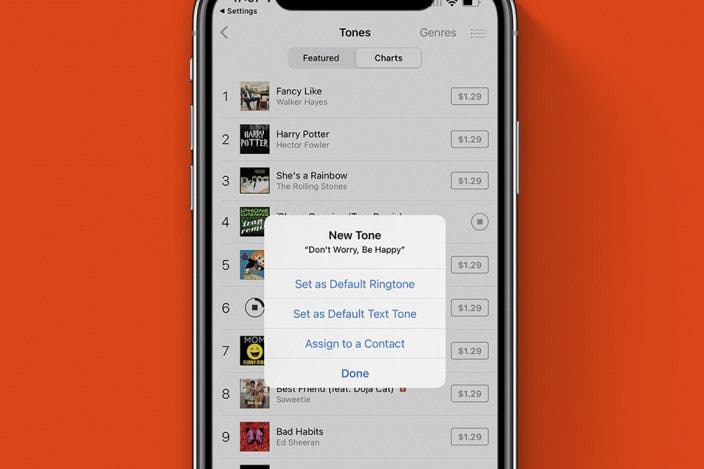

 Leanne Hays
Leanne Hays
 Rhett Intriago
Rhett Intriago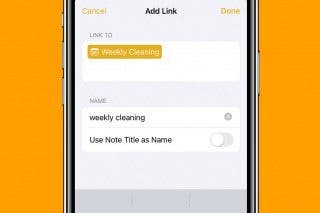

 Rachel Needell
Rachel Needell
 Olena Kagui
Olena Kagui






 Amy Spitzfaden Both
Amy Spitzfaden Both


