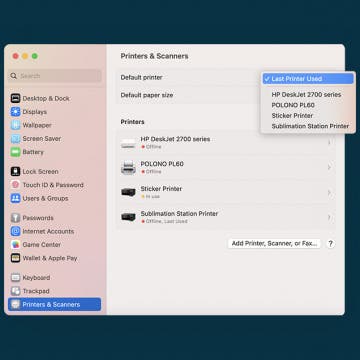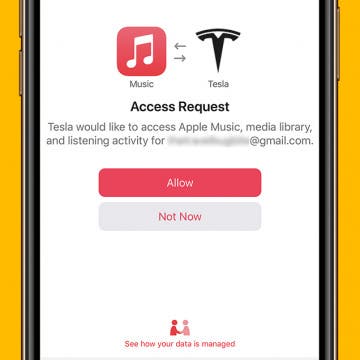How to Set Default Printer on Mac (macOS Ventura or Earlier)
By Olena Kagui
Once you learn how to print from iPhones, iPads, and Macs, you may want to find ways to make the process faster and easier. I find learning how to set a default printer on your Apple device really helpful to not only save time but to avoid wasting ink and paper by accidentally printing on the wrong printer.
Seeing Apple Music appear in Tesla's All Apps folder was one of the best surprises of the December 2022 Tesla software holiday update. The lack of Tesla-Apple Music integration has been a pain point for Apple users who own Teslas. However, thanks to the Tesla update, Apple Music is now available in Tesla's running 2022.44.25 or newer.
Apple Maps In-Depth Guide
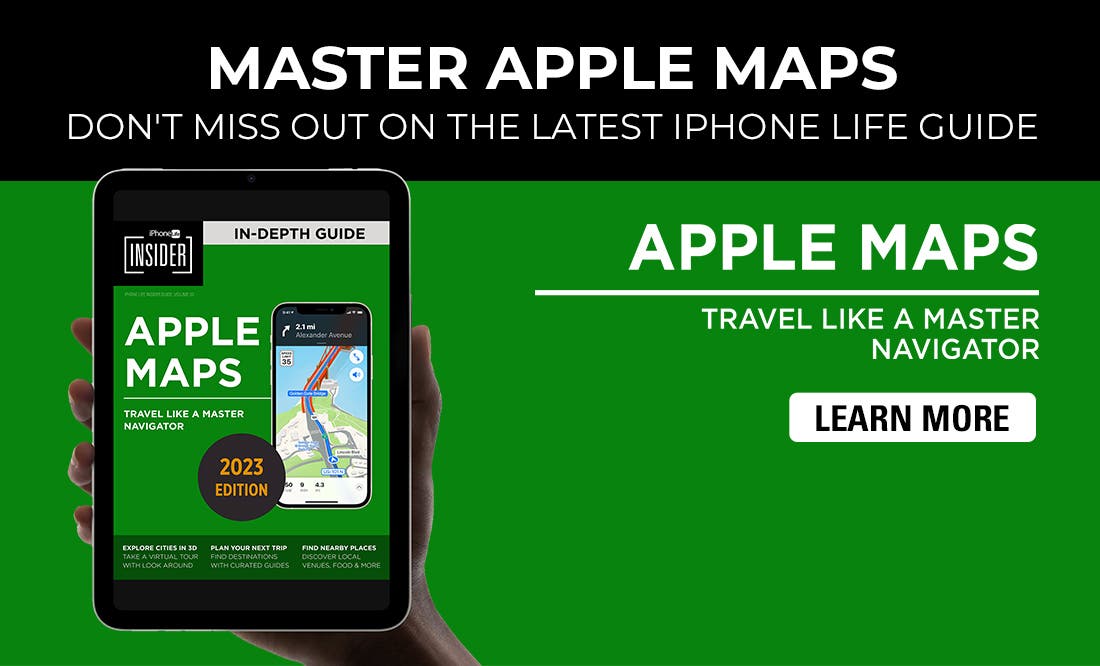
Organize Your Life: Stop Scrambling Around for Cords & Cables
Keeping your tech safe and organized while you are on the go can be tough, but CASEBUDi Electronics Organizer Case has your back! These nylon bags keep your electronics from getting lost in large luggage and safely stored to prevent damage. Available in Midnight Black, Sunset Orange, Cool Grey Fog, and Bright Sky Blue, this compact bag is stylish and practical.
Master Your iPhone With Our iPhone Basics Guide
Master your iPhone’s core functions and use your device with confidence! With our iPhone Basics guide you will learn to set up your iPhone, customize it, secure your data, explore apps, identify icons and alerts, and so much more! It's the guide that we wish Apple had included with their iPhones. Get it today risk-free with our 60-day money-back guarantee when you subscribe to iPhone Life Insider!
Best Tesla Apps for iPhone to Unlock Hidden Features (2025)
By Olena Kagui
One of the unique things about owning a Tesla is the wide selection of third-party apps to explore. Every third-party Tesla app offers a unique approach to controlling your Tesla with your iPhone, and some have unique features that the official Tesla app doesn't offer. I've been testing every single Tesla app I could find since getting my Tesla Model 3 in 2019, and these are my top picks.
Easily Fix Apple Watch Alarm Not Syncing with iPhone
By Rhett Intriago
Do you rely on your iPhone alarm to get up in the morning? Are your alarms only going off on your Apple Watch, not your iPhone? In this article, we'll cover why this is happening and how you can remedy the situation. Let’s dive into why your Apple Watch alarm is not syncing with your iPhone.
How to Change HomePod Wi-Fi without the Hassle
By Amy Spitzfaden Both
Changing your HomePod's Wi-Fi is only possible if your iPhone first switches to the new Wi-Fi network. Your HomePod automatically connects to whatever Wi-Fi your iPhone is on, but if your iPhone moves to a new Wi-Fi, your HomePod won't automatically follow. Here's how to change a HomePod's Wi-Fi network.
Disable Notify Anyway on iPhone & Prevent Distracting Notifications
By Rhett Intriago
When texting someone who has a Focus active, you've probably noticed a message asking if you want to notify them anyway. Maybe you've even gotten an annoying notification even when you had Focus turned on. What does Notify Anyway do? Can you disable it? In this article, we'll answer these questions and show you how to turn off Notify Anyway on your iPhone.