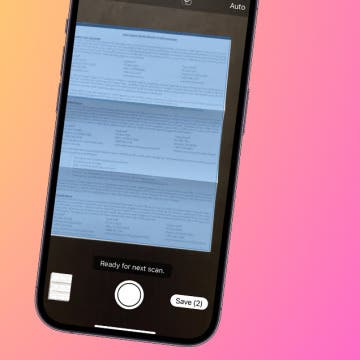Easily Use Your iPhone to Scan Documents
By Tamlin Day
Want to scan a document on the iPhone? The Files app can be used as a document scanner where you can scan and save documents as PDF files to your iPhone and iCloud. Using the Files app to scan a document on the iPhone helps keep you organized by scanning, saving, and marking up documents from one location. Here’s how to scan a document on the iPhone using the Files app.