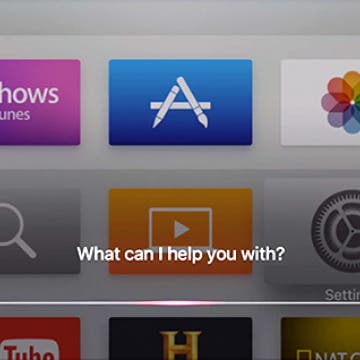How to Use Your iPhone Calculator as a Scientific Calculator
By Sarah Kingsbury
I use advanced functions on my calculator fairly regularly, so it's great not to need a scientific calculator app on my iPhone. I can use the scientific calculator on my iPhone calculator instead! Here's how to use your iPhone calculator as a scientific calculator.