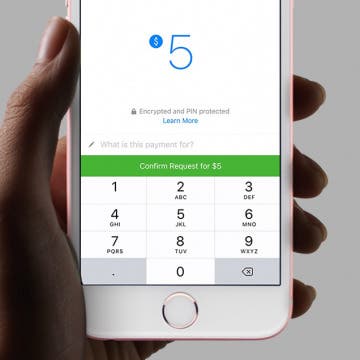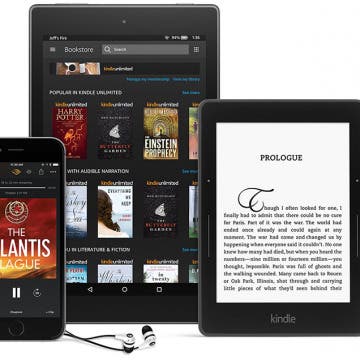Review: IonSlim 5K Battery Pack for USB-C and USB-A
By Todd Bernhard
I was able to try the IonSlim 5K for USB-C ($54.95) from Moshi before it was released. Like other Moshi products, it's elegantly designed, with quality materials, including anodized aluminum. At 8.5 mm, it's also incredibly slim, almost as slim as an iPhone 7, yet it provides 5,150 mAh of power and Fast Charging at 15 Watts (5 volts at 3 amps), which is impressive given the thickness (or lack of thickness.)