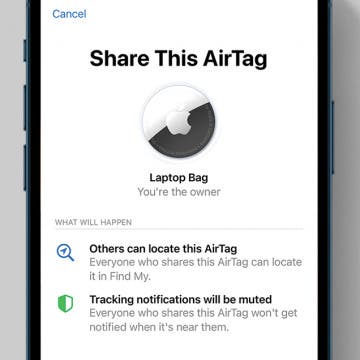iPhone Life - Best Apps, Top Tips, Great Gear
How to Share AirTags with Family & Friends Safely
By Olena Kagui
The frustration of not being able to share an AirTag location with family and friends has finally ended! Anyone running iOS 17 or later on their iPhone can safely share AirTags with up to five other people. Because only the shared AirTag location is tracked by the group, it's possible to share AirTags, even outside of an Apple Family Sharing group.
How to Change Contact Poster in iPhone Contacts
By Rachel Needell
Contact Posters are a super fun way to let you choose what people see when you call them, so now you can display your favorite photo when calling your friends. I love this new feature and have already been experimenting and playing around with all the customization options. Here's how to do it!
- ‹ previous
- 293 of 2408
- next ›
How to Organize Your Calendar in 2025
(Sponsored Post) By Amy Spitzfaden Both on Thu, 02/13/2025
Apple is pretty good about updating its products, but it seems to have forgotten about the Calendar app and its many downsides. The makers of Informant 5, on the other hand, do not forget to regularly improve their app based on user experience. The latest updates to this calendar and task-management app are a productivity game-changer.
Test videos of my forthcoming Video playback bible: deinterlacing, Full HD MKV, MP4 and subtitle playback comparisons
By Werner Ruotsalainen
In order not to have to update it much, I've been waiting for the (new) iPad (3) and postponing the publication of both updates of my previous major PDF reader / Web browser roundups and also new, iPad-specific articles like multimedia playback. Now that the iPad 3 is here, I, at last, start publishing all these articles, starting with the long-promised video player roundup.
Before it gets published (which will take at least a day or two, as I still want to add stuff like network share support and video output to external monitors / AirPlay clients), however, I publish a quick article comparing the
Playing back high definition video from outside the iTunes store on (also) the new iPad - UPDATE: RushPlayer + demo videos
By Werner Ruotsalainen
So far, I've preferred using my high-end 17” Macbook Pro for watching full HD (1920*1080) videos as the screen is able to natively, without downsizing the picture, play back the content. With the new, high-resolution, Retina iPad, playing back even Full HD video has become much more desirable than even on a high-end Macbook Pro: far better screen quality (vastly superior IPS technology vs. TN film, even if the latter is of pretty good quality), no fan noise, no need to connect it to the wall plug (playing back even the most demanding 1080p H.264 videos at max brightness only decreases battery charge by about 18% an hour and doesn't really heat up the iPad 3), mobility, no annoying overheating etc.
XSKN Booth Showed Innovative Accessories at Macworld
By Anonymous
As you wander around Macworld, you see many variations on a theme. Vendor after vendor with iPhone caes in every configuration possible were there. You saw several vendors selling the new gloves that work on the iPhone or iPod touch screen at several booths. App vendors were everywhere. But I came upon one booth that was selling some new and innovative items which made them stand out from the rest. The company was XSKN.
Wireless Charging for iPhone and iPod touch
By Anonymous
A company called WildCharge are releasing the first wireless charging system for both the iPhone and iPod touch. The system consists of a special charging skin for the iPhone / iPod touch that you place on a charging pad without the need for cables or fuss. The skin for the iPod touch is available today. However, the iPhone charging skin will not be available until early July.
Here is a what WildCharge has to say:
MWC Report Part II: EXCLUSIVE: Nokia PureView 808 resolution tests!
By Werner Ruotsalainen
Let's continue my MWC report series (previous (first) part HERE) with the stuff that makes a camera & smartphone freak like me salivate: some serious (and I do mean serious!) camera tests. Note that, as there were no really-really groundbreaking iOS announcements at MWC (as opposed to the announcements and new models of almost all other major manufacturers), I'll only cover iOS later. My exclusive stuff, measurements and new tablets, smartphones first, even if they aren't made by Apple.
Vastly enhancing the video camera of the iPhone 4S – Part I
By Werner Ruotsalainen
UPDATE (06/04/2012): Part II has just been published; it's HERE.
TumbleOn to the best of Tumblr photo blogs!
By Nate Adcock
If you are a Tumblr fan, and looking for an app that makes it easy to follow your favorite photo blogs (or find new ones), TumbleOn might be just what you have been looking for. In similar fashion to reader apps like Pulse, TumblOn leverages the smooth side-scrolling features of the iPad touch screen to make it easy to browse your favorite feeds. The app also provides handy quick-pick services that help you drill down on the best blog content, and even reblog it on your own tumblelog site.
Meet AirBlue: you can now send / receive any files, photos etc. to / from any phone or desktop computer via Bluetooth!
By Werner Ruotsalainen
(Note: in the meantime, the app received full iPad / iOS 5 support - see the latest update!) If you've been reading my articles since the Windows Mobile days, you may remember my thorough elaboration of the then-current file transfer methods over Bluetooth. (See e.g.
TUTORIAL: This is how you can record your Skype video calls at last!
By Werner Ruotsalainen
UPDATE (06/03/2012): I've posted a full article on optimizing Display Recorder on the iPad 3 HERE. The article can also be useful for owners of other models as it explains, among other things, how your videos can easily be rotated, how to achieve the best possible performance etc.
Original article follows:
Get a grip on your iPad with Wrapsol's non-slip grip pad and it's made in the USA #CES
By Todd Bernhard
Inspire Pro is a painting app whose goal is to simulate painting with wet oil paint on a canvas. The app has five kinds of brushes and can simulate a dry brush which allows for a realistic paint blending effect.
It's nice to see an app by fellow blogger Todd Bernhard, president of No Tie software, win an award at CES. Getting recognition was AutoVerbal Pro Talking Soundboard, a $9.99 app that allows people to communicate who are unable to speak due to conditions such as stroke, surgery, cerebral palsy, and autism. The app has hundreds of photo buttons representing common words or phrases. Users can also program a variety of buttons to speak custom messages. In addition, users can type anything and it will be spoken using text-to-speech.
Every once in a while I find FaceTime, Apple’s most excellent video call feature, to be very helpful. There are occasions when I just can’t get in the same room with a client, and FaceTime is a great alternative to just a phone call.
As a form of videoconferencing, it saves lots of time and money by eliminating travel and all the expenses associated with that. Normally I use my iPad because the screen is bigger and it’s easy to keep stationary, but sometimes I have to use my iPhone. FaceTime is a bit challenging in general, but particularly so on the iPhone—not because of the technology, but because of the potential for mishaps.
HyperPhysics App Review
By Nate Adcock
Sometimes you want to just kick back with a cool beverage of choice, and you know...? Do something crazy with your iPad!! Maybe something radical like: observe the conservation of angular momentum applied to a smooth body in motion as it turns ever more rapidly around it's center of mass. Huh, you say?!.. Ever see a skater speed up in a spin just by pulling in her arms? That's an application of exactly what I'm talking about, and you can learn a lot more about these interesting physics principles using the HyperPhysics app!
The best iCade / iControlPad games Part I
By Werner Ruotsalainen
Playing without physical controls (buttons), only using the touchscreen, is pretty hard. This includes a lot of game types, particularly ones where quick direction changes are needed and / or you can't make the smallest mistake and must be absolutely sure even the smallest movements on the directional pads (D-pad for short) is registered. In games like these, physical D-pad / button feedback is of extreme importance.
Ultimate Comparison of the iPhone 3G to other Mobile operating systems and devices - Part I
By Werner Ruotsalainen
At last, I was able to afford an iPhone 3G without an expensive data / phone plan (meaning a much higher starting price). Of course, I've been playing with the device since then.