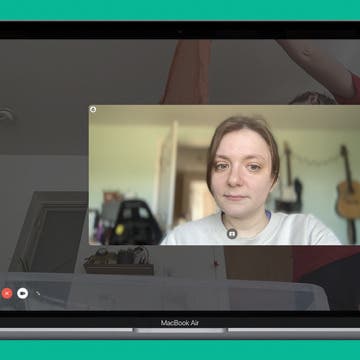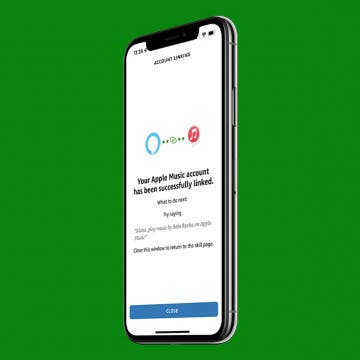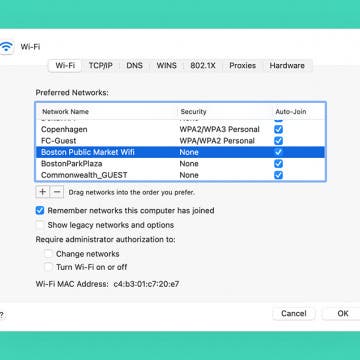iPhone Life - Best Apps, Top Tips, Great Gear
Apple Watch 10 Release Date & Rumor Roundup
By Olena Kagui
We know that there will be a new Apple Watch this fall, maybe even three! We also know that Apple Watch's 10-year anniversary is coming up, which is worth celebrating. We can only guess whether the Apple Watch X will come out this year or next. Here's everything we know about the new features that are rumored for the Apple Watch 10 or Apple Watch X.
- ‹ previous
- 82 of 2413
- next ›
How to Edit Launchpad on Mac
By Rachel Needell
Launchpad is an easy way to access all the applications installed on your MacBook or iMac. But over time, Launchpad may become cluttered, making it a chore to find the apps you’re looking for. We’ll go through all the steps to help you learn how to delete applications from Launchpad, how to add an app to Launchpad on Mac, and more.
How to Force Quit on a Mac
By Rachel Needell
Sometimes while using an app or program it may stop responding. In this case, you will need to force the Mac program to quit. Read on to learn how to force quit a Mac app, how to force quit multiple applications, and what to do if force quit isn’t working.
What to Do If Your iPhone Keeps Asking for Apple ID Password
By Brian Peters
A common problem many iPhone users encounter is that their device will begin asking them for the Apple ID password repeatedly, even when the password has been entered correctly. There are several possible reasons this could be happening, but luckily most of the solutions are simple and easy to try! In this troubleshooting guide we will walk you through the troubleshooting steps in order from the simplest, to most drastic.
How to Get AirPods & AirPods Pro Case Replacement
By August Garry
Did you damage or lose your AirPods or AirPods Pro Charging Case? It's easy to do: AirPods are small, and they go a lot of places with you. Losing or damaging them is almost inevitable. When this happens to you, don't despair—you can repair or replace your AirPods Charging Case, and in this article, we'll show you how.
How to Put iPad in Recovery Mode
By August Garry
If your iPad has become unresponsive or frozen, perhaps during a software update, and you've tried everything else, it might be time to learn how to put your iPad in recovery mode. When you do this, you will lose any data not stored in a backup, but you will get your iPad back. In this article, we'll teach you all about recovery mode for your iPad. Let's dive in.
How to Blur Your Background on a FaceTime Call on Mac
By Rachel Needell
As more and more of us find ourselves working remotely or from home, it may be useful to know how to blur out background on FaceTime while using your Mac. This feature helps protect privacy or even just hide a messy room from your boss. Read on to discover how to blur background in FaceTime.
How to Find Passwords on Mac
By Amy Spitzfaden Both
Needing to remember a million different passwords might make you want to choose simple, easy-to-remember ones, but simple and repeated passwords are a big security risk. Knowing how to find a password on a Mac empowers you to choose strong password options each time you create an account. Here's how to find saved passwords on your Mac.
How to Play Apple Music on Alexa
By Amy Spitzfaden Both
This article goes over how to connect Apple Music to Alexa. Alexa works as an external speaker, but if you have Apple Music instead of Amazon Music, you'll want to know how to get your home assistant to connect to Apple Music. If you want to play Apple Music on Alexa, you'll need to set it up through the Alexa app. Here's how.
How to Disable Live Text on iPhone
By Brian Peters
Live Text is a very cool feature introduced in iOS 15. It works in both the Camera app and the Photos app to automatically scan for text appearing in an image. It allows the user to easily search for text, or copy it directly from an image. However, Live Text can sometimes get in the way. If there are many blocks of text, you may find the indicators distracting and you may prefer not to have them if you do not often use the feature. If you like to work in the Photos app one handed, double tapping may not function as expected; double tapping in a block of detected text will not zoom but will instead select the text. If for these, or other reasons, you want to turn off this feature, this guide explains how to disable Live Text in iOS 15.
5 Best iPhone Apps Developed by Women
By Kenya Smith
March is Women’s History Month, where we honor and celebrate women and their many accomplishments and contributions to the world. According to the job search site Zippia, women make up 17.6% of the app developing industry. While the percentage is small, it plays a huge role in the importance of highlighting apps that are developed by women. In that way, it will inspire women and girls to consider a career in the field of technology, especially in app development. We would like to celebrate Women’s History Month by giving you a roundup of five best iOS apps created by women.
How to Forget a Wi-Fi Network on Mac
By Jivan Hall
Your Mac does a lot behind the scenes. One cool feature is keeping track of all the Wi-Fi networks you connect to, remembering the passwords, and automatically re-connecting the next time you're in range. Most of the time, this is great. But there may be an occasion when it’s not. Maybe there are multiple networks in range, and your Mac is connecting to the wrong one. We'll cover how to remove a Wi-Fi network from your Mac, as well as how to keep a saved network but stop your computer from automatically connecting.
How to Use iPhone Emojis to Set Up Focus Status on iPhone
By Kenya Smith
You might be asking, “What is Focus Status?” Focus Status tells your contacts or apps that you are unable to respond to their messages for a certain period. While the feature has built-in Focus options such as “Do Not Disturb” and “Sleep,” you can create other Focus options with various iPhone emojis. Here’s how to customize your status bar with an emoji.
How to Eject USB from Mac
By Rachel Needell
Although we can often be in a hurry, it’s vital to know how to safely remove a USB from a Mac to preserve your saved data on the external drive. Luckily, there are a few different ways to eject a USB drive from your Mac. We’ll go over three quick and easy ways to disconnect a USB below.
How to Delete Saved Passwords on iPhone
By Rhett Intriago
Every time you log in to a website on your iPhone, you’ll likely see a prompt, asking if you’d like to save the login information. Most people opt to save new passwords and end up with a long list of saved passwords. This makes logging into different websites much more convenient, however, it can also be problematic if you no longer need a specific password or don't want it saved on your device. If you’re interested in clearing clutter and keeping your phone secure, read on to learn how to delete passwords on your iPhone.
Screen cover bubbles not only look tacky, but they can also obscure your screen and make touch gestures more difficult on your phone. While your initial instinct might be to remove the screen protector and re-apply it, this should be a last-ditch measure, since this process can be messy and reduce the strength of the adhesive backing. To help avoid this, we've compiled a list of clever and easy tips to help remove air bubbles from under your screen protector.
How to Combine 2 Videos on an iPhone
By Devala Rees
Curious about how to combine iPhone videos? If you want to combine video clips into a single file on your iPhone, there are several apps that allow you to do this. Below, we'll cover how to combine videos on your iPhone using the Apple iMovie app, plus some third-party video editing apps.