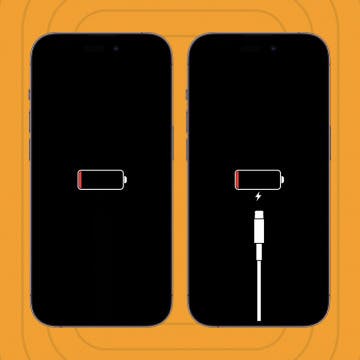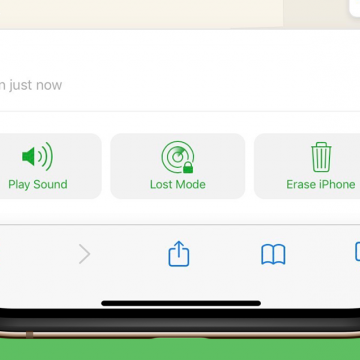iPhone Life - Best Apps, Top Tips, Great Gear
Organize Your iPhone Home Screen & Apps
By Amy Spitzfaden Both
Your app collection is one area that can quickly make your iPhone feel disorganized. Your Home Screen becomes cluttered and soon you’re swiping through page after page, trying to figure out where the three apps you actually use ended up. Here are some tips to get your apps under control.
iPhone Alarm Volume Low? How to Make an iPhone Alarm Louder
By Leanne Hays
Is your iPhone alarm volume low? Here's how to change the alarm volume on your iPhone or iPad if you've already increased the volume but the alarm sound is still quiet.
- ‹ previous
- 134 of 2416
- next ›
Apple introduced MagSafe accessories for its new iPhone 12 lineup today at its October 13 iPhone event. MagSafe will make charging your iPhone 12 easier and faster than previous wireless generations; the frustration of placing your iPhone "just so" for wireless charging will also soon be a thing of the past. The line of MagSafe accessories includes cases, chargers, and wallets that connect to your iPhone with magnets. Read on to learn about MagSafe improvements to the iPhone 12, how MagSafe accessories work, what kind of gear you'll be able to purchase, and what MagSafe means for the iPhone accessory market. If you enjoy learning about wireless charging, fast charging, and charging myths, we can also give you the 411 on how to safely charge your device, MagSafe or otherwise.
Everything Apple Announced at the October 2020 Event!
By Sarah Kingsbury
Today's iPhone event featured not only four models of iPhone—the iPhone 12 and 12 mini and the iPhone 12 Pro and 12 Pro Max—but also standout iPhone features such as MagSafe rapid wireless charging, 5G capabilities, and serious camera improvements, plus the long-anticipated announcement of a smaller, less expensive HomePod mini. We've got all the details of everything Apple announced at its fast-paced event, including prices and availability. But are all the new specs and features enough to convince us we're entering what Tim Cook declared to be a new era for the iPhone? We've got all the details so you can decide for yourself!
Review: Olive Smart Ear Customized Sound Amplifier
By Mike Riley
As a major segment of the US population ages, so too grows the number of people showing signs of hearing loss. Whether you listened to or frequented rock concerts or danced the night away at thumping loud parties in your younger years, you may be experiencing hearing loss to some degree. Difficulty hearing can be both frustrating and inconvenient. While your hearing loss may not yet require an expensive audiologist screening or hearing aid, many folks notice that everyday sounds and conversations are inaudible. Olive Union designed an impressive wireless earbud called the Olive Smart Ear ($299) to amplify sound, which allows the wearer to hear different audio frequencies better. Is it worth the three hundred-dollar price tag? Read on to find out.
How to Add Apps to Your Home Screen from Your App Library
By Amy Spitzfaden Both
This article will tell you how to add apps to your Home screen from your App Library. A convenient feature introduced with iOS 14 is the ability to download apps straight to your app library. This keeps your Home screen free from the clutter of apps you only use occasionally and saves you from scrolling through every single app you've ever downloaded whenever you're navigating your Home Screen. But what about the apps you do want to add to your Home Screen? Fortunately, you don't have to go in and temporarily turn off the Download Straight to App Library feature if you want just one or two apps on your Home Screen. There is a quick and easy way to add apps to your Home screen from your App Library. Here is how to do it.
October Apple Event: iPhones, AirTags, HomePod, A New Mac, Fitness+ & More
By Erin MacPherson
We all had a pretty solid understanding that the 2020 iPhone announcement would be delayed, but that didn’t make Apple’s distinct lack of iPhone news at its September 2020 event any easier to swallow. Still, iPhone users everywhere are thrilled to hear that Apple will be announcing its newest iPhone lineup—presumably the iPhone mini, iPhone 12, iPhone 12 Pro, and iPhone 12 Pro Max—on October 13. What else might Apple announce at this event? Apple recently registered a new model number for a Mac, so we're hopeful for an Apple-Silicon version. AirTags have been in the works for long enough, and we're looking forward to learning more about when Fitness+ will be made available. Audiophiles will be excited to hear that there may be an AirPods Studio release, and that a more affordable HomePod could be on the docket as well. Let's take a look at the most likely reveals for the October 13 Apple event.
Follow Our October iPhone 12 Event Coverage
By Sarah Kingsbury
Apple will hold a second fall event on October 13, where we'll finally find out if the rumors are true about new, much delayed iPhone 12 line, as well as other devices such as Air Tags, a new HomePod, and more. Our editorial team will be watching the Apple event live stream, and we'll host a conversation in our private Facebook group as the event happens; you're invited to join in, ask questions, and share your opinions. We'll tape a special podcast episode after the announcement, where we’ll discuss everything just announced. Read on to learn more about how to be a part of our event coverage.
The official Apple announcement has arrived! The second fall 2020 Apple event will take place on Tuesday, October 13. We can confidently assume that Apple will finally announce their new iPhones, the iPhone 12 and iPhone 12 Pro. We'll find out if talk of four different new iPhone models (one 5.4-inch, two 6.1-inch, and one 6.7-inch model) is accurate, if Apple will offer a more affordable version of the HomePod, and Tile-like Bluetooth trackers, called AirTags. We'll be offering commentary during the event in our Facebook group, and in the special podcast episode we'll be recording right after. Here’s how you can watch Apple's iPhone reveal too.
Review: Omnia 100W PD Fast Charger for MacBook & iPhone
By Todd Bernhard
You might not get excited by something as mundane as a USB-C A/C adapter, but in this case, you should. The future is USB-C, which gives you greater compatibility, faster charging, and a reversible plug. Apple has embraced USB-C for its MacBooks and the Pro version of its iPads. It's likely that future iPhones will join the party as well. But, you get a USB-C adapter with your MacBook so what's the big deal about the Omnia 100W PD Fast Charger ($54.99) that Aukey sent me to try?
Review: The BlueDriver Pro Scan Tool
By Todd Bernhard
I own several cars, and while I'm not a mechanic, I do like to be able to see what's going on with them. When I get the generic "Check Engine Light" I want to know if I really need to bring it in for service. I was excited to try the BlueDriver Pro Scan Tool ($99.95), and when I did, I realized it's a game changer.
How to Use a USB Drive with an iPhone or iPad
By Hannah Nichols
Sometimes we run out of space on our Apple devices. External storage for iPads and iPhones can be tricky to use, so we are going to walk you through using a USB (also called a flash drive or thumb drive) with both an iPhone and an iPad. This will help you easily transfer things like photos to an external storage device or external hard drive. Moving certain items to external storage will free up space for you to keep taking photos and utilizing your device to its fullest potential. Let’s look at how to use a USB drive with an iPhone or iPad.
Review: Tranya T10 Wireless Earbuds
By Mike Riley
The audio accessory company Tranya has steadily been expanding its product catalog with a broader range of wireless earbuds. The company has recently released a new design, the Tranya T10 ($79.95). Has Tranya made a huge improvement to Tranya's previously released Rimor model that I reviewed last year? Read on to find out.
Some iPad and iPhone apps require mic and camera access to function properly, and some don't. Apple has introduced new app privacy settings with iOS 14, which allow users to customize access to personal data like photos and videos, app by app, choosing to allow full access, partial access, or no access at all. There's also a way to check microphone and camera access in your Settings app. This way, you can change camera and microphone settings for any app, all in the same place, so apps that don't need to listen to you or see you can't. Let's learn how to allow camera access on your iPhone and iPad or turn it off, and how to allow microphone access, or turn off access to your iPhone or iPad microphone.
When Will Apple Announce the iPhone 12?
By Donna Schill
In the 144th episode, David and Donna pour over the latest announcement and release date rumors for the iPhone 12. They also each share their personal favorite iOS 14 features for listeners to try for themselves at home.
How to Know If iPhone or iPad Is Charging When Off or On
By Olena Kagui
Long battery life and quick charging are two features that iPhone and iPad users like me enjoy on a daily basis. There are various ways that an iPhone can be charged. When your phone is on, it's easy to confirm that it's charging by checking the battery icon. However, if your phone is completely out of juice and you can't see the iPhone charging icon, how do you know if your phone is charging? What about your iPad?
Help a Friend Find Their iPhone in Seconds
By Olena Kagui
So, how do you find someone else's iPhone? While the iPhone Find My app is most commonly used to locate your own devices, you can also find someone else's iPhone using the Help a Friend feature. Below, we'll cover how to use Find My iPhone for someone else.
In this day and age, we keep a lot of personal information on our iPhones. Losing your phone can be incredibly stressful, which is where Find My iPhone Lost Mode can help. But what does Lost Mode do on iPhone? Lost Mode is a feature of the Find My app, which combines Find My iPhone and Find My Friends into a single app. When an iPhone is in Lost Mode, it will be locked and will display a custom message. At the same time, it will turn on tracking so that you can see the location of the device, even if your location services were originally disabled.