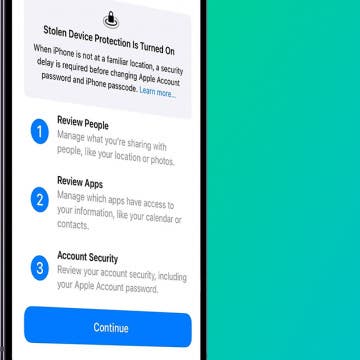iPhone Life - Best Apps, Top Tips, Great Gear
How to Change iPhone Lock Screen Shortcuts (iOS 18)
By Amy Spitzfaden Both
If you've ever wanted to customize the shortcut buttons on your Lock Screen, you're in luck! With iOS 18, you can now swap out your iPhone flashlight shortcut or camera shortcut to pretty much any shortcut of your choosing. Here's how to make the switch and have your favorite activity or app launch with just a touch.
Review Who Has Access to Your Private Data
By Rhett Intriago
Want to find out which of your contacts or apps has access to your private data? There is a handy iPhone security check feature that allows you to review all of your contacts and apps, and revoke access to private information, such as your location, photos, Bluetooth, and more. Find out how to run a security check on iPhone below.
- ‹ previous
- 51 of 2412
- next ›
Apple Watch Ultra Night Mode: Turn Your Watch Red at Night
By Olena Kagui
iPhones and iPad have Dark Mode. Macs have Night Shift. But is there a setting to dim your Apple Watch at night? Yes! As long as you have the Apple Watch Ultra. With Night Mode activated, you can use your watch during night-time activities without compromising your night vision which can be crucial to staying safe in the dark.
Shared Photo Libraries: What Happens When You Delete a Photo?
By Brian Peters
The Shared Photo Library feature can help make collaborating and sharing photos with friends, family, and coworkers easier than ever, but there are some important things to be aware of when you use it that the Photo app doesn't make completely clear. Here's what to be aware of when deleting photos from a Shared Photo Library.
How to Enable Apple Watch Crash Detection & Turn It Off Again
By Amy Spitzfaden Both
The Apple Watch Series 8 and Apple Watch Ultra have a new feature to keep you safe: Crash Detection. This feature takes into account sounds, G forces, and other environmental indicators to recognize when you've been in a severe car accident. However, some situations can falsely trigger this, so it's important to learn how to toggle your Apple Watch car crash detection off and back on again. Here's how to do it.
What Is Emergency SOS: How to Set It Up
By Rachel Needell
Apple's Emergency SOS feature allows you to contact emergency services without having to unlock your phone. It will also send your location to your emergency contacts. So if you need help fast, the Emergency SOS feature can contact emergency services and send your location to your Emergency Contacts. Sound interesting? Here's how to set it up!
How to Enable Screen Sharing on Zoom
By Rachel Needell
The first few times you use the Zoom app on any given device or after an update, you may not have allowed Zoom to share your screen on the Mac. Additionally, sometimes when you click the button to go to Settings to fix the issue, it doesn't open to the proper settings menu to enable screen sharing on your Mac. Here's a step by step guide for how to share screen on Mac during a Zoom call.
How to Buy Extra Audible Credits on Your iPhone
By Leanne Hays
If you love audiobooks as much as I do, one Audible credit per month is just not enough! Here's how to get more credits on Audible, so you never run out of audiobooks, sleep tracks, meditation programs, and podcasts.
5 Best Job Hunting Apps to Land Your Dream Job in 2025
By Rachel Needell
Looking for a job can be a stressful affair. Regardless of your circumstances, finding a job listing, applying, and keeping track of your submissions can be a full-time job in itself. Fortunately, job sites with polished iOS apps make the hunt a less taxing endeavor. Let’s explore the top five free job search apps available today.
Apple Reintroduces Its Smart Speaker with HomePod
By Rhett Intriago
Apple originally released the HomePod in 2018 and later discontinued it in 2021, leaving the HomePod mini as the company’s sole smart speaker. However, on January 18, Apple announced that a second-generation HomePod will be released in 2023. Available starting February 3, the new HomePod brings new ways to control your smart home and offers a brand-new listening experience with support for Spatial Audio tracks.
Change the Start Time of All-Day Reminders on iPhone
By Devala Rees
By default, when you set a Reminder for an all-day event, you receive a notification at 9 am that morning. But this is useless if your event starts two hours earlier! To solve this problem, we'll show you how to adjust the start time of all-day Reminders on your iPhone. This way, you'll receive notifications when they're most useful.
Four new computers have joined the Mac lineup, Apple announced in its first release of 2023 on January 17. The new computers feature M2 chips, the second generation of Apple’s own silicon processors, previously available only in the MacBook Air and entry-level MacBook Pro. Here’s everything you need to know about Apple’s latest Mac computers.
The Best Siri HomePod Commands for Every Occasion
By Amy Spitzfaden Both
My first week of owning a HomePod, I was scrambling around, as the only HomePod commands I knew were by touch or through my iPhone, and neither one of those worked seamlessly. Quickly, though, I discovered HomePod Siri commands, which not only made my music listening smoother and more enjoyable, but also helped me do entirely new things with my little smart speaker. Here are the best Siri HomePod commands to get the most out of your HomePod and make your home situation a little more fun.
What Does SOS Mean on iPhone?
By Rhett Intriago
Is your iPhone stuck in SOS mode? Sometimes while traveling, you might see an SOS icon in the top right corner of your iPhone’s status bar. We’ll explain why your iPhone says "SOS only" and we’ll teach you how to turn off SOS only on your iPhone.
What Happened to Do Not Disturb on iPhone?
By Rhett Intriago
How to Turn Off iPhone 14: All Ways
By Rachel Needell
The iPhone 14 comes with an Always-On display feature that can be a little annoying for some. This means that you can't turn off the Lock Screen even when your phone has been resting for awhile. I'll walk you through how to turn off the iPhone 14 Lock Screen, as well as how to power off your iPhone and what to do if your iPhone 14 is frozen and won't turn off.
Apple Watch with Cellular: Everything You Need to Know
By Amy Spitzfaden Both
For those newly entering the Apple Watch world, the question of whether to get an Apple Watch with GPS and cellular capabilities or with just the GPS can seem like a big one. Luckily, this decision comes down to two basic considerations: whether you'll use the cellular features and if you can afford it. We'll cover the ins and outs of each to help you decide between Apple Watch GPS-only and GPS + cellular models.
Fixed: iPhone 14 Won't Turn On
By Rachel Needell
Getting a new iPhone is always exciting, but your enthusiasm may be dampened if you can't get your brand-new iPhone 14, Pro, or Pro Max to turn on. Whether your brand-new phone won't turn on or the phone you've had for a while is giving you trouble, we've come up with a list of a few possible fixes to get to the bottom of why your new iPhone won't turn on.