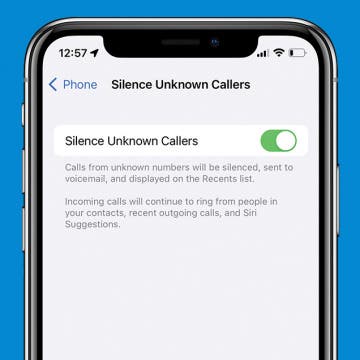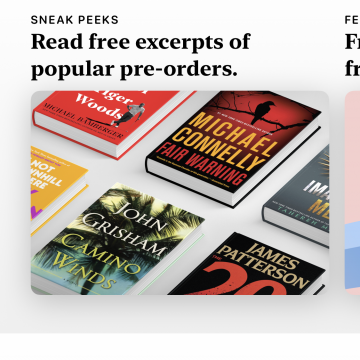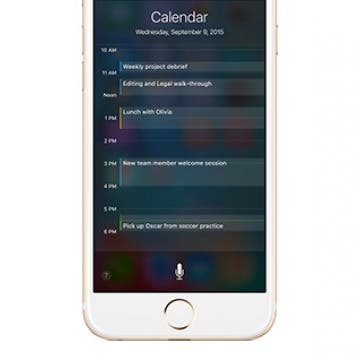iPhone Life - Best Apps, Top Tips, Great Gear
Protect Yourself from USPS Text Scams
By Rhett Intriago
USPS text scams are becoming more and more common lately. You’ve probably received a text recently saying that your package is being held at a warehouse because it can’t be delivered for one reason or another. The text might even provide a URL to a website that looks exactly like the United States Postal Service website. However, these texts are almost always a scam. Let’s go over how to avoid falling for these USPS scam texts.
Buyer's Guide 2023: Kid's Tech
By Amy Spitzfaden Both
Just because they're young doesn't mean there aren't all kinds of different tech for kids that are both safe and age-appropriate. Technology can be a useful tool for raising healthy and happy kids in this fast-paced modern world. Check out our top picks for tech gear designed specifically for little ones!
- ‹ previous
- 242 of 2416
- next ›
The new Apple TV has a lot of promise, thanks to its ability to run third-party apps. As more developers wrap their heads around how to write (and play)Apple TV gaming apps, it could become a more compelling purchase. One such developer is Happy Labs, which makes a few such Apple TV apps, including Happy Swordplay ($2.99).
How to Quickly Lock All Notes at Once
By Rachel Needell
Having password-protected notes is one of the best features of the Notes app. However, when you unlock one note, all notes with the same password will unlock as well. If your notes are scattered throughout your Notes app and you're worried about leaving any unlocked notes open, there's actually a simple trick that lets you lock all unlocked notes again with one tap.
How to Delete Multiple Contacts on iPhone
By Sarah Kingsbury
Need iPad and iPhone help? Sign up for iPhone Life Insider and I’ll help you with all of your iPhone troubleshooting and iOS-related issues. Here’s a question from an Insider who wanted to know how to delete multiple contacts on iPhone:
How to Recover Deleted Photos from iPhone
By Jim Karpen
If you've ever tapped delete when you didn't mean to, you'll want to know how to retrieve deleted photos on your iPhone. If you want to recover deleted photos on your iPhone, you can easily do it, as long as it's within a 30-day window. You can also permanently delete photos from your iPhone. Here’s how to undo deleted pictures and permanently delete pictures from your iPhone.
How to Get the Most Out of Spotify
By Jim Karpen
Before there was Apple Music, there was Spotify—a $10 per month streaming service that continues to be quite popular, with over 30 million paid subscribers worldwide and millions of songs available. A free, ad-supported version offers favorite artists and albums, but to get ad-free music and features such as offline listening and on-demand songs, as well as higher quality streaming, you’ll need to go with the premium version. I couldn't immediately find a way to upgrade to premium from within the app, but it's long been cheaper to sign up via your desktop computer anyway ($10 as opposed to $13 from within the app). In this post we’ll give you 15 tips for getting the most out of Spotify.
WWDC Is June 13-17; Here’s What to Expect at the Keynote
By Conner Carey
Apple’s annual Worldwide Developers Conference will take place at the Bill Graham Civic Center in San Francisco, California. Developers from all over will attend, and Apple recently gave out scholarships for the event. However, on the first day, there’s a keynote that Apple users will want to tune-in for to see the latest operating systems and new laptops.
How to Block Unknown Calls on Your iPhone Automatically
By Cullen Thomas
Receiving repeated calls from unknown callers is just plain irritating. Fortunately, you can easily block a number on your iPhone, block unknown callers, block no caller ID calls, and even stop calls from hidden numbers. Let's get started learning how to block nuisance calls on the iPhone.
How to Share Apple Books with Friends as a Gift
By Conner Carey
Some people are wondering, "Can you share iBooks?" While you can share purchased e-books with other members of your Family Sharing group, if you want to know how to share iBooks, now just called Books, with a friend outside of Family Sharing, this tip will show you how to give them an e-book. Sending the gift of a good book is a real pleasure, and being able to do so instantly with just a few clicks is even better! As long as you've set up an Apple ID and you have the email address for the friend you want to send a book to, you'll be able to complete your purchase quickly. So let's dive in with how to send an Apple book as a gift.
A lot of gadgets connect via the iPhone’s built-in Bluetooth these days. But what if you’re listening to music on your Bluetooth speaker when your phone rings and you don’t want the whole room to hear your conversation once you pick up the phone? Luckily, it’s easy to quickly switch the audio from a Bluetooth speaker to your iPhone’s internal speaker or to your AirPods or other Bluetooth headset. Here’s how to bypass a Bluetooth device when taking or making a call.
How to Change How Names Are Shortened in Contacts
By Conner Carey
In order to sometimes fit more names on your iPhone's screen, your Contacts’ names will appear shortened. By default, your settings are set to shorten only the first name. However, you can customize this feature or turn it off completely in your Settings app. Here’s how to change how long names are shortened in lists.
Hunt for the Best Password Manager: Four Apps to Keep Them Safe
By Conner Carey
There is no end to amount of accounts you need to create when using various apps and websites. And each one of those accounts has it’s own password. Since you have to remember those passwords, having extremely unique ones made of random numbers, letters, and characters isn’t easy to keep up with. Password manager apps were made to solve that problem. When you download a password keeper app, there’s only one password you need.
How to Get Apple Maps Nearby Suggestions
By Conner Carey
Did you know you can use the Apple Maps app to search nearby places with the Find Nearby feature? You can quickly and easily see suggested places nearby, plus information like prices, menu, directions, and more. Read below to learn how to get Apple Maps recommendations for locations close to you.
How to Share a Station You Created in Apple Music
By Becca Ludlum
Apple Music offers lots of radio options by genre or curator. But you can also create your own radio stations by starting with a song you enjoy. Apple Music will then offer songs it feels matches the mood, tempo, and genre of what you chose to play. If you really like the radio station you create, you can take it step further and share it with your friends. Here’s how to share a station you created in Apple Music.
Best Tech Gifts for the Grads of 2016
By Conner Carey
It’s that time of year again when young people everywhere leave the safety of education for the wild west..I mean job market. Congratulate them on getting that higher education and the very important piece of paper that comes along with it. Regardless the grad or chosen career path, there’s a tech gift out there for every individual. Here’s some of our favorites from across the web.
For the past couple weeks, Apple Music users have been reporting a major problem with iTunes. When you sync your own music to iTunes and Apple Music, the service is going to look for a match on their servers. That’s the file Apple Music will then use. But the problem is that multiple users have discovered that iTunes is deleting the original files of their music (thus they would lose their own music when unsubscribing from the service.) As someone who has been collecting a personal library of music for years, I can understand why people are thoroughly pissed off. But Apple assures us a fix is coming.
How to Check Your Schedule with Siri
By Conner Carey
Siri can do all kinds of things these days on the iPhone. From telling you the latest sports scores to letting you know what song is playing on the radio. Another awesome thing you can ask Siri is what your schedule looks like for the day. Here’s how to check your schedule with Siri.