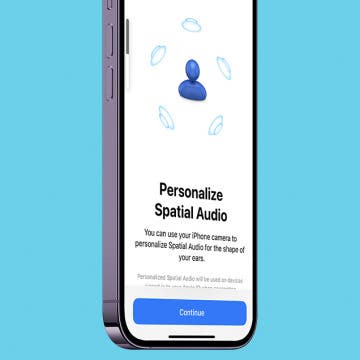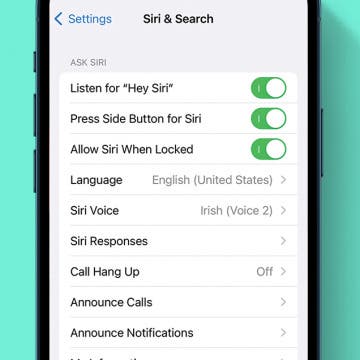iPhone Life - Best Apps, Top Tips, Great Gear
Hands on with the iPhone 16 Pro Max & AirPods 4
By Susan Misuraca
The reviews are in! Donna shares her praise and critiques of the iPhone 16 Pro Max, from the Camera Control button to the 48MP Ultra Wide camera, to the A18 chip, and more. David shares his hands-on review of the AirPods 4, and why he thinks they’re the headphones for almost everyone.
How to Set Up Apple Watch Sleep Apnea Notifications
By Olena Kagui
The new Sleep Apnea Apple Watch feature uses the watch's internal accelerometer to detect breathing disturbances. Sleep apnea is a serious health condition, and after learning that you have some breathing disturbances while sleeping, you can contact your doctor to pursue treatment. Apple Watch sleep apnea detection is only available on newer Apple Watch models and users over 18 years old and have not been diagnosed with sleep apnea in the past.
- ‹ previous
- 53 of 2414
- next ›
5G UC Meaning: The Difference Between Each 5G Network
By Rhett Intriago
You’ve probably heard a lot about 5G, the latest standard for cellular networks. Most modern phones are built with 5G antennas, giving you the fastest cellular speeds available. However, each mobile phone carrier seems to offer different variations of 5G, including 5G UC, 5GE, 5G+, and 5GUW. What do all of these abbreviations mean? Read on to find out!
How to Change Themes in the Apple Books App on iPhone
By Leanne Hays
Reading in the Apple Books app just got more customizable! Choose between six Books themes on your iPhone and iPad with different background colors, fonts, and boldness.
How to Silence Notifications on iPhone
By Kenya Smith
The notifications on your iPhone help keep you informed. However, receiving multiple notifications while you’re sleeping, relaxing, working, or studying can be annoying. Fortunately, there are three ways to turn off notifications on your iPhone. Here’s how to do each method.
Live Activities on iPhone: Enable More Frequent Updates
By Rhett Intriago
Live Activities is a new feature introduced with iOS 16 that can display live updates from apps on your Lock Screen. Live Activities can show you anything from breaking news to updates on a delivery or sports scores. There is even an option to enable more frequent updates to your iOS 16 Live Activities!
Unlock Your iPhone & Close Apps Using a Voice Command
By Devala Rees
Voice Control is an Accessibility feature designed to help you navigate your iPhone in a hands-free manner. We'll show you how to enable Voice Control, as well as how to use one of the feature's most useful voice commands to unlock your iPhone and close apps.
How to Use Apple Music’s Karaoke Mode
By Kenya Smith
Apple Music is not just for listening to music anymore, thanks to a new feature called Apple Music Sing. This fun feature allows you to sing along to your favorite songs, whether you’re alone or with friends and family. We’ll show you how to use this cool Apple Music feature.
Change Apple Watch Face Order
By Rhett Intriago
Customizing and making fun, new watch faces is one of the best parts of owning an Apple Watch, but when you have a bunch of different watch faces, things can get cluttered pretty quickly. That’s why we’re going to show you how to change your Apple Watch face order and remove watch faces you don’t use anymore.
How to Set Up Personalized Spatial Audio for AirPods
By Rhett Intriago
AirPods spatial audio provides a theater-like sound experience when listening to music or watching movies on your iPhone, iPad, or Mac. With the release of iOS 16 and a pair of third-generation AirPods, AirPods Pro, or AirPods Max, you can create a personalized spatial audio experience.
AirPods Pro Noise Cancelling Not Working? Find the Fix Here!
By Rhett Intriago
One of the biggest draws of the AirPods Pro is its Active Noise Cancellation, which uses external microphones to detect sounds around you and filter them out. However, your listening experience may be negatively impacted if your AirPods Pro noise canceling is not working. In this article, we’ll go over what to do to help resolve the situation.
Apple Watch Ultra Review: Apple Lied About the Best Feature
By Olena Kagui
What has 60 hours of battery life, a built-in dive computer, emits an 86-decibel emergency alarm, and costs a whopping $799? The new Apple Watch Ultra! Rumors of a more rugged Apple Watch have been circulating for years, yet the dramatic announcement last fall (complete with life and death rescue scenes) still managed to shock fans worldwide. As a die-hard Apple Watch fan, I bought this top-of-the-line smartwatch without a second thought. Though I may not be the target demographic for this extreme watch, I have no regrets about my extravagant purchase.
How to Use Your HomePod mini as a Portable Speaker
By Olena Kagui
People often wonder if they can use their HomePod mini as a portable Bluetooth speaker since they are perfectly palm-sized! Unfortunately, there is no HomePod mini battery, so it needs to be plugged in in order to work. I'll give you two solutions to make your HomePod portable and walk you through ways to use it while on the go.
Use Back Tap to Quickly Open Your iPhone Camera
By Devala Rees
If you haven't heard of Back Tap, this useful feature allows you to double or triple-tap on the back of your iPhone to trigger pre-selected shortcuts. One of the niftiest ways to use Back Tap is to set it to open your Camera app. We'll show you how to enable Back Tap so you can quickly access your iPhone camera.
How to Make the Keyboard Bigger on Your iPhone
By Belinda Sanmiguel
Using your iPhone keyboard can be frustrating if you struggle with the tiny keys or reading the keyboard characters. While you can't adjust the size of your native keyboard, you can flip your phone to landscape mode, download a third-party keyboard app, or bold the iPhone text to make it easier to see. Let's cover these popular ways to make the keyboard large on your iPhone.
New Year, New You!
By Ashleigh Page
Coming up with New Year's Resolutions and sticking to them is not always easy. If you're not sure where to start with your resolution for this year or you're looking for ways to stay on track, there are plenty of apps to help you out.
How to Use the Depth App on the Apple Watch Ultra
By Olena Kagui
The Depth app is new to the Apple Watch Ultra and was mentioned in the same sentence as "Apple Watch dive computer," which confused many users into thinking they are the same thing. I will clarify how they are different and go over when, where, and how to use the Depth app. Let's dive in.
How to Fix Siri Volume Control on AirPods Not Working
By Rhett Intriago
Apple has integrated Siri into AirPods seamlessly, so you can continue using your virtual assistant without pulling out your phone. When listening to music, podcasts, audiobooks, etc., you can ask Siri to pause and play media, skip or go back, and adjust the volume of your AirPods. However, sometimes Siri volume control does not work the way it should.