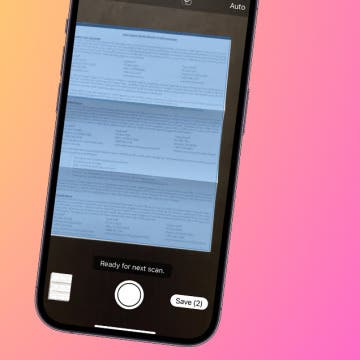iPhone Life - Best Apps, Top Tips, Great Gear
Easily Use Your iPhone to Scan Documents
By Tamlin Day
Want to scan a document on the iPhone? The Files app can be used as a document scanner where you can scan and save documents as PDF files to your iPhone and iCloud. Using the Files app to scan a document on the iPhone helps keep you organized by scanning, saving, and marking up documents from one location. Here’s how to scan a document on the iPhone using the Files app.
I am always on the lookout for ways to my iPhone's boost battery life. The folks at Eggtronic sent me their Wireless Power Popper - Ring ($39.99) to try. This portable iPhone charger has a lot to offer. First, it's lightweight, soft, and compact. That's important because Eggtronic designed it to attach the back of your Qi-enabled smartphone. Second, the wireless charging bank comes with your choice of grip: the Power Ring, a 360-degree rotatable ring, or the PopSocket-style Power Popper; you just have to decide which you prefer when you order. You can also choose from assorted colors for the fabric exterior.
- ‹ previous
- 1159 of 2408
- next ›
How to Organize Your Calendar in 2025
(Sponsored Post) By Amy Spitzfaden Both on Thu, 02/13/2025
Apple is pretty good about updating its products, but it seems to have forgotten about the Calendar app and its many downsides. The makers of Informant 5, on the other hand, do not forget to regularly improve their app based on user experience. The latest updates to this calendar and task-management app are a productivity game-changer.