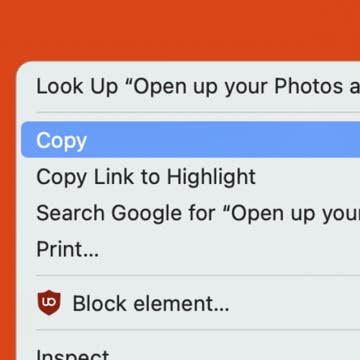iPhone Life - Best Apps, Top Tips, Great Gear
How to Copy & Paste on Mac Using a Mouse or Trackpad
By Amy Spitzfaden Both
You might already be familiar with the keyboard shortcuts for copy and paste on a MacBook, but you'll also want to know how to do that using a mouse or a trackpad. These devices aren't always as intuitive as we might think, but once you know how to do it, it's quick and easy. So if you're looking at your mouse and wondering, "How do you copy and paste on a Mac?" we have the answer for you. Let's learn how.
How to Save a File as PDF on iPhone & iPad
By Olena Kagui
There are many surprising ways to work with PDFs on an iPhone and iPad. The first step is to learn how to get PDFs on your device and convert files into PDF documents. It isn’t as intuitive as it should be, so I will walk you through the steps to save PDFs on your iPhone and iPad.
- ‹ previous
- 719 of 2408
- next ›
How to Organize Your Calendar in 2025
(Sponsored Post) By Amy Spitzfaden Both on Thu, 02/13/2025
Apple is pretty good about updating its products, but it seems to have forgotten about the Calendar app and its many downsides. The makers of Informant 5, on the other hand, do not forget to regularly improve their app based on user experience. The latest updates to this calendar and task-management app are a productivity game-changer.