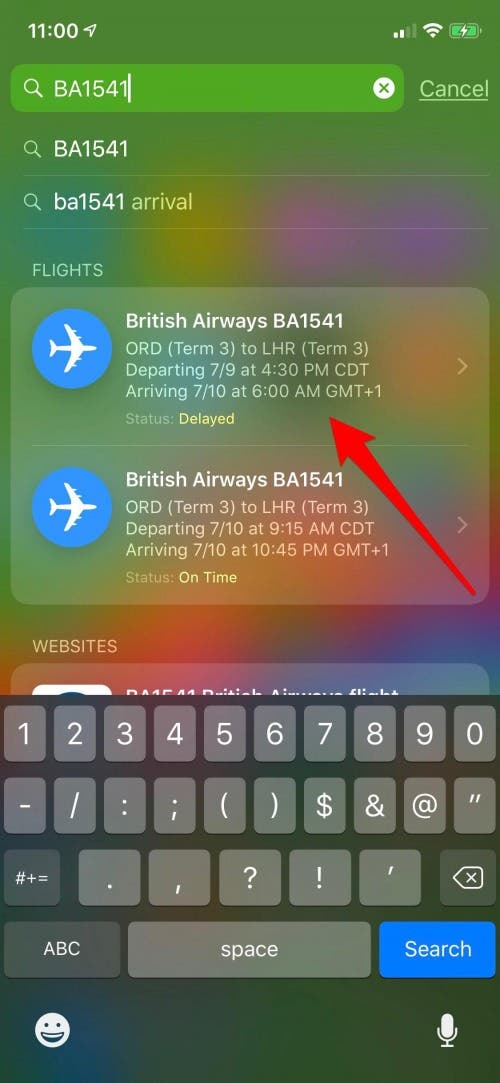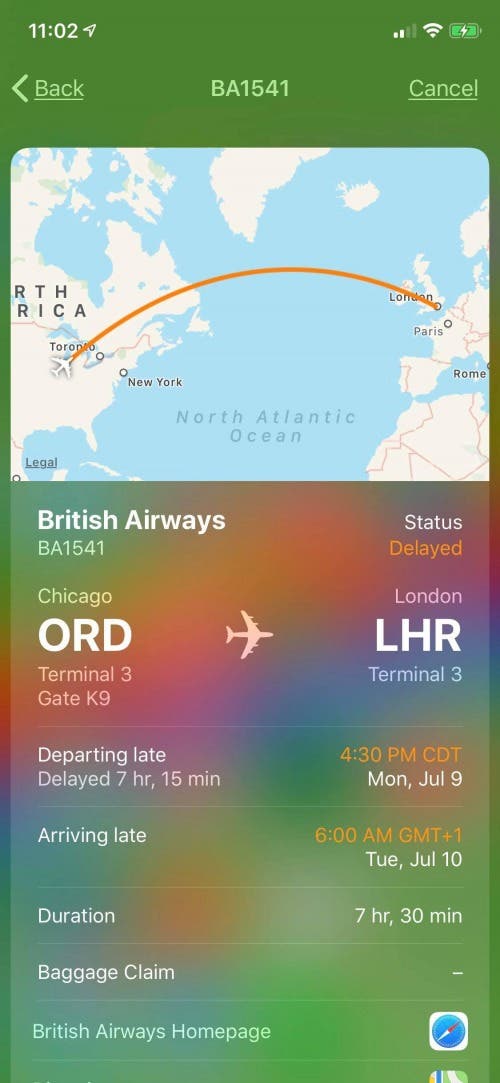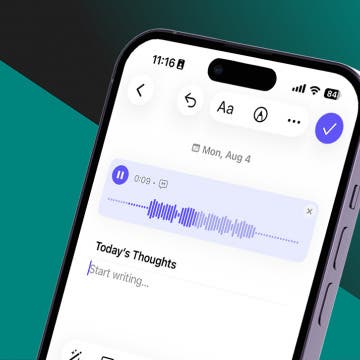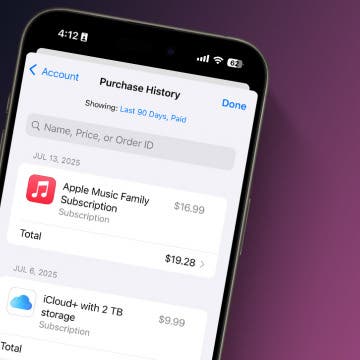* This article is from our Tip of the Day newsletter. Sign Up. *
Airline travel can be so draining, especially when flights don't stay on schedule; one thing that can help is to have all the information you need to track a flight right on hand. It's possible to get information about a flight with JetBlue, Spirit Airlines, Frontier, or any other airline by turning to Google or using an airline's app or a flight tracker app. But there's an even faster way that doesn't require opening an app. iPhone users can track flights using Search on their devices. Let's get started learning how to track a flight right from our iPhones; all you'll need will be the airline and flight number.
Related: (2018) How to Download Netflix Movies & Shows to Watch Offline on iPhone or iPad

- To get started using your iPhone to track a flight, swipe down from the top of your display to bring up the Search bar.
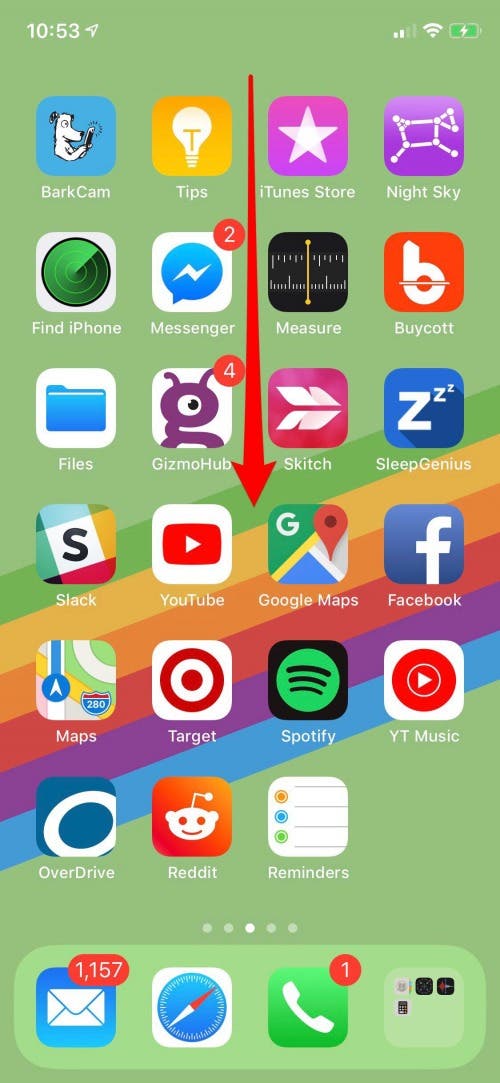
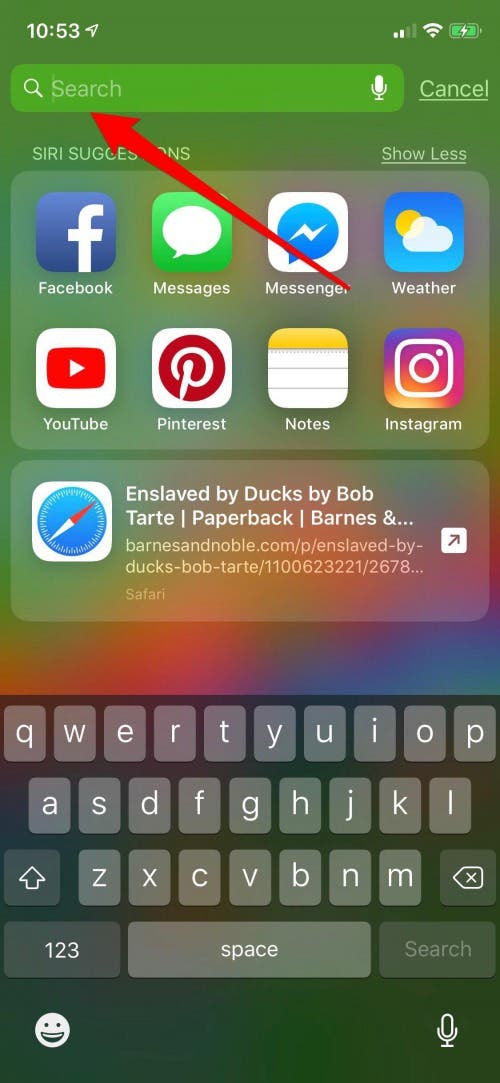
- Enter the airline and flight number and make sure the origin, destination, and departure time match, so you're tracking the correct flight.
- Tap the flight, and you'll find lots of helpful information like directions to the airport, the terminal and gate, flight duration, and whether the plane is on time. Once your flight lands there will even be baggage claim information. Happy travels!