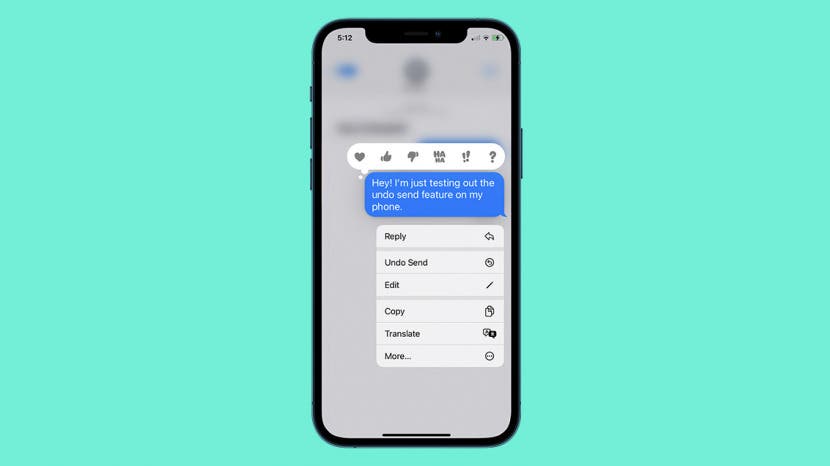
On iPhones running iOS 16, you can now unsend iMessages. In the past, you have probably sent some text messages that you have regretted since you weren't able to delete them. Now, you can easily prevent those embarrassing messages from being viewed by recipients. However, will recipients of your text messages be able to see them once you delete them? We will dig further into this question for an answer.
Related Article: How to Retrieve Deleted Text Messages on iPhone (2022 Update)
Will People Still View Text Messages after Unsending Them?
Whether or not people can see your messages after unsending them depends on the situation. For example, if you send SMS/MMS messages on your iPhone, the unsend feature will not work, allowing people to still view your messages. You'll be able to tell that a message is an SMS/MMS message rather than an iMessage because the bubble around it will be green instead of blue. iMessages will have blue bubbles. The option to unsend a message won’t even appear in SMS threads. SMS/MMS messages go through your carrier’s network, so Apple cannot control what happens to these messages once you’ve hit Send.

The unsend feature also won’t work in iMessages unless everyone in the conversation is using iOS 16. While the Undo Send feature might seem to work on your end, recipients who don't have iOS 16 won't be able to see that you've deleted the text. Therefore, the original message will still remain on their end regardless of your attempts to unsend. Since iOS 16 will drop support for the iPhone 6s, the iPhone SE (1st generation), and the iPhone 7 models, a few people may be stuck with iOS 15 and will be unable to unsend messages. These people will also still be able to see any messages someone using iOS 16 has attempted to unsend.
Keep in mind that even if you unsend a message, there is a chance that the recipient may have already read it. Even if it isn’t marked as "read" in the Messages app, there is a chance the recipient read it when they first received the notification. Next, learn how to unsend an email after sending it via the iPhone Mail app.

























