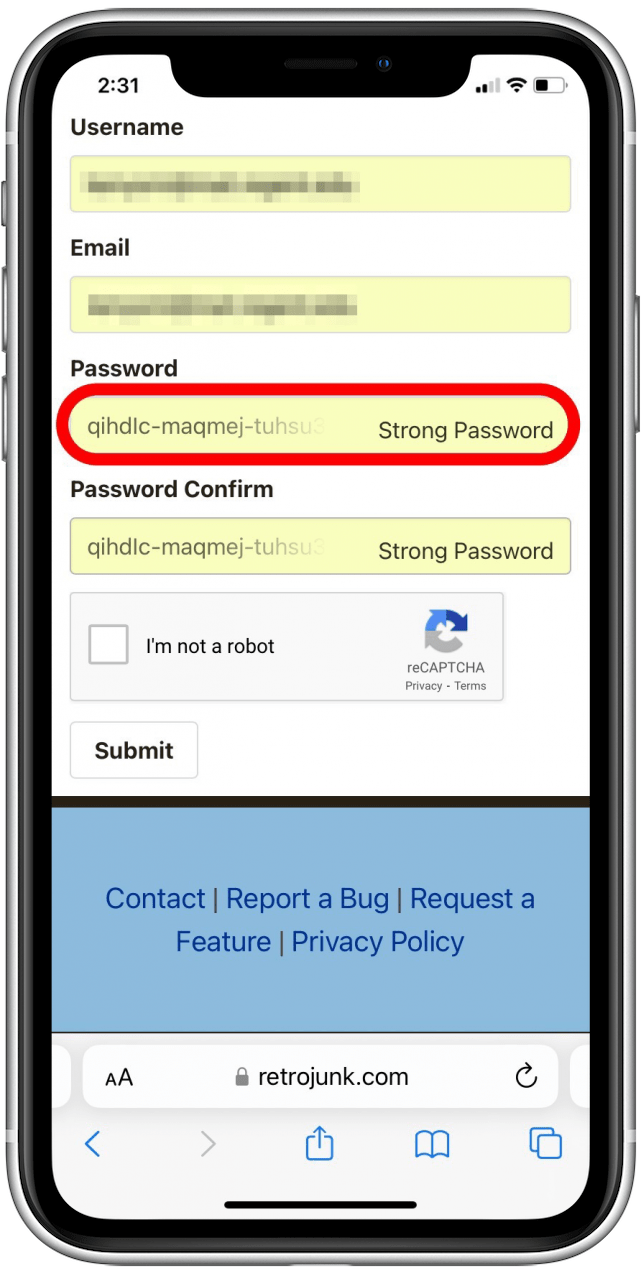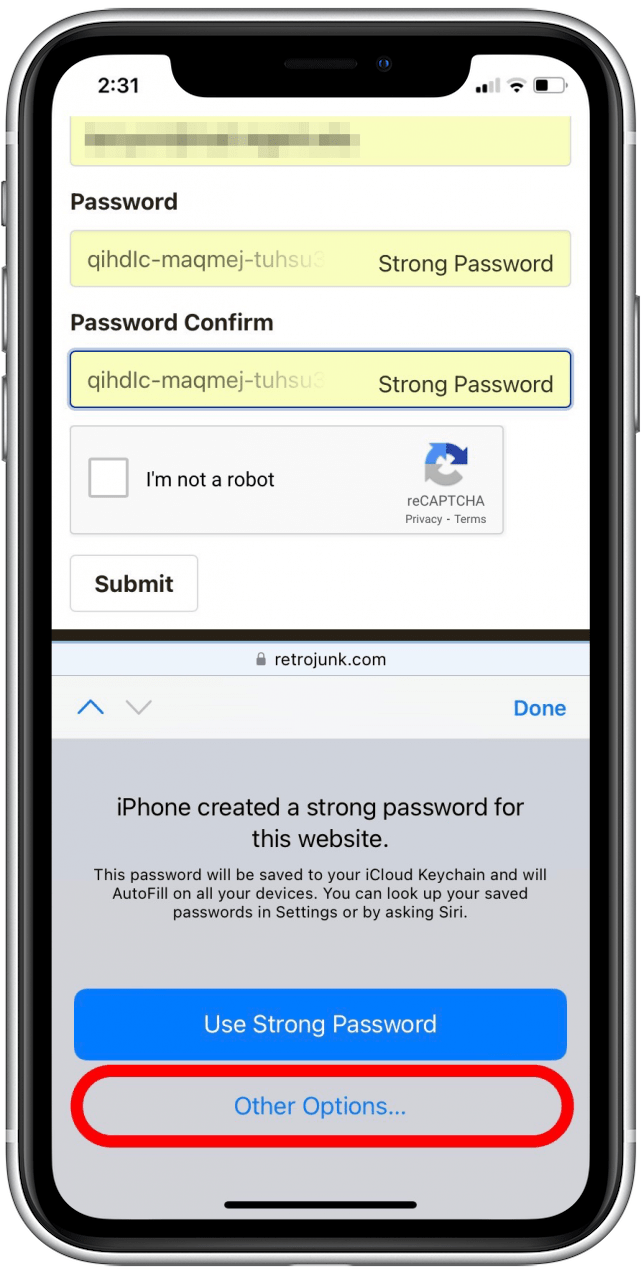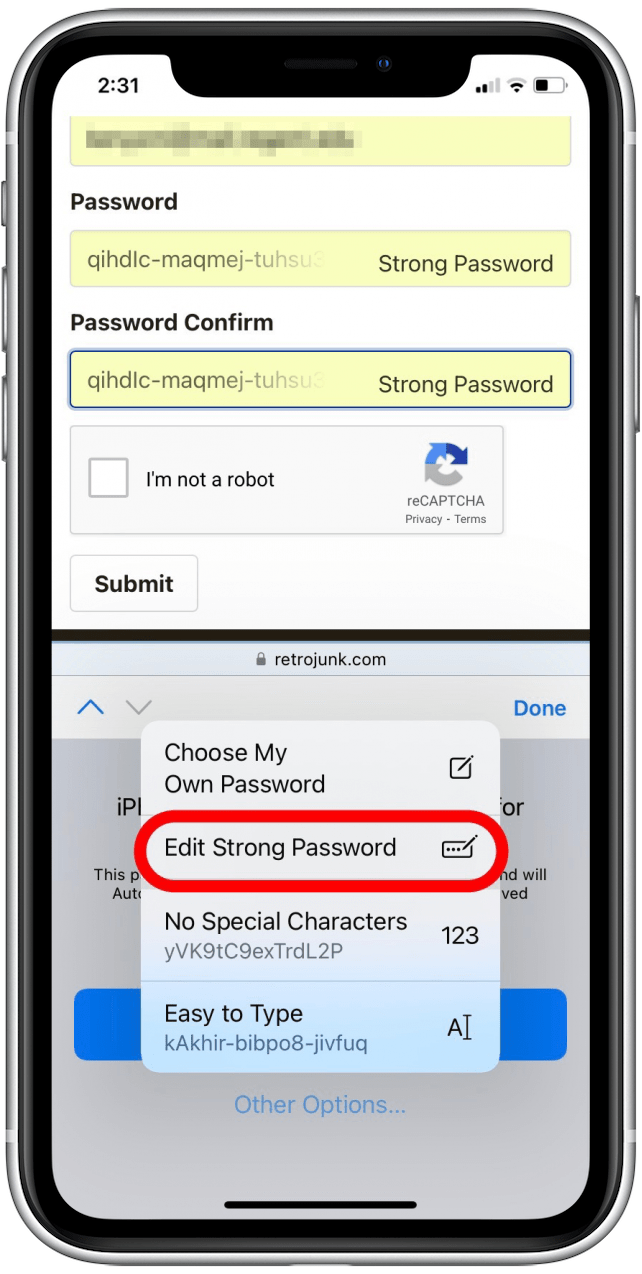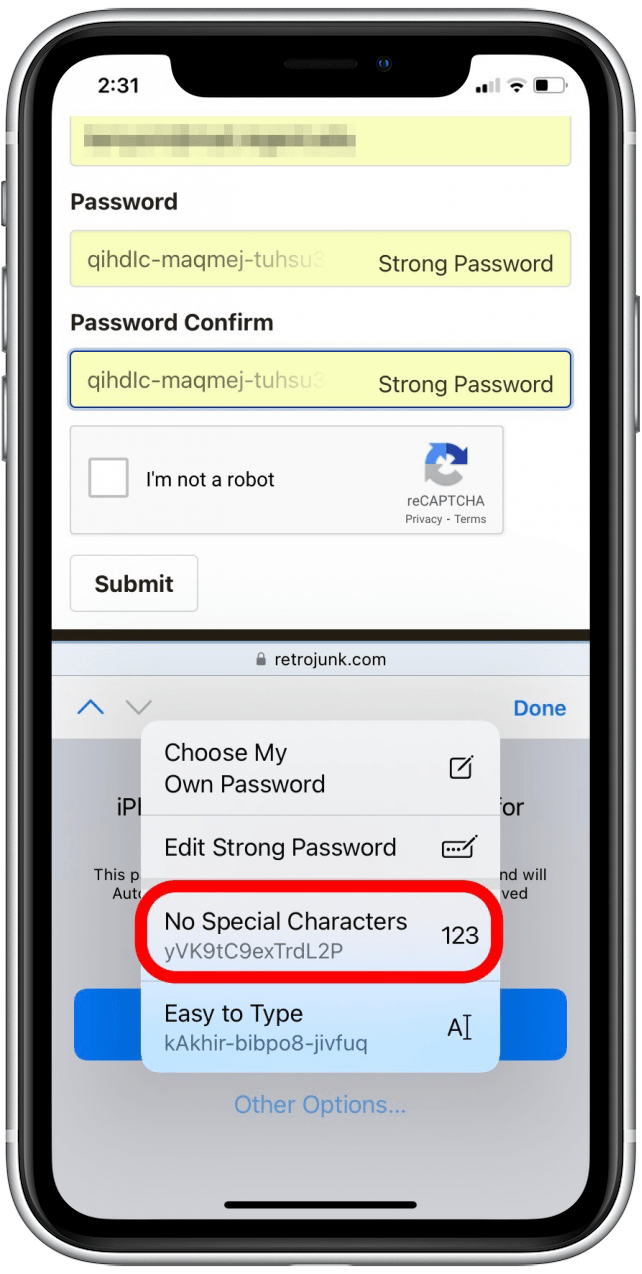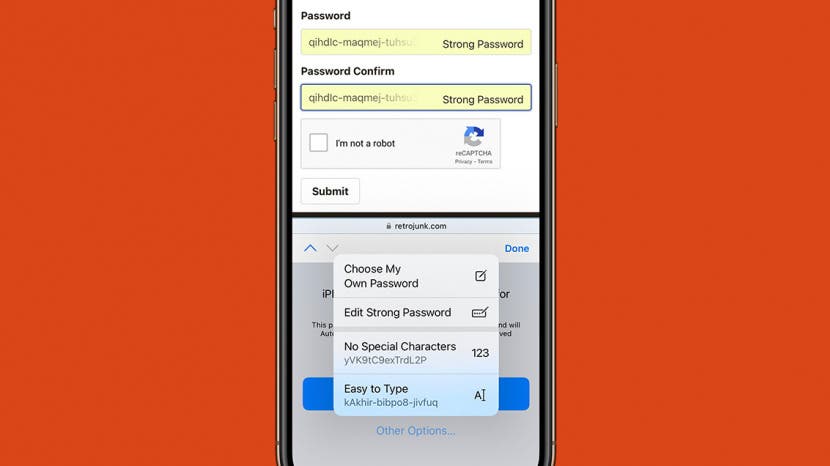
Have you ever tried to create an account on a website on your iPhone and tried to select the strong password suggestion offered by Safari, only to have the site tell you the password doesn't meet the requirements? Thankfully, iOS 16 allows you to edit suggested passwords to meet a website’s criteria.
Using the Safari app, navigate to the website where you want to create an account and follow the instructions to register. Once you've reached the point where you need to choose a password, follow these steps to edit the suggested password to meet the site's requirements:
- Tap on the Strong Password suggestion.
![]()
- Tap Other Options to customize the password.
![]()
- Tap Edit Strong Password if you want to edit the password manually.
![]()
- You can also choose No Special Characters if that's the only password requirement, or you can choose Easy to Type if you expect that you'll need to enter the password manually in the future.
![]()
Related Article: How to Change Your Apple ID Password on iPhone