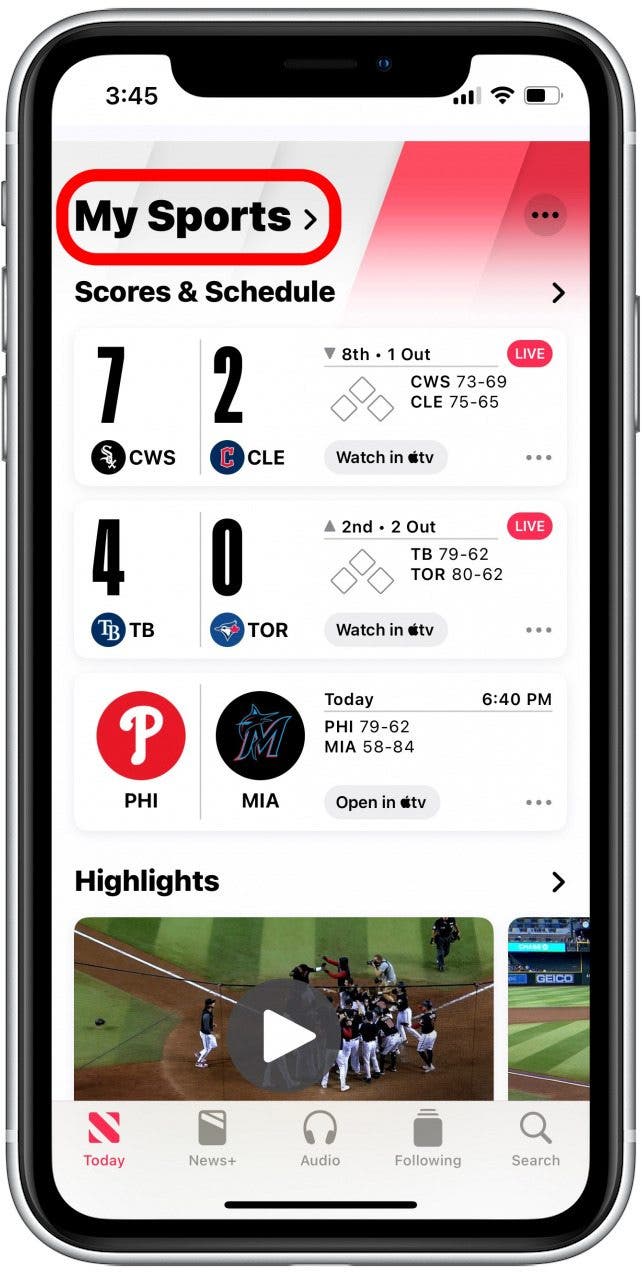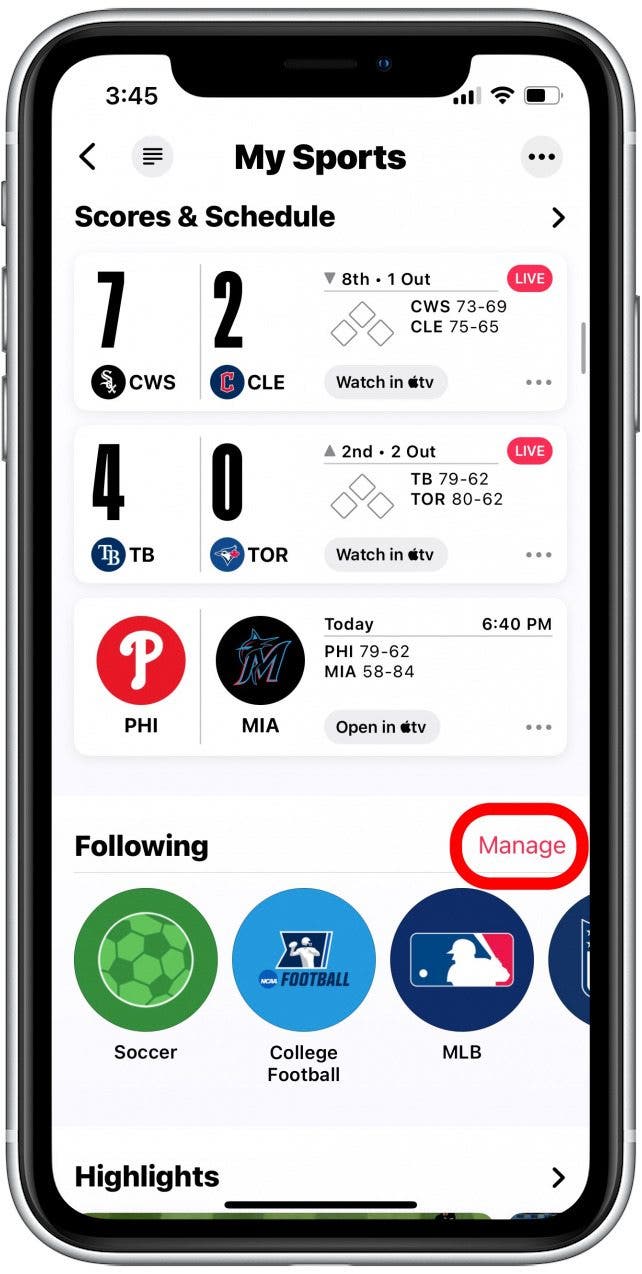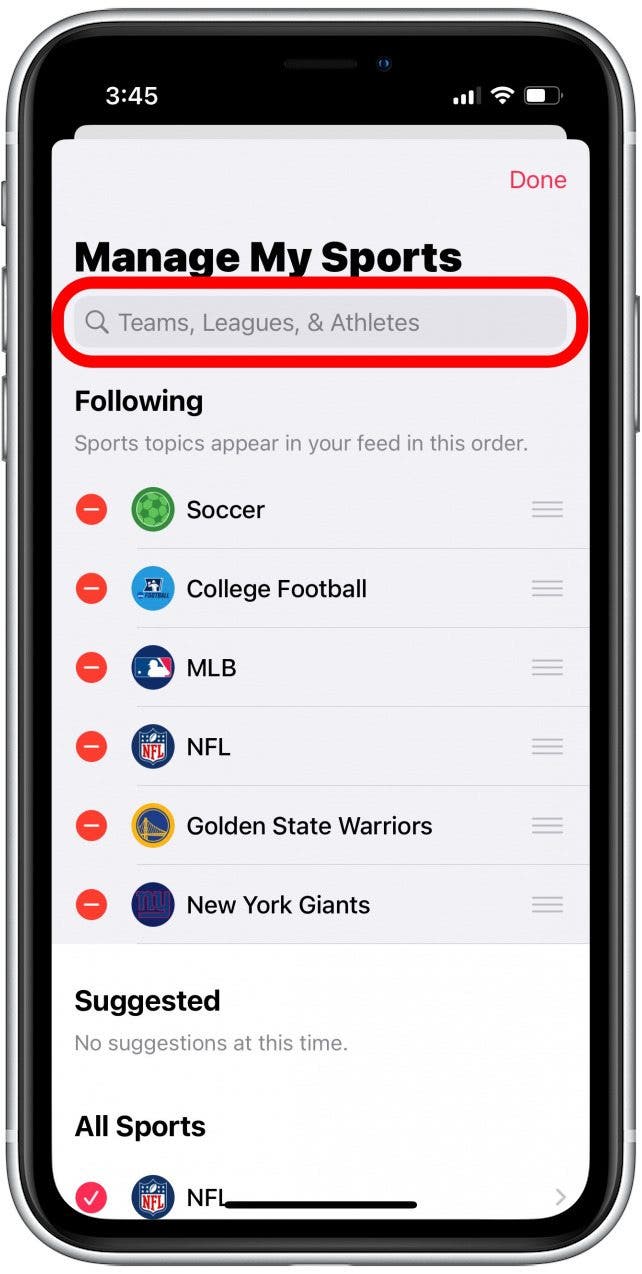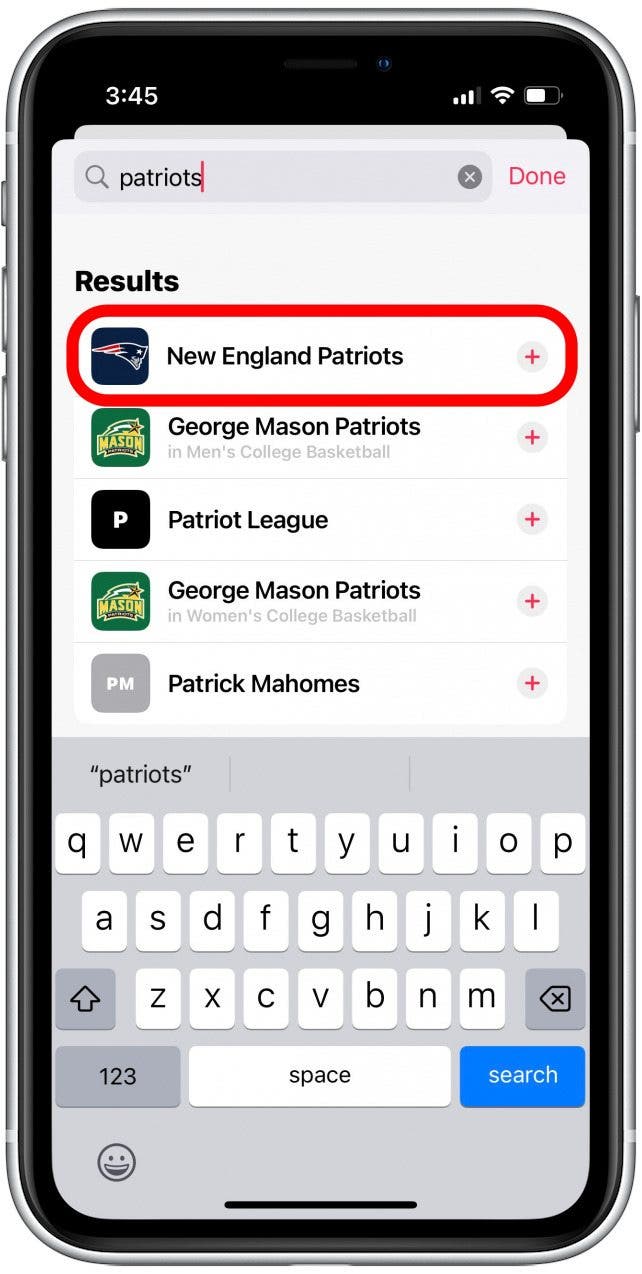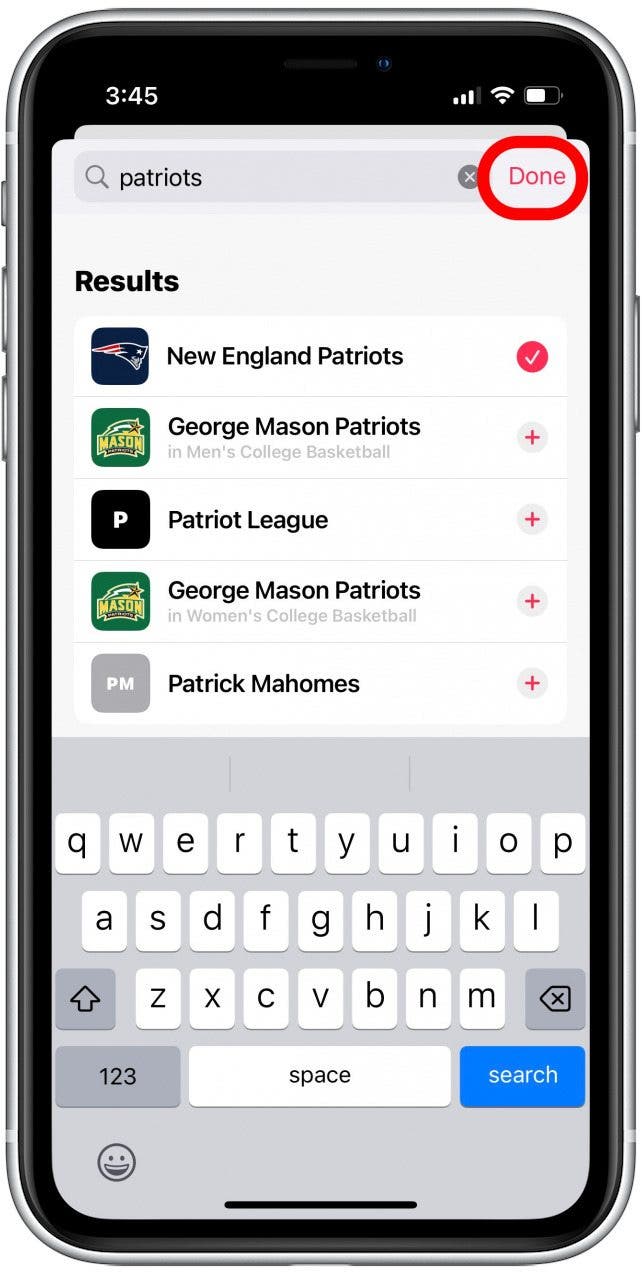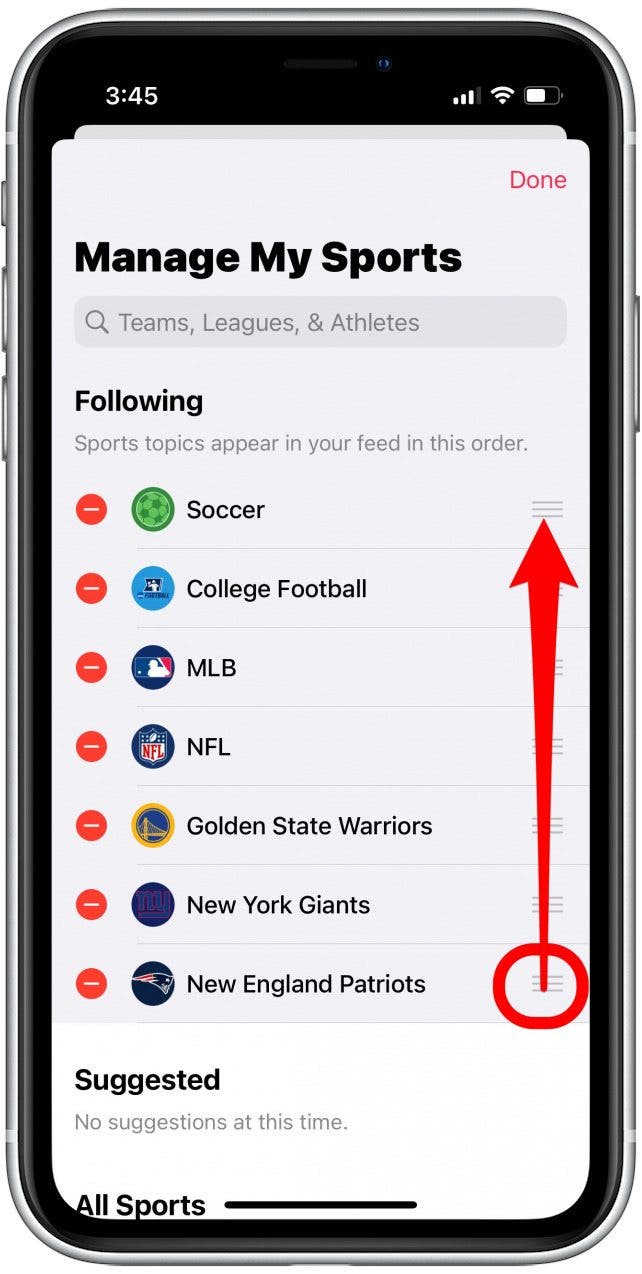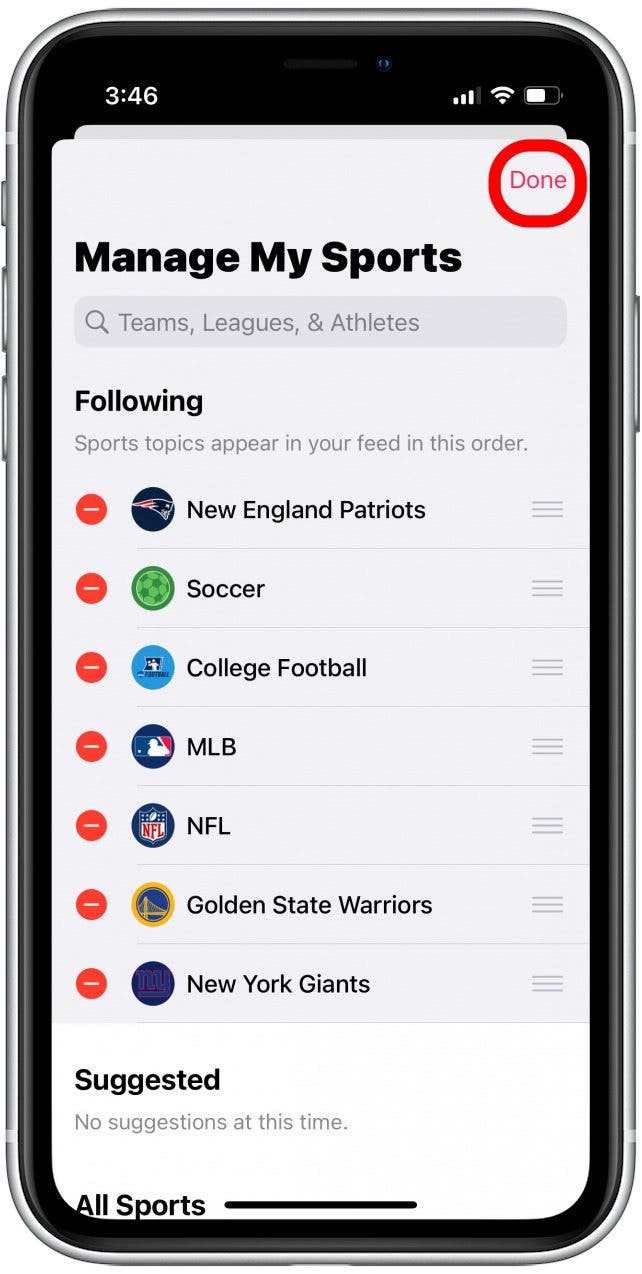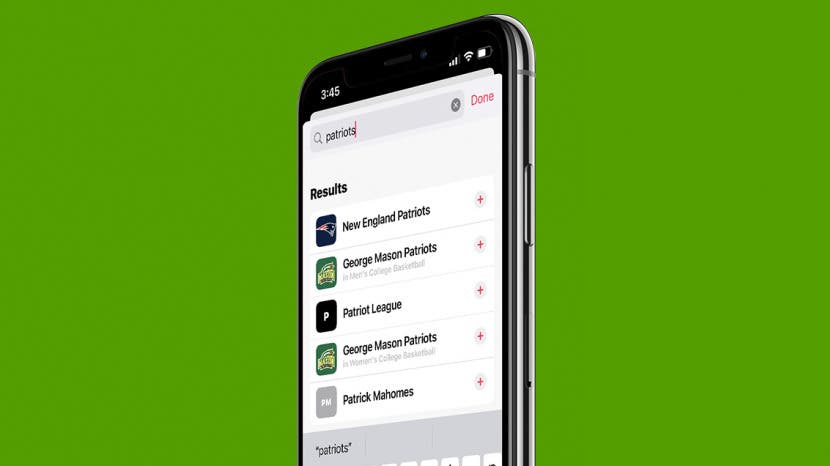
* This article is from our Tip of the Day newsletter. Sign Up. *
Do you have one (or more!) favorite sports teams you love to follow and keep up with? In iOS 16, you can easily customize your Sports feed in the News app. This way, you can view updates only on the teams you're interested in. Let's cover how to follow a team in the Apple News app.
Why You’ll Love This Tip
- Customize your Sports feed in the News app so you can easily view updates for teams you're interested in.
- Quickly check scores, rankings, and highlights about your favorite teams.
How to Follow Specific Sports Teams in the News App
To learn more about your iPhone features and settings, sign up for our free Tip of the Day Newsletter. If you haven't already, you'll need to update your iPhone to iOS 16 in order to customize your Sports feed. Once you've updated, here's how to follow your favorite team in the News app:

- Open the News app, then scroll down and tap My Sports.
![Scroll and tap My Sports.]()
- Tap Manage.
![Tap Manage.]()
- Tap the search field and type in the name of your team.
![Tap the Search Bar and type in the name of your team.]()
- Tap the plus icon next to the team you want to follow.
![Tap the plus icon next to the team you want to follow.]()
- Tap Done.
![Tap Done.]()
- Your team should now be added to the Following section. You can tap and hold the hamburger icon to the right of the team name to move it up or down the list. The News app will prioritize scores and news for teams at the top of the list.
![Tap and hold the three lines to the right of the team name to move it up or down the list.]()
- Tap Done to save your changes.
![Tap Done.]()
Now you’re ready to catch the latest updates with your preferred sports teams. By following your favorites, you can stay up-to-date on the latest news and scores. If you're interested in learning handy iPhone shortcuts, you can also learn how to schedule text messages on your iPhone.