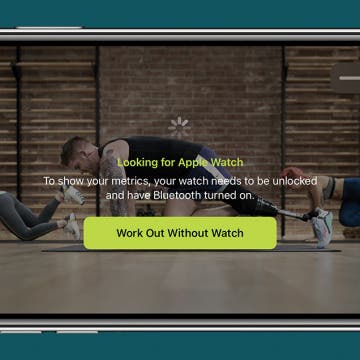How to Use a Portrait as an Apple Watch Face
By August Garry
An exciting new addition to Apple Watch in watchOS 8 is the ability to add photos in Portrait mode to your Apple Watch face. These portraits look more three-dimensional than photos, and can even overlay the time numerals for a unique touch! We'll show you how to use a photo as an Apple Watch face in Portrait mode.