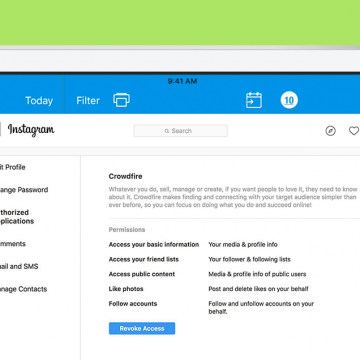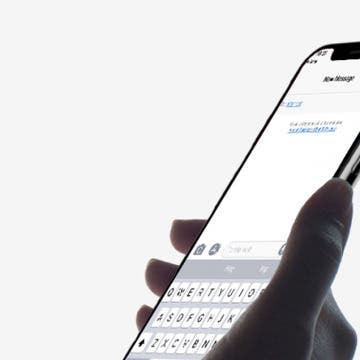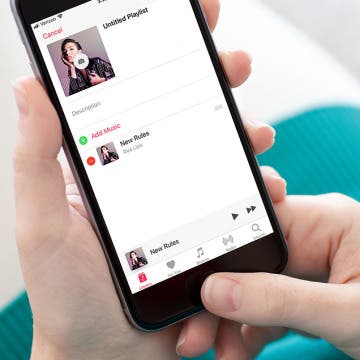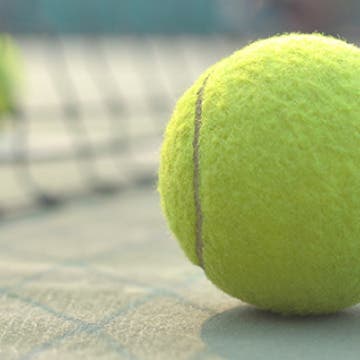2018 marks the 50th anniversary of the US Open tennis tournament, and Apple TV owners can catch all the action in high definition without a cable subscription. To accomplish this, you'll need to know the US Open TV schedule for 2018 and which online streaming services offer the best coverage from those networks. Let's get started learning how to live stream the 2018 US Open to our Apple TVs in advance of the tournament.
Apps
How to Quickly Mark All Emails as Read on iPhone
By Jim Karpen
Mail on the iPhone and iPad has a lot of helpful features that makes it easier for you to deal with the onslaught of email messages. Luckily, there is a quick way to mark all email messages as read that’s been around since iOS 8. Unfortunately, unlike iOS 8, iOS 11 no longer makes deleting all your emails simple. However, there’s a glitch which you can take advantage of to delete large chunks of your inbox at once. Here’s how to mark all your emails as read and bulk delete emails from inbox on iOS 11.
How to Get Rid of Spam Instagram Apps & Stop Auto Likes
By Leanne Hays
Instagram account holders have been hit with a wave of spam lately, and from a different source than many have previously experienced. I'm talking about the auto-like or auto-follow phenomenon, where Instagrammers suddenly notice they're following unfamiliar accounts. How does this happen? Insta-following seems to happen when Instagram apps are granted more access to our accounts than they should have. Let's learn how to revoke permissions from spammy apps so we can reclaim our iPhone's Instagram feeds.
How to Change Your Starting Location in Maps
By Abbey Dufoe
Usually, you’re looking for directions from your current location. But what if you need to change your starting point or ad multiple destinations to your route? We’ve got you covered. While you can't currently plan a multi-stop trip in Apple's Maps app, you can create a complex route using Google Maps. You can change your starting Location using Apple or Google Maps. Here’s how to get directions from a starting point that is not your current location in Apple and Google Maps and how to plan a multi-stop trip using Google Maps.
How to Get Breaking News Notifications from the Apple News App
By Conner Carey
The Apple News app on iPhone allows you to keep up to date on all the topics and publications that interest you. You can also sign up for breaking news alerts on your iPhone, which appear as notifications. You can choose which news sources are allowed to send you breaking news alerts. You can see news alerts for publications you follow or other large, well-known channels that often cover breaking news. If you don’t have a favorite source of news, you can turn on News Top Stories as a means of getting breaking news notifications from a wide range of media outlets. Here’s how to turn on breaking news alerts in Apple News on iPhone.
Facebook recently announced a new facial recognition feature that informs account holders when their image appears in other people's photos and videos, then allows them to tag themselves. In addition, the feature warns Facebook users when their picture is used to open another account. While some Facebook users find the facial recognition feature innocuous, or even helpful, others prefer to steer clear of what they perceive as an invasion of privacy. For those of you who would like to turn off facial recognition on Facebook, read on to learn how to do so on your iPhone.
8 Best iPhone Apps You've (Probably) Never Heard Of
By Conner Carey
We're all aware that there are millions of apps in the App Store, which means there’s very little chance any one of us has heard of even a quarter of what’s available. That’s why we love to look for lists of the coolest iPhone apps, best apps for iPhone, and now, the best unheard of apps, including apps for travel, photography, dating, and more. Lots of cool apps are bound to slip under the radar. But we’re all excited when a new app we’ve never heard of turns out to be fantastic, and better yet, free. We’ll cover eight apps that aren't trending but are still awesome, educational, and helpful for iPhone users.
Finally Learn the Language You’ve Been Wanting to with Babbel
By Conner Carey
There are a lot of different apps you could use to learn a language, but not all language apps give you the tools to truly become fluent in a language. Babbel offers language learning at a classroom level from the comfort of your smart devices. The app offers fourteen different languages and more than 8500 hours of learning content across them. I chose this app to feature because of the way it engages the learner; it immediately felt different to me than the numerous other language apps I’ve tried. We’ll go over more on what it does and why we love it below.
Animoji is a new iMessage feature that currently is only available on the iPhone X. Animojis are animated emojis, and the technology required to create them is really incredible, with far-reaching potential applications. The Animojis feature allows iPhone X owners to animate various characters in ten-second videos and send them to friends. When you move your face, the Animoji automatically moves with you. With Animojis, you are essentially animating your own face, as though you were in a cartoon right from the comfort of your iPhone. The first iteration of Animojis allowed you to be a unicorn, the poop emoji, a panda, a chicken, and more. With iOS 11.3, Apple has added a bear, a dragon, a lion, and a skull. Here’s how to use Animojis on your iPhone X.
How to Use Business Chat on iPhone with iOS 11.3
By Leanne Hays
Apple announced the Apple Business Chat platform at WWDC 2017 and iOS 11.3 has finally introduced us to the program. The Business Chat platform allows iPhone users to connect with companies through iMessages, or from the businesses' app or website, rather than talking on the phone. Apple is rolling out Business Chat slowly; it's only available as a beta version right now, with a limited number of partner companies. Let's stay ahead of the curve and learn how to use Business Chat on our iPhones.
How to Sort App Store Reviews on iPhone with iOS 11.3
By Leanne Hays
I don't know about you, but before I purchase an app in the App Store, I like to read a few reviews to see how other customers have liked (or disliked) their purchase. Now iOS 11.3 makes it easier than ever before to sort app reviews so customers can find the information they want about individual apps. Let's get started learning how to find and sort user-submitted reviews in the App Store on our iPhones, so we have more information before purchasing apps.
7 Best Free Cooking Apps Every Foodie Should Try
By Abbey Dufoe
You rely on your iPhone for everything, so why not for dinner tonight? If you've been in a recipe rut, or just want help to become the best home chef you can be, download these free cooking and step-by-step recipe apps to get you started. Some of these cooking apps require a trip to the grocery store, while others help you find recipes to work with ingredients you already have in the fridge. As a bonus, if you lack motivation, check out our top foodie Instagram account choices to get all the culinary inspiration you need.
Best Productivity Apps: Top Picks from the iPhone Life Team
By iPhone Life Team
How to Create & Edit Apple Music Playlists on Your iPhone
By Becca Ludlum
Creating playlists is the best way to curate songs for different events, outings, and moods. I like to create playlists with all of the albums I’ve recently downloaded, so I can see which songs I like and which songs I want to remove. You can create a workout playlist for the gym, a beach playlist for vacation, or any number of other possibilities. And with iOS 11, your friends can easily check out your public playlists too. Here’s how to create and edit Apple Music playlists on iPhone.
The numbers in the Cambridge Analytica Facebook scandal just keep climbing, from an original 55 million to a new estimate of nearly 87 million account holders who have had their data breached. This is because the quiz, "This Is Your Digital Life," collected data not only from Facebook users who completed it, but from all their Facebook friends as well. Facebook has barred the personality quiz from the platform and sent a message to all account holders who took the quiz, but if you'd like to make sure your data wasn't also breached, there's a way to find out. Let's check and see if our Facebook accounts have been compromised by Cambridge Analytica; it's easy to do right from your iPhone.
10 Best Tennis Apps for Tennis Enthusiasts
By Jim Karpen
If you’re a tennis enthusiast, there are tennis apps to meet your every need. Here are 10 of the best tennis apps, ranging from apps that let you use your Apple Watch as a smart tennis sensor to tennis live-streaming apps and from tennis stat tracking apps to tennis coaching apps—and even tennis apps for measuring serve speed and string tension.
How to Delete Privacy-Invading Facebook Apps on iPhone
By Leanne Hays
Facebook Privacy: How to Delete Facebook Apps
- Tap on the x to the right of the app you want to delete.
- Choose Delete App or Delete App & Activity from the pop-up menu. I recommend Delete App & Activity.
- After deleting your chosen app, you'll receive a notification telling you the app may still keep data you've previously shared.
- After you tap Close, you'll see a screen like this:
The next time your Facebook app refreshes, the apps you deleted will completely disappear.
The Apple News app is great for keeping up to date on the day's top developments and stories. The more users interact with the News app, the more customized it becomes, and now, with iOS 11.3, Apple has made the News app even more individualized. The For You section of the News app now allows you to tailor the For You video selection to your preference. Let's get started learning how to personalize the For You section of Apple's News app on your iPhone, so you can get all the content you're really looking for by keeping or eliminating the Today's Videos and Must-See Videos section.
Sync Your Podcasts Across Devices: Mac, HomePod & Apple TV
By Leanne Hays
Top 3 Address Book & Contacts Apps for iPhone
By Sarah Kingsbury
If you've ever wondered how to delete multiple contacts on iPhone or how to create groups of contacts (hint: it requires a computer), then you know the iOS Contacts app that comes with your iPhone has a few shortcomings. For the casual user, these shortcomings may be no more than an inconvenience; but for power users who manage hundreds or thousands of business contacts, these shortcomings may be deal breakers. If you're looking for a great alternative to Apple's Contacts app, read on for three alternative address book, phone book, and contacts apps that will meet your contact-management needs.