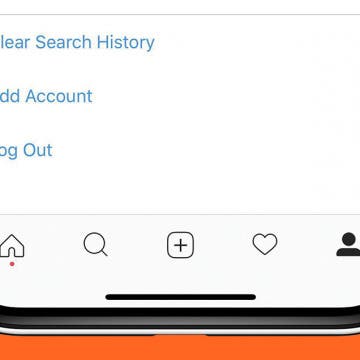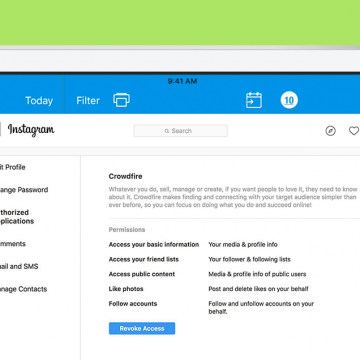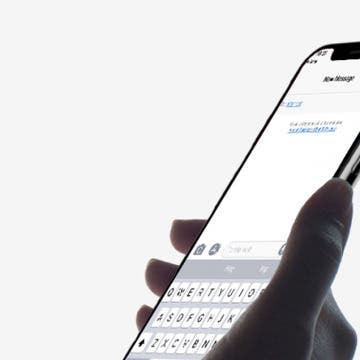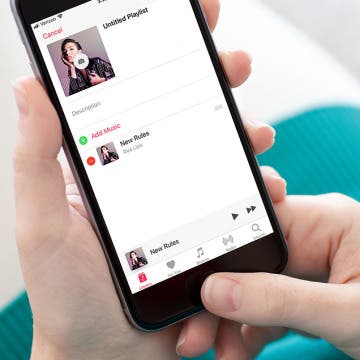The Best Podcast App for iPhone: iCatcher
By Conner Carey
I appreciate a good podcast though I have never cared for the built-in Podcast app on my iPhone. Yet it wasn’t until very recently that I decided to finally look for a solid replacement. There are various options in the App Store; you can certainly try out your fair share of podcast apps and see which you like the best. But my choice was surprisingly easy to make: iCatcher Podcast Player is a highly customizable podcast app that makes discovering new podcasts fun and listening to those you already love easy. Learn more on what it does and why we love it below.