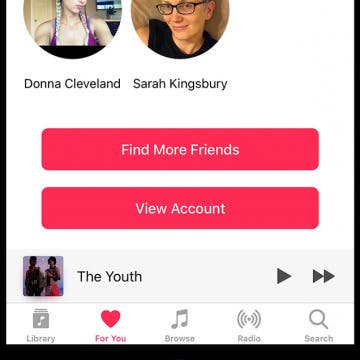Do you feel like you're in a musical rut and wishing for a way to discover new songs, artists, and playlists? With iOS 11, Apple Music is finally getting social, and it's the perfect way to find new music and broaden your auditory horizons. It works like this, if you have friends who also use Apple Music, you can now follow each other. Once you find and connect with friends on Apple Music you can explore what they're listening to and make your playlists public on your profile so they can do the same. Let the cross-pollination begin! Apple Music will use also your iPhone’s contacts to find other friends who are using Apple Music and recommend that you follow them. You can connect your Apple Music profile to Facebook and Instagram as well, so that it can offer more recommendations from your social media friends. Let's get started using Apple Music to find new friends, new music, new music friends, you get the idea. Here’s how to find and follow friends on Apple Music with iOS 11 on iPhone.
Apps
More than 160 million people use Snapchat every day, and developers keep rolling out new, versatile features to keep Snap fresh. Whether you want to use Snapchat to send a photo, video, or message to one friend or to a whole group of followers, live video chat, or discover short-form content from publishers and celebrities, there's a lot to keep you connected and engaged. Beyond that, Snapchat allows users to send and receive money through Snapcash, create avatars, augment content with filters and AR lenses, stickers, and a drawing feature, and share locations for still shots and live chat. Formerly a non-archival platform, Snapchat now allows users to save photos and videos, called snaps, with their Memories feature. A frustration many Snapchat users share is the inability to download Snap for iPad. Snapchat for iPhone is super convenient, but when you have the ability to use an iPad, it sure would be great to have a larger drawing surface so you can add more detail to your still shots and filters, and have more screen space to explore Stories. Although Snapchat for iPad is not officially available, there's an easy trick to install Snapchat on iPad. Let's get started learning how to get Snapchat on iPad!
Signal: How to Get the Encrypted Chat App for Your iPad
By Leanne Hays
Signal is a privacy app that uses end-to-end encryption for individual and group texts, videos, documents, voice, and picture messaging. Open Whisper, Signal's parent company, produced Signal using grants and donations, utilizing Open Source software, with the aim of providing a free and secure platform for worldwide communication, without SMS or MMS fees—this even includes free long-distance calls to anyone, anywhere in the world who also has the Signal app! No one at Signal or anywhere else can read or view communications on the platform, they can only be viewed by the individual user, who can also choose when each message will disappear. Since the whole point of an encrypted communication app is to ensure privacy, Signal is free of tracking, affiliate marketers, and ads. Signal uses your existing address book and phone number, and will only allow you to register one mobile device, so you'll need to choose if you want to use your iPhone or iPad. Getting Signal on your iPhone is free and easy, it pops right up in the App Store, but Signal for iPad is a bit more complicated. Read on to learn how to get Signal on your iPad!
Can't Sleep? The Sleep Genius App Is Here to Help
By Leanne Hays
All of us have had to plow through at least one difficult day of school or work after a less-than-optimal night of sleep, or even an all nighter. But what happens when a rough night becomes the norm? The Centers for Disease Control collects data about the sleep habits of Americans, and reports that one in three of us are getting fewer than the recommended seven hours of sleep per night. Whether you can't fall asleep, can't stay asleep, or both, insomnia is not only miserable, but bad for your health. I'm one of those insomniacs that can't stay asleep; waking up more nights than not after only about four hours of shut-eye, and not being able to drift off again for at least an hour or two. If you're like me, and have spent many wakeful hours wishing you could just relax and sleep, it's time to find some help. While relaxing bedtime routines, meditation for sleep, natural insomnia remedies, calming teas, and even sleeping pills can help, there's one more thing I think you should try: a sleep app for your iPhone! I tried Sleep Genius for two weeks, and am still using it every night. Sleep Genius is a sleep app that combines soothing sleep music, a gentle alarm, a relaxation program for anxiety at any time, and even a power nap feature! Read on to learn more about Sleep Genius, and why I think you should give this sleep app a home on your iPhone.
How to Shoot Clearer, Better Photos on Your iPhone
By Rheanne Taylor
I’ve heard it said over and over again that the best camera is the one you have with you. Honestly, I couldn’t agree more. I have an amazing DSLR and yet I find that the majority of my pictures are taken with my iPhone. Unfortunately, our iPhones still struggle in a lot of ways that more advanced cameras don’t. One of those ways is the iPhone’s intolerance for low-light situations. If you’re sick of blurry, unclear images, then here are a few tips and tricks that have really helped me out. Here’s how to shoot clearer, better photos on your iPhone.
How to Watch Amazon Prime on Apple TV with the Prime Video App
By Todd Bernhard
Apple CEO Tim Cook had an exciting announcement at the Worldwide Developers Conference this year; an Amazon Prime Video app would soon be coming to Apple TV. Six months later, it's finally happened; the Amazon Prime Video app is ready to download and use with your Apple TV. This marks the official end of Amazon's refusal to cooperate with Apple in facilitating streaming for Amazon Prime tv shows and movies on Apple TV. Why wouldn't Amazon allow a video app for Amazon Prime customers on Apple TV up until now? Well, Amazon competes with Apple, not just in devices like the Kindle Fire versus the Apple iPad but in selling and streaming media. Up until a few months ago Amazon wouldn't even sell Apple TVs on their platform! But now it appears the ice has not only cracked but melted altogether, and Amazon is streaming favorites like The Man in the High Castle, Vikings, and The Tick for Apple TV at last. So let's take advantage of this truce and learn how to watch Amazon Prime on Apple TV with the official Amazon Prime Video app.
How to Limit Ad Tracking in Apple Apps on iPhone
By Leanne Hays
Do you find it totally creepy when an ad pops up on your iPhone for just exactly the sort of thing you’d like to purchase? Does it seem like your phone has just a little too much inside information about your preferences, and you’d like to establish some boundaries between yourself and the wide world of capitalism? If so, it’s time for you to learn how to limit ad tracking in Apple Apps on your iPhone.
The Ultimate App for Dog Photos: BarkCam
By Leanne Hays
The camera roll on my iPhone is jam packed with pictures of my dogs—there's just something about those fuzzy faces that demands to be adored and photographed so that the pictures can be adored as well. Then of course there's the sharing; #instadog #socute #sorryyouguysicantrestrainmyself. I've been known to take dog photos with Instagram, share them to Facebook, then text and private message them to friends and family that really must see the latest iteration of canine cuteness right away. Therefore it is with great delight that I announce the discovery of my new favorite app, BarkCam, the "Instagram for Dogs."
Best iOS Racing Games: GRID Autosport for iPhone & iPad
By Mike Riley
Feral Interactive, the company responsible for the remarkable port of the Total War games to the iOS platform, has outdone itself with its latest PC to mobile conversion. GRID Autosport for iPhone and iPad ($9.99), originally developed for the PC and game consoles by Codemasters, is an amazing achievement in presenting the fidelity and complete package (including 10 free episodes of downloadable content) from the desktop and game console counterparts. Read on to find out why the release of this driving game is a defining moment for iOS gamers.
In this article we'll take a look at some of the App Store's best and most critically acclaimed action games of 2017. Whether you enjoy single-player or multiplayer action and adventure, this roundup of stellar iOS games, presented in no particular order, will offer something for all fans of mobile action games.
How to Use Selfie Portrait Lighting & Portrait Mode on iPhone X
By Conner Carey
The front camera on iPhone X is capable of a lot of incredible things, including improving your selfie game with front-facing Portrait Mode and Portrait Lighting. You're likely familiar with how to take a selfie on iPhone, but Selfie Portrait Mode and Lighting makes taking good selfies super easy. With the Portrait Lighting, you can change the lighting before ever taking a photo. You have various lighting options to choose from, depending on the effect you want and your location. And the background of the photos are blurred for that professional Bokeh look. For iPhone X users, front-facing Portrait Mode and Lighting is essential to learn for taking great selfies. You can use this Portrait Lighting when taking regular photos (not selfies) on iPhone X and iPhone 8, and you can use Portrait Mode on those devices as well as the iPhone 7 Plus. But Selfie Portrait Mode and Lightning is reserved to the iPhone X for now. Here’s how to use Selfie Portrait Mode & Portrait Lighting on iPhone X.
Eat Healthy Yet Deliciously with this Recipe & Meal Planning App
By Conner Carey
Recipe apps are a dime a dozen. But every now and then, I come across and test out one that really stands out from the crowd. Fit Men Cook is a healthy recipe app with meal plans, shopping lists, and lots of helpful information.The name may declare this an app for men, but lots of women (including myself) use and love the app as well. Whether you’re trying to lose weight without feeling deprived or looking to incorporate more healthy foods into your diet, Fit Men Cook is for casual exercisers and bodybuilders alike. We’ll cover more on what the app does and why we love it below.
How to Turn Off Video Autoplay in the App Store on iPhone
By Conner Carey
The App Store got a huge upgrade with iOS 11. One of the new features is videos! Developers can create little videos that autoplay when you're browsing apps. When you're browsing with WiFi, this probably isn't a problem. But on cellular, you don't want to eat up data just to play a video about an app you're downloading. Of course, if you're not a fan of video autoplay under any circumstance, you can turn it off completely. Here's how to turn off video autoplay in the App Store on iPhone.
My Favorite iOS Game of All Time: Battlejack
By Conner Carey
It’s not often that I feature a gaming app. For the most part, we understand that a fun game isn't a top priority for many on iPhone. But if you'd be so kind as to indulge me, I have a gaming app to feature that is, by far, my favorite iOS game ever. I have played a lot of iOS games. I succumbed to Candy Crush many years ago when it first was a huge hit; I played Super Mario Run and beat every possible metric to completion last year. I have enjoyed many games, but none of them have been able to hold my attention for as long as Battlejack. This game combines the simplicity of blackjack with the adventure of an RPG (role-playing game), creating an addictive mix of strategy, luck, and powerful creatures. Check out more on what this game does and why I can’t get enough of it below.
Get to Inbox Zero at the Speed of Light with Spark by Readdle
By Conner Carey
Whether you’ve got dozens or hundreds of unread, Spark by Readdle (Free) will help you easily go through them in minutes. The Smart Inbox sorts your emails, helping you keep personal emails and newsletters separate. It also has Smart Notifications, so you’ll only get notifications for the mail you care about. Keep reading to learn more on what Spark by Readdle does and why we love it.
AR Games for iOS 11 Review: The Machines
By Mike Riley
Augmented Reality (AR) is supposedly "the next big thing" in videogames, and Apple has embraced that possibility by outfitting iOS game developers with ARKit to help standardize and accelerate AR on iOS. During the recent iPhone 8 and 8 Plus and iPhone X launch event, Apple had a developer from Directive Games take to the stage and demonstrate the company's ARKit-powered new game, The Machines. After upgrading to iOS 11, the first AR-enabled game I played was The Machines ($4.99). Does it live up to the hype? Read on to find out.
How to Track Flights in Safari with iOS 11 on iPhone
By Conner Carey
With iOS 11 on iPhone or iPad, you can quickly and easily track the flight your friends and family are on in Safari. All you need is the airline and flight number and Safari will provide details. You can then tap on the details card to see the flight’s trajectory and where it’s currently located. Here’s how to track flights in Safari with iOS 11 on iPhone.
How to Define Words in Safari with iOS 11 on iPhone
By Conner Carey
I’m sure we’ve all opened up Safari to search for the definition of a word. But with iOS 11, you don’t even need to search. Once you begin your query, Safari will automatically provide a details card at the top with the definition of the word. And as you’re typing it, Safari will even guess what word you’re looking up. Here’s how to define words in Safari with iOS 11 on iPhone.
Is Apple Music or Spotify the Best Music Streaming Service?
By Sarah Kingsbury
In the 70th episode of the iPhone Life Podcast, tune in as David takes on Conner in a debate over whether Spotify or Apple Music is the superior music streaming service.
How to Save an Article to Read Later on Facebook
By Becca Ludlum
Facebook is a great way to keep up on news and videos that your family and friends share. The problem is time. There’s never enough time to read everything you’d like to, and honestly, it’s not easy to find those articles again. I’ve seen people share articles they want to read later, but that can clutter your timeline and annoy your friends. Fortunately, Facebook has a save feature that makes it easy to save those and go back to them later. Here’s how to save an article (or video) to view later on Facebook.