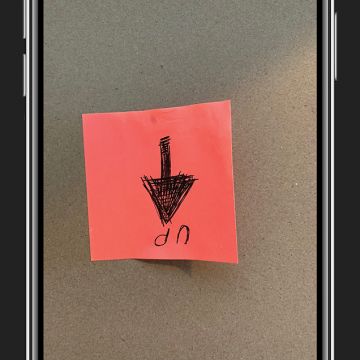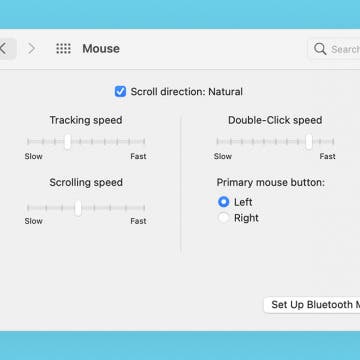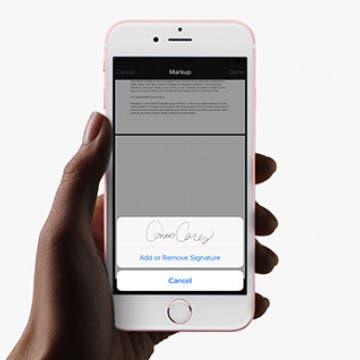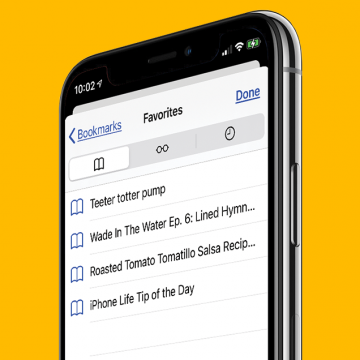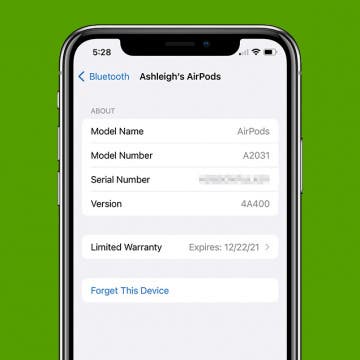How to Send a GIF on Apple Watch (watchOS 8)
By Ashleigh Page
When you're on the go, you can quickly send a GIF to respond to a text via your Apple Watch. These animated images strike the perfect balance between efficiency and fun. Here's how to text an Apple Watch GIF.