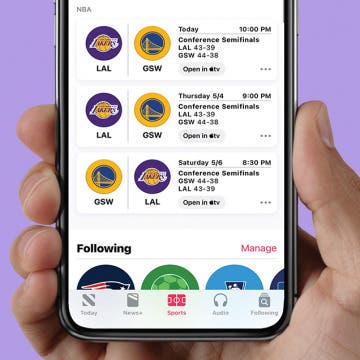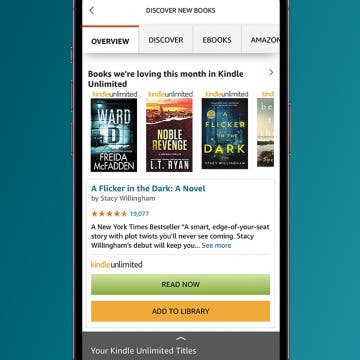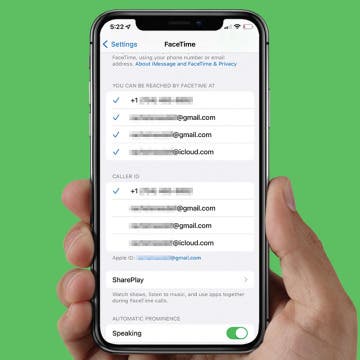Apple Watch Walkie-Talkie Range: How Far Does It Reach?
By Rhett Intriago
The Walkie-Talkie app on Apple Watch can be useful when you’re out and about with friends or even at work-related events. However, you may be wondering how close you need to be to use this feature. The Apple Watch Walkie-Talkie range is actually not limited, since it uses cellular data or WiFi to communicate instantaneously. Let's cover how to make sure your Walkie-Talkie app is properly enabled, and whether it is set to use both Wi-Fi and cellular data.