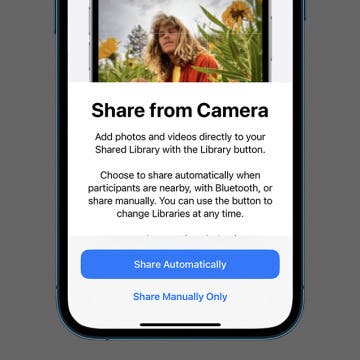iOS 16 is bringing a lot of new features to your iPhone, and one of them is the Shared Photo Library, which will let you set up a separate library that multiple people can access and add photos to. Here, we'll show you how to fill your Shared Library with relevant pictures right from the start, automatically.
iCloud
How to Download & Install the New iOS Update (iOS 18)
By Conner Carey
It's time for iOS 18! The newest iOS update offers lots of exciting new things, like Home Screen icon customization, text message scheduling, and much more! While the initial release of iOS 18 will not include Apple Intelligence, Apple's innovative AI-powered tools will be coming in an update later this year. In any case, we'll show you how to download iOS 18 and take advantage of the cool new features that are available now.
How to Share Photos Manually in Your Shared Photo Library
By Rachel Needell
A particularly fun and exciting iOS 16 addition to the Photos app is the ability to share an entire photo library. While this feature is amazing for family vacations, group projects, and more, you will want to make sure you are only sharing the photos you want to share. To keep some of your photos private while using a Shared Photo Library, we'll show you how to use Share Manually.
Instantly Protect Yourself on iPhone with Emergency Reset in Safety Check
By Amy Spitzfaden Both
What is Emergency Reset in Safety Check on the iPhone? Emergency Reset is a feature that allows you to instantly stop sharing with people, apps, and Apple devices. This is particularly handy if your digital or personal safety is being threatened. Learn how to run a security check on your iPhone and use Emergency Reset to lock out the people who shouldn't be there.
How to Enable iCloud Keychain on Your iPhone or iPad
By Leanne Hays
With so many websites requiring usernames and passwords, and most of us using more than one device to accomplish tasks throughout the day, it can be difficult to keep track of all our accounts and login information. And while there are plenty of apps that can do this for you, your iPhone comes with this service built in.
iCloud Plus 101: Everything You Need to Know
By Olena Kagui
iCloud, Apple's storage and cloud computing service, enables users to back up data and sync it between all their devices. iCloud Plus is an upgraded version that offers more features to existing subscriptions at no extra cost. Let's get into what iCloud Plus is, what's included in the different iCloud plans, and iCloud Plus pricing.
Shared Photo Libraries: What Happens When You Delete a Photo?
By Brian Peters
The Shared Photo Library feature can help make collaborating and sharing photos with friends, family, and coworkers easier than ever, but there are some important things to be aware of when you use it that the Photo app doesn't make completely clear. Here's what to be aware of when deleting photos from a Shared Photo Library.
Solved: iCloud Backup Not Working
By Leanne Hays
Is your iCloud backup not working? On occasion, you may get an unwelcome message such as, "iPhone Backup Failed," on your iPhone. If you find that your iCloud backup is not working, there could be several reasons that the backup failed. Let's troubleshoot why your iPhone's backup failed, then learn how to fix the issue.
Fix Photos Not Uploading to iCloud Once & for All
By Leanne Hays
iCloud photos not syncing means risking treasured pictures if something happens to your iPhone or iPad. Here's how to fix photos not uploading to iCloud photo storage, and how to upload photos to iCloud without worry.
Can you delete pictures off iPhone and keep them on iCloud? Yes, you can! Here's how to delete photos from iPhone but not iCloud. This is a bit tough, because if you sync photos to iCloud from your iPhone, whatever pictures are deleted on your iPhone are also deleted from your iCloud Photo Library. We’ll teach you the four ways to stop iCloud from deleting photos you delete off your iPhone.
How to Make a Shared Note & Collaborate on an iPhone
By Conner Carey
Can you share notes on an iPhone? Absolutely. With your iPad or iPhone Notes app, you can share notes with friends, family, and coworkers, giving them access to collaborate, edit, and add their own thoughts. Read on to learn how to create a shared note in iOS and iPadOS.
How to Retrieve Deleted Text Messages on iPhone
By Becca Ludlum
Did you accidentally delete a text message and now you need to get it back? Fortunately, there are several methods to get back deleted text messages, so no need to worry! We'll go over how to retrieve deleted messages if your iPhone is running iOS 16 or newer, plus a few other tips and tricks to recover deleted text messages on an iPhone if you have older software.
Securely Sign In to Websites & Apps Using Your Apple ID
By Cullen Thomas
The Sign in with Apple button lets you use your Apple ID to sign in to websites and their associated apps securely, privately, and without the hassle of a million different passwords to keep track of. Sign in with Apple looks just like the Sign in with Google and Sign in with Facebook buttons you often see when creating new accounts, but unlike Google and Facebook, Apple doesn’t give away any of your information—no advertising profiles, no usage statistics. Read on to find out how to use Login with Apple to secure and simplify your online life.
Can You Change Font Color in Notes on iPhone?
By Rhett Intriago
Color coding your notes is a good way to keep things organized. However, iOS does not offer an obvious way to change the text color of your notes. So how can you change the font color in Notes? Find out below!
Share Reminders on iPhone with Friends to Get Things Done
By Leanne Hays
Sharing lists in the Reminders app includes great features like the ability to add and remove members from a shared list, and even to remind list members to accomplish tasks when they're at the correct location to do so. Once you get the hang of using Reminders to share your lists, you may just wonder what you ever did without this feature!
How to Restore Your iPhone from a Backup
By Conner Carey
We'll show you how to restore your iPhone from an iCloud backup, whether you've just bought a new iPhone, are leaving the Apple Beta Software Program, or are trying to fix a software glitch.
How to Back Up Your iPhone to iCloud
By Jim Karpen
You need a recent iCloud backup before you switch to a new iPhone, update to iOS 18, or restore your iPhone or iPad should something happen to it. Here’s how to back up your iPhone to iCloud manually or set automatic iCloud backups to make things easier.
How to Upgrade or Downgrade Your iCloud Storage
By Conner Carey
iCloud is a great way to store files, photos, and backups, but the 5 GB of free iCloud storage each user gets is often not enough. If you use iCloud Drive to store and transfer a lot of files between devices, you might want to buy more iCloud storage. We'll show you how to change iCloud storage plans or cancel an iCloud subscription in iPhone Settings.
Protect Your iCloud Data
By Rhett Intriago
Apple has added the option to lock down your iCloud data, which protects everything in your account, including photos, videos, documents, messages, and more. Advanced Data Protection uses end-to-end encryption to safeguard your iCloud. This means no one, not even Apple, can access your data, so if there is ever a security breach at Apple, your data will still be safe. The only way to get to your iCloud will be through your Apple ID password.
Set How Long Emails Stay in Trash on iPhone
By Abbey Dufoe
Maybe you need more iCloud storage on your device, or maybe you want to make sure you don't lose emails you might need later. Either way, you can set how long deleted iCloud emails stay in the trash on your iOS device. Here’s how to set how long deleted iCloud emails stay in the trash on an iPhone or iPad.