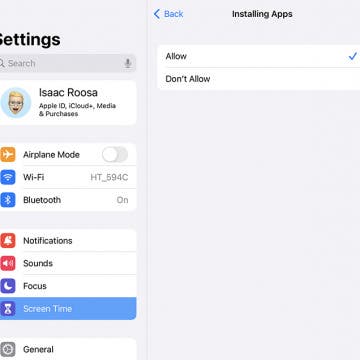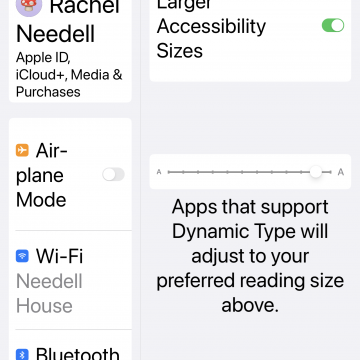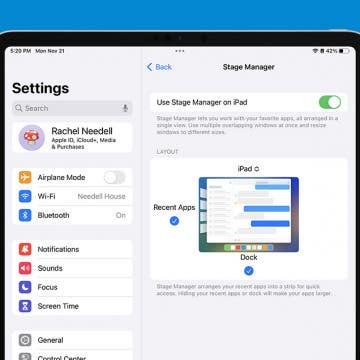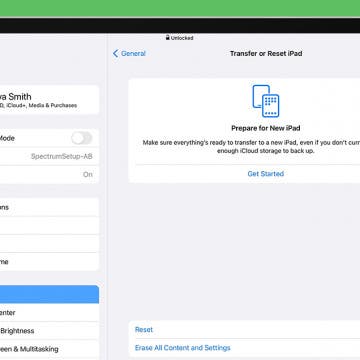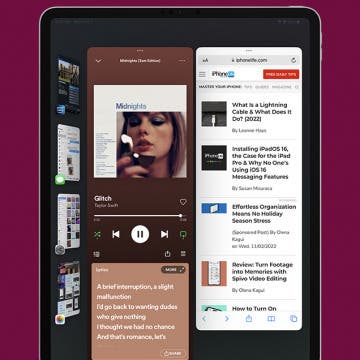There are multiple ways to control volume on the iPhone or iPad. One such way is the volume control on the side of the device, another way is within the app playing audio. You can also adjust the volume from Control Center. This is nice because you can easily swipe to adjust the volume. Here’s how to use Control Center to adjust the volume.
iPad
SharePlay: How to Work Out with Friends Using Apple Fitness Plus
By August Garry
The highly anticipated SharePlay feature has finally debuted with iOS 15.1. Now you can make your own group workout class in Apple Fitness Plus using SharePlay, right from the comfort of your own home! We'll show you how to do a group workout with FaceTime's SharePlay feature.
How to Delete Books from Kindle App or Device
By Conner Carey
How do you delete books from Kindle? If you really never want to see that book again, you can permanently delete it from your Kindle Library. There are a lot of different ways to remove Kindle books from your Kindle app or device and a few different places from which you might want to remove or delete them. We'll cover them all below.
What Devices Work with Find My Network?
By Rhett Intriago
Apple’s Find My network allows you to easily locate your devices whenever they’re lost or stolen. Whether you need to locate your Apple Watch, iPhone, or MacBook, the Find My app has you covered. For some devices, it can work even when there is no internet connection. The best part is, this helpful tool works with more than just Apple accessories.
11 Best Free TV & Movie Apps for Your Apple Devices
By Jim Karpen
Looking for free TV apps for iPhone, iPad, Apple TV, and Mac? Overall, it’s surprising the number of good free movies and free TV shows you can watch. Here are our eleven best free TV and free movie apps for iPhone, iPad, and Apple TV.
How to Fix Red Eye on iPhone & iPad Photos App
By Devala Rees
The red glare in animal or human eyes is an effect that can happen when using flash photography or taking photos in darker settings. The good news is that your iPhone Photos app has a built-in red-eye correction tool. Let's cover how to get rid of red eyes in photos on your iPhone or iPad.
How to View Clipboard on iPhone & iPad
By Rhett Intriago
The clipboard is something that is built into every phone and computer. It holds things that have been copied so that you can paste them elsewhere, whether it’s an address that you need to paste into Maps or a funny meme that you want to share with your friends. But how do you view the clipboard? While it’s not normally accessible, there are some roundabout methods of viewing what’s on your clipboard and, in some cases, editing it.
There are many reasons why you might be unable to successfully complete an iPad app download. Maybe you can't find the App Store icon on your iPad, have no storage, or have accidentally enabled settings to prevent you from installing new apps. I'll go through a simple step-by-step checklist that will fix all your iPad won't download app concerns, regardless of what caused them.
How to Group Open Apps in Stage Manager on iPad
By Rachel Needell
Stage Manager, the multi-tasking user interface available on M1 iPads, helps make your iPad more like a computer than ever before. One of the key advantages of Stage Manager is the way a user can switch between multiple app windows with ease. Grouping apps together in Stage Manager is an amazing way to take your multitasking abilities on the iPad to the next level. Let me show you my favorite way to work on the iPad!
How to Change Font Size on iPad (iOS 16)
By Rachel Needell
There are various reasons why a person may wish to adjust the display and text size on an iPad. Sometimes, the text on the screen is too small or in a font that is too difficult to read. I'll walk you through how to do just that in a few simple steps below.
How to Switch between Windows with Stage Manager on iPad
By Rachel Needell
What is Apple's Stage Manager on iPad? Stage Manager is Apple's new multitasking solution for iPad users that debuted on iPadOS 16. It allows users to have multiple apps open at a time and work within them, similar to windows on Mac, as well as switch between them quickly and easily. In this tip, I'll show you exactly how to switch between open apps and windows with ease in Stage Manager!
If you’re an avid golfer, having the best iPhone, iPad, and Apple Watch golf apps can improve your game experience and performance. Our favorite golf apps help you find nearby ranges, track your score, and offer everything from golf tips to full-on golf lessons (say hello to that perfect putt!). Here's our roundup of the best golf apps.
Can a MacBook Pro Charger Fast Charge an iPhone or iPad?
By Rhett Intriago
Fast charging is a feature that Apple introduced with the iPhone 8. It allows you to recharge your device faster than ever before. Fast charging requires a specific power adapter, but what if you already have a MacBook Pro charger? In this article, we’ll explore which chargers are compatible with your iPhone and iPad and what you can use to fast charge your phone.
How to Turn On Stage Manager on iPad
By Rachel Needell
Apple's new iPad multitasking tool, Stage Manger, arrived with iPadOS 16, and we're all excited to jump right into it. But before you can use Stage Manager to work in multiple windows at once, you have to learn how to activate the feature. In this article, we'll be showing you how to turn on Stage Manager from Settings or the Control Center on your iPad.
How to FaceTime without Wi-Fi on iPhone
By Jivan Hall
If FaceTime isn't working, the most common culprit is a poor internet connection. By default, your device will automatically try to find an available Wi-Fi connection for your FaceTime chats. But if you have little or no internet, you can also use cellular data as a backup. Let's cover how to enable cellular data for FaceTime calls.
When you delete cookies from Safari on your iPhone or iPad, you free up storage space and improve your device's performance speeds. Clearing the cache and deleting cookies can also help safeguard your online privacy! We'll show you how to clear your cache and cookies, plus how to disable cookies for future browsing if you choose to do so.
How to Reset iPad to Sell It
By Emma Chase
If you’re considering an iPad upgrade and want to sell or give away your current device, you will need to know how to factory reset an iPad to prevent the new owner from having access to your personal information. We'll show you how to prepare an iPad for sale.
How to Add Windows to Stage Manager on iPad
By Rachel Needell
Stage Manager for iPad is Apple’s new multitasking solution for iPadOS 16. It allows you to work in multiple open apps at once, similar to how Split View works, but with Stage Manager, you can see more of your open apps and switch between them easily. In this article, we'll show you how to add windows to Stage Manager, even if you don't see them in your sidebar.
How to Set Up New iPad & Transfer Old iPad to New iPad
By Leanne Hays
Whether you've just purchased your very first iPad or are excited to pick up where you left up with a brand new iPad, setting up a fresh iPad is always equal parts exciting and stressful. But don't worry, we'll be covering how to transfer your data from iPad to iPad as well as setting up a new iPad. You also have the option to set up the iPad as new even if you've had an iPad in the past. Additionally, we'll go over how to restore an iPad from a backup from iCloud and iTunes. Let's get started!
October Apple Event 2022: New iPad & Mac on the Way!
By Leanne Hays
In August, reports started coming out that Apple was pushing back the release of iPadOS 16 until October rather than releasing it alongside the newest version of iOS in September as the company had done in the past. This tracks with rumors that new iPad and Macs will be announced at a later fall Apple event, expected to take place in October. Here's everything we know about the new Mac and iPads coming this October.