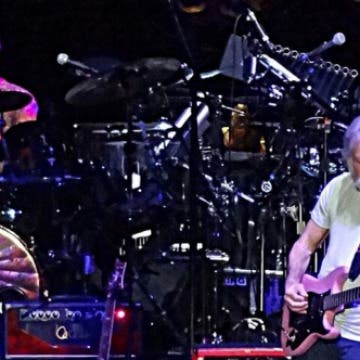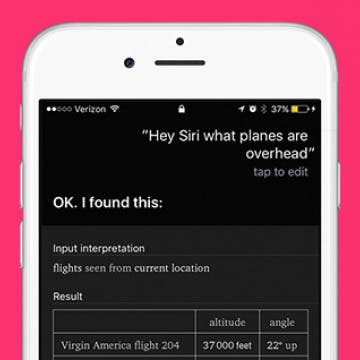Looking for a way to stay focused and disciplined on completing a task on time? The Pomodoro Technique is a proven approach to time management that has been programmatically captured in a number of iOS apps. Some are simple timers while others offer much more. This review takes a closer look at Be Focused Pro ($1.99 iOS, $4.99 macOS), one of the more comprehensive, Apple-hardware-friendly programs available on the App Store today.
iPad
Review: Jaybird X3 Wireless Sport Headphones
By Mike Riley
Jaybird Sport's latest headset offering represents the company's latest ongoing evolution of its original X series. Now in the third generation, the X3 Wireless Sport Headphones ($129.99) are a culmination of what the X product line has been striving for since its inception, namely an awesome, lightweight, hassle-free audio experience on the go. Does the X3 reach a new high in the wireless headset market, or is it a mild, incremental iteration on an already winning formula? Read on to find out.
How to Send an iTunes or Apple Gift Card from Your iPhone
By Paula Bostrom
If you want to buy an iTunes or Apple gift card for a friend, you can easily do so right from your iPhone. Sending an iTunes gift card is a great gift because it can be used in iTunes, the App Store, Mac App Store, or iBooks so long as the recipient is logged in to each with the same Apple ID. This means the iTunes gift card you buy and send can pay for not only their music but any monthly app subscriptions or best selling novels they’ve had their eye on. If you’re not sure how to send that iTunes gift card, no worries, we’ll go over the whole process below. Here’s how to send an iTunes or Apple gift card from your iPhone.
It's 2016 and our world is in a tumultuous state. Same old story some would say; wars, famine, human strife, and suffering. Particularly here in America, it seems like society in general is on edge and dealing with serious issues of justice, intolerance, and discord. For me, one of my greatest solaces over the decades has been and still is the good ol' Grateful Dead. The experience of their music, live shows, and the collective optimism and enthusiasm of the "Deadhead" scene has been an anchor for me in the storm of life ever since I was in my late teens, which is when I first started seeing shows, back when de facto band leader, Jerry Garcia was still alive.
Why would you line all your tablets, smartphone (and whatever else charges) on a dock in front of you? There are a few cool reasons that you may not have thought of, besides just charging them. If it seems silly to even have a tablet anymore (or an iPod), hear me out. In the right conditions, two tablets are actually better than one. Two tablets with an iPhone sandwiched in there is majorly empowering (looks cool, anyway)! Udoq, which is being featured on Kickstarter launch in the U.S. gets more than a few things right to make multi-device docking interesting.
You can ask Siri all kinds of fun things thanks to its connection with the WolframAlpha database. One of the fun questions to ask Siri is what flights are overhead, the answer to which might surprise you. Sitting in my friend’s apartment in Boulder, CO, there are five planes over my head within a 50-foot slant all at different altitudes. There’s not much you can do with the knowledge of what planes are flying overhead, but it’s a lot of fun. We’ll cover how to ask Siri what airplanes are above you along with a few other fun or helpful things you can ask Siri. Here’s “what flights are overhead” and other things to ask Siri.
It won’t be long now until Apple’s September keynote event but a lot is still tightly under wraps. We know the iPhone 7 will make its debut. We also now know the event will take place Wednesday, September 7, but most of the other details remain up-in-the-air. Will the iPhone 7 have new features we haven't heard about? What other products will Apple release at its September Keynote event this year? Let’s take a look at the possibilities, starting with the obvious (iPhone 7) and descending into the strong maybes. Here’s everything we’re expecting to see at Apple’s September keynote event 2016.
The iHome mini iBT82 ($49.99), the mid-sized iBT35 ($69.99), and iHome's largest boombox, the iBT9 ($99.99) are three excellent alternatives for those in search of a reliable, affordable, and portable Bluetooth speaker solution. These rugged Bluetooth speakers are part of iHome's Weather Tough line of Bluetooth speakers, all of which are waterproof, shock proof, and dirtproof. They also float, even the biggest of the lot, the iBT9.
If you've got a subscription cable service or a TV package with your internet service provider, then watching the 2016 Olympics in Rio De Janeiro on your iPad or Apple TV will be a snap. The bulk of the Olympics will be broadcast on NBC, with other events being shown on NBC's affiliates, such as *Bravo, *MSNBC, *CNBC and USA Network. Viewing the games is as simple as tuning in, either on your television, or via the free NBC apps for Apple TV, iPad, or iPhone, all of which work in conjunction with your paid subscription service. You can also watch the Olympics at the NBC website; however, by necessity, you have to watch it in a browser, and again, log in to a subscription service is required. But what about those of us who have happily cut the cord with traditional television providers? Read on to discover all of the alternatives that exist for viewing the 2016 Olympics sans TV subscription service.
Review: Moshi's Flexible Case and Mounting System for iPads
By Todd Bernhard
If you want a nicely designed, protective iPad case, there are a lot of options; but not many can also let you mount that iPad and case on a wall or refrigerator. That's exactly what the MetaCover iPad Case ($74.95) from Moshi does. The iPad is safely ensconced in a protective case that can lock in to an origami-like protective cover that supports the iPad's auto-sleep and auto-wake function.
The leading cause of broken, unusable iPhones is a cracked screen, followed closely by water damage, so a good waterproof case can typically go a long way to keeping your precious device safe from exposure to liquids. The great thing about waterproof cases is that when they work, they turn your iPhone (or iPad) into the ultimate adventure-proof accessory. Not only does your iDevice become capable of safely handling what could otherwise be catastrophic conditions like underwater videography or surfing, but also it's protected from day-to-day hazards like an accidental drop into the bathtub or toilet. The not so great thing (major understatement) about waterproof cases, is that even the best waterproof case is only waterproof, until it isn't. When it comes to intentionally submerging your iPhone in water, there aren't usually incremental levels of damage. Let's face it, short of a minor splash, if your iPhone's innards get soaked, it's history, and hopefully you have insurance and a recent back up if that happens.
Hopefully you will never need this tip. But there may come a day when you need to either bring in or send in your Apple device to get fixed for one reason or another. But while your device is in someone else’s hands, you’re going to want to protect your information by getting it ready to be serviced beforehand. You also need to get your iPhone ready for service so that the technician can access what they need to in order to fix it. Here’s how to get your iPhone ready for service.
Review: Apex Fusion Fine-Point Stylus Pen
By Nate Adcock
Styluses are not much in style anymore, the Apple Pencil still being a somewhat enigmatic and premium exception. That doesn't mean you can't buy good ones for an affordable price. Those of us addicted to scribbling, old-fashioned note-taking, doodling, or sketching know the good ones. A good stylus pen, like a fine pen, has a certain weighted balance and comfortable feel that makes it practically seem to disappear in your hand. The Lynktec Apex Fusion Stylus pen ($59.99) is one such fine electronic handwriting implement.
How to Use Keyboard Shortcuts on iPad for Spotlight Search and Return to Home Screen
By Conner Carey
When you have an iPad, knowing a few keyboard shortcuts for your external keyboard is essential. Unless you enjoy touching the screen every two seconds, keyboard shortcuts are great for completing common tasks in a second. This tip will focus on two. Once you’ve used them a few times, they’ll become habit. Here’s how to Spotlight search and return to Home screen with keyboard shortcuts on iPad.
To help you prepare for your warm weather adventures with all of your devices in tow, I recently compiled and reviewed some of the best, rugged, Bluetooth speakers currently on the market. All of the speakers featured in that particular roundup were of outstanding quality and durability, but one thing they all had in common was the fact that they were all too large to comfortably tuck in your pant’s pocket or clip on your belt loop or backpack. Many adventurers these days would appreciate having a more portable Bluetooth speaker solution, and with that in mind, the following roundup features some of the best portable bluetooth speakers available.
5 Reasons the iPad Pro Still Can’t Replace the Macbook
By Conner Carey
“Many people are telling us that the iPad Pro has become their primary computing device,” said Apple CEO, Tim Cook at last Monday’s Apple Spring Event. One question Tim, who? When the 12.9-inch iPad Pro was released last year, Cook said, “They will start using it and conclude they no longer need to use anything else, other than their phones.” Sure, that might be true depending on what you use your computer for; however, even then, there are major gaps between the two devices that have me rolling my eyes at another iPad and waiting for an updated Macbook.
Opinion: Apple’s Spring Event Leaves Much to Be Desired
By Conner Carey
We all sat around the table as Tim Cook made his closing remarks saying, “this can’t be the end. It’s only been an hour. Is that it?” Beginning at 10 a.m Pacific Time, the Apple Spring Event was exactly what the rumors predicted with a couple unexpected features. Tim Cook began by addressing the ongoing controversy between Apple and the FBI stating, “we did not expect to be in this position, at odds with our government,” but, “We will not shrink from this responsibility.”
11 Best iPhone Tricks You Didn't Know Existed
By Jim Karpen
Apple’s iOS has tons of features, so many that no one could ever use them all. And many aren’t obvious. We’ve rounded up 11 useful and novel features that are either buried deep or hidden in iOS. Some of these also work on an iPad.
5 Gorgeous Apple Accessories You’ll Only Find on Etsy
By Conner Carey
Etsy has made it far easier for small businesses and local craftsman to promote and sell their handmade or vintage goods. The large online store has categories with everything from knitting needles to wedding dresses. But when we’re looking for tech accessories, it’s easy to forget about the website of amazing crafts. Meanwhile, the options available on Etsy are endless and certainly deserve a look. Here’s five gorgeous and/or useful Apple accessories you can only find on Etsy.
How to Add and Change Effects in Photobooth on Your iPad
By Conner Carey
The iPhone has a camera app for taking pictures, but the iPad also has a Photobooth app similar to the one most Apple computers have. Unlike the camera app on your phone, the Photobooth app has filters and effects to alter the image you’re capturing before you even take the picture. Personally, the Kaleidoscope effect is my favorite—everything looks cool. Here’s how to add and change effects in Photobooth on your iPad.