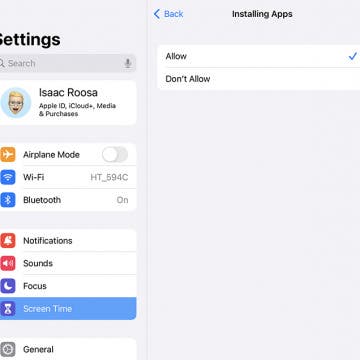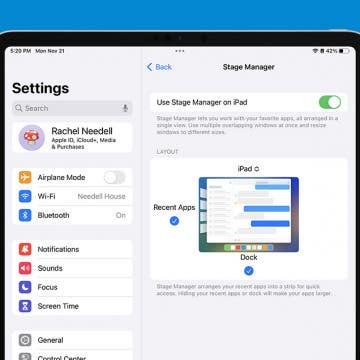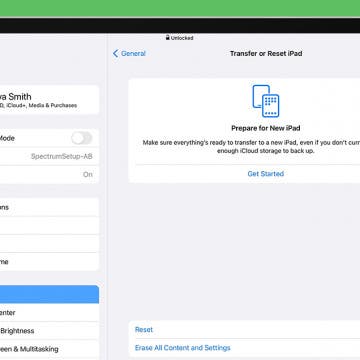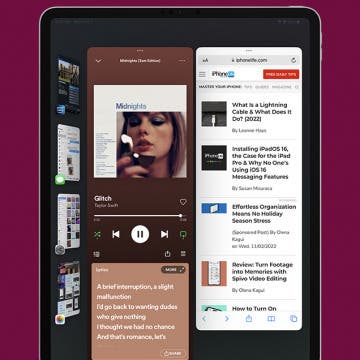What Devices Work with Find My Network?
By Rhett Intriago
Apple’s Find My network allows you to easily locate your devices whenever they’re lost or stolen. Whether you need to locate your Apple Watch, iPhone, or MacBook, the Find My app has you covered. For some devices, it can work even when there is no internet connection. The best part is, this helpful tool works with more than just Apple accessories.