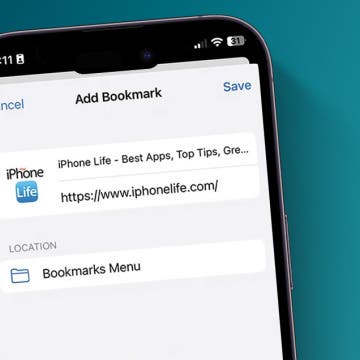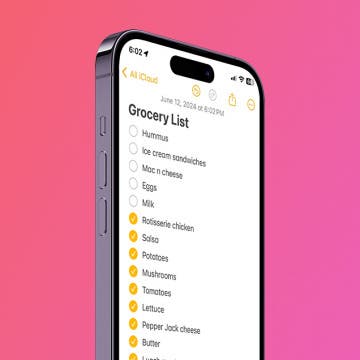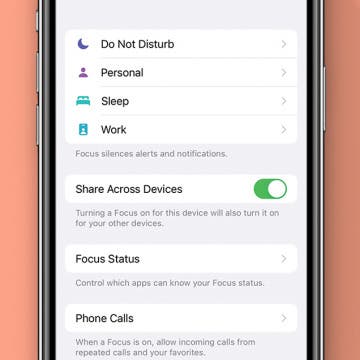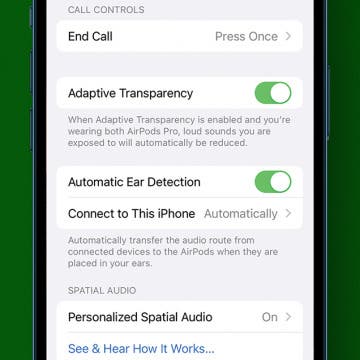How to Lock Notes on iPhone: Password or Face ID
By Conner Carey
Can you lock notes on iPhones? Absolutely! Let's learn how to hide notes on iPhones running iOS 16 or an older operating system. Once your note is locked, you’ll have to use a password, Face ID, or Touch ID to unlock it, keeping the information in your Notes app safe from prying eyes!