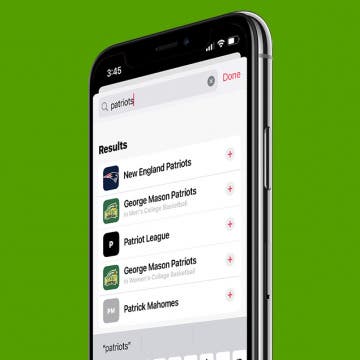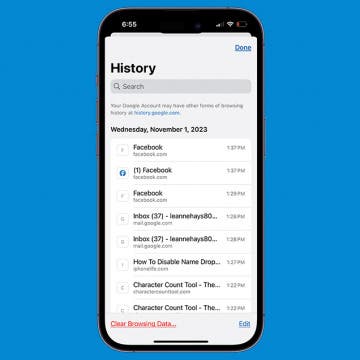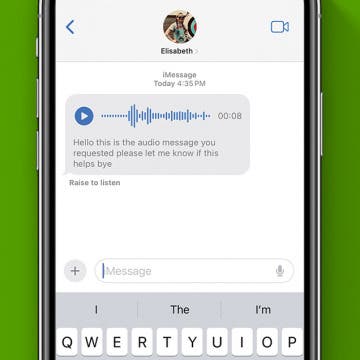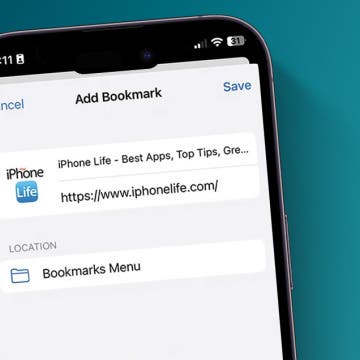Follow Your Favorite Sports Team in the News App
By Rhett Intriago
Do you have one (or more!) favorite sports teams you love to follow and keep up with? In iOS 16, you can easily customize your Sports feed in the News app. This way, you can view updates only on the teams you're interested in. Let's cover how to follow a team in the Apple News app.