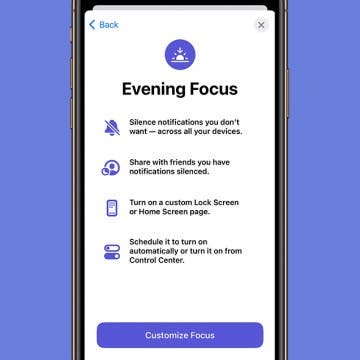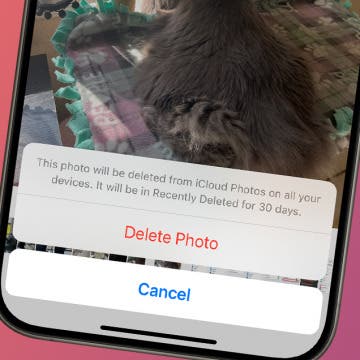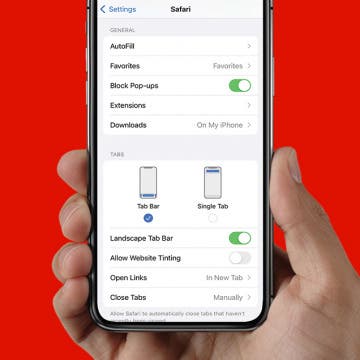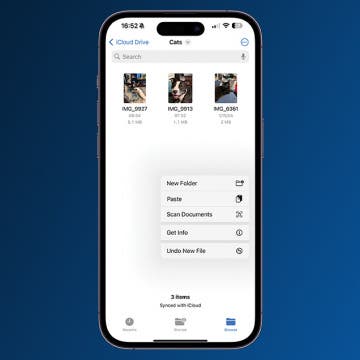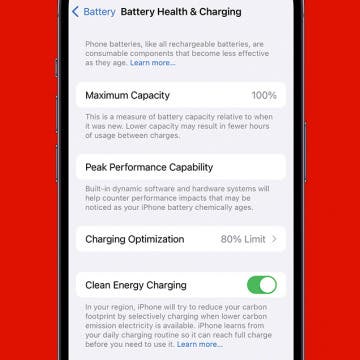How to Use Personal Voice on Your iPhone
By Rhett Intriago
Have you ever wanted a computer-generated version of your own voice? The iPhone's Personal Voice feature allows you to do just that. This accessibility option is a great tool for those at risk of losing their voice, but it can be used by anyone. Below, we’ll dive into what Personal Voice on iPhone is and how to make the most of this handy feature.