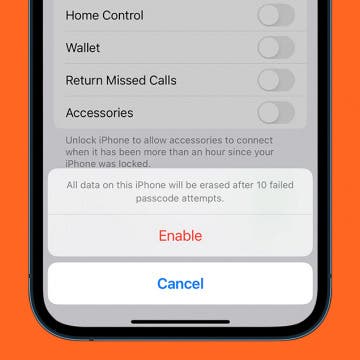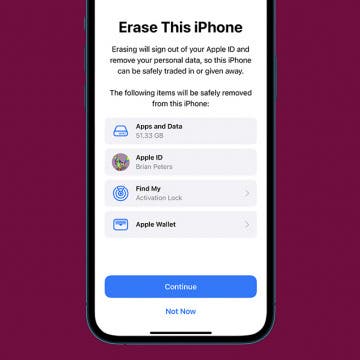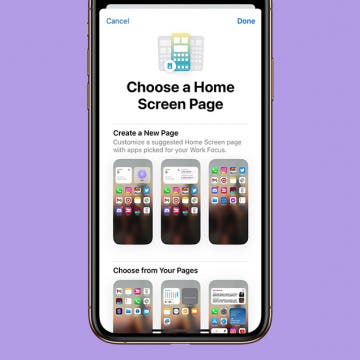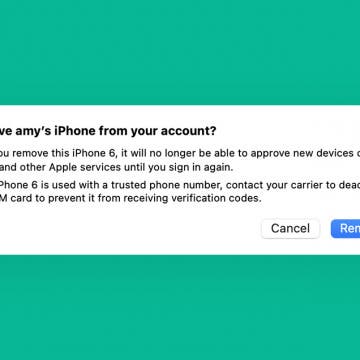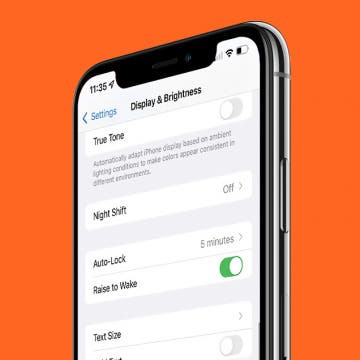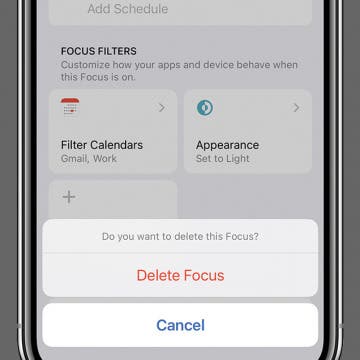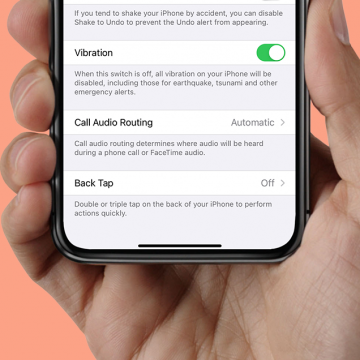My iPhone Won’t Make Calls but Will Text! Find the Fix Here
By Rhett Intriago
Your iPhone, like every piece of technology, can sometimes behave unpredictably. One way you may experience strange behavior is when your iPhone won’t make calls but will text. If you can send and receive texts, shouldn’t you be able to make and receive phone calls too? Let’s go over how to troubleshoot this odd occurrence in the article below.