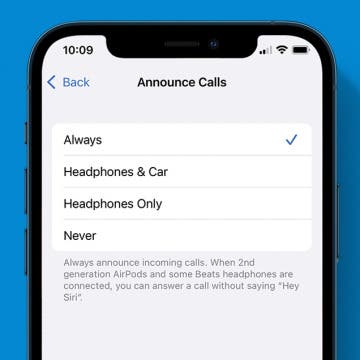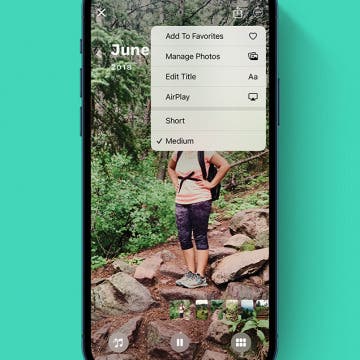How to Answer Calls with AirPods Using Siri
By Ashleigh Page
Whether you're washing dishes or working out, it can be handy to accept or decline calls without touching your phone. Now, you can easily reject calls through your headphones with Siri without even needing to say "Hey Siri." Let's go over how to answer calls on AirPods and other headphones.