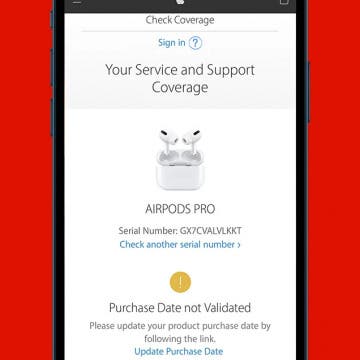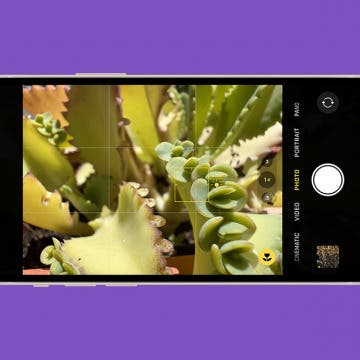iPhone Camera Lens Guide: When to Use Which Lens?
By Olena Kagui
Take your Apple photography to the next level by making the most of every lens! Newer iPhone models have two or three rear camera lenses, and each has an express purpose. I will teach you when and how to use which lens. Plus, I’ll teach you how to customize the iPhone 15 Pro and Pro Max Wide lens.